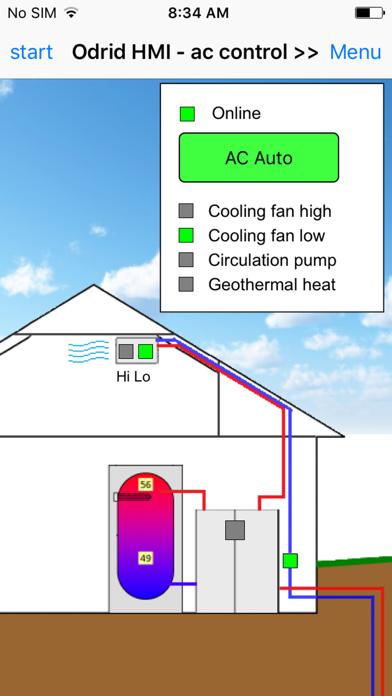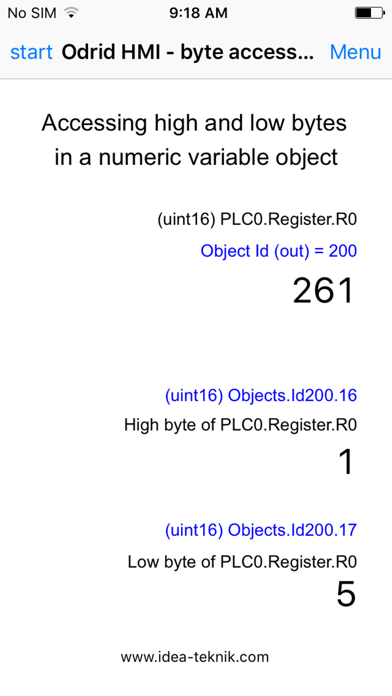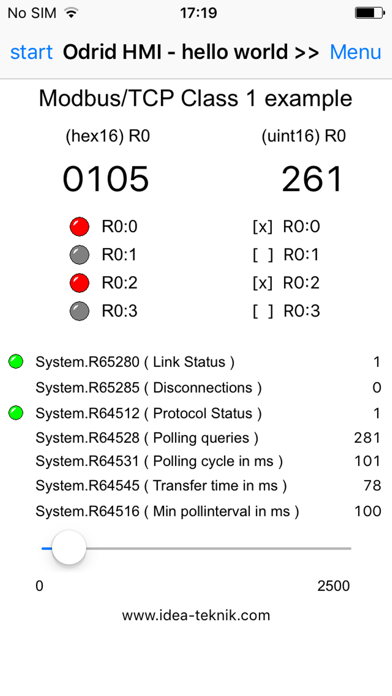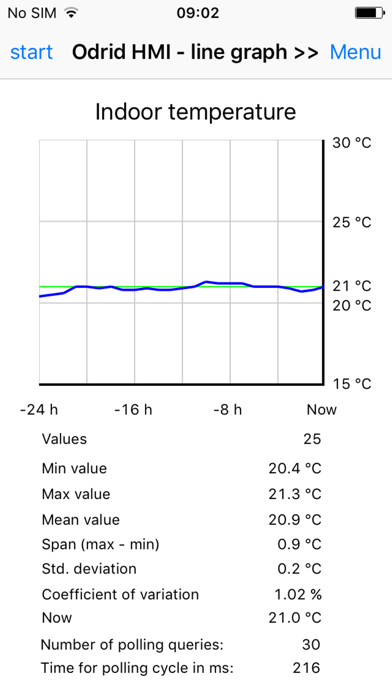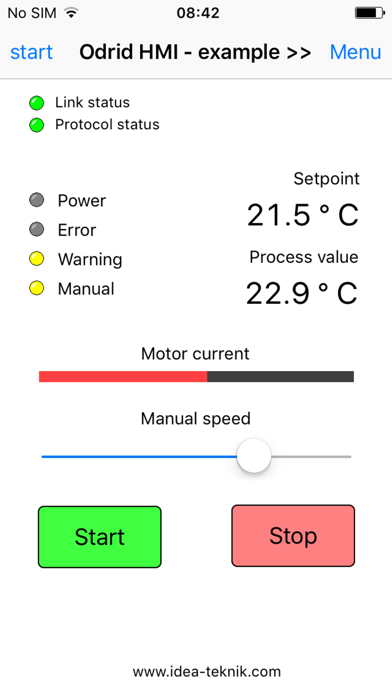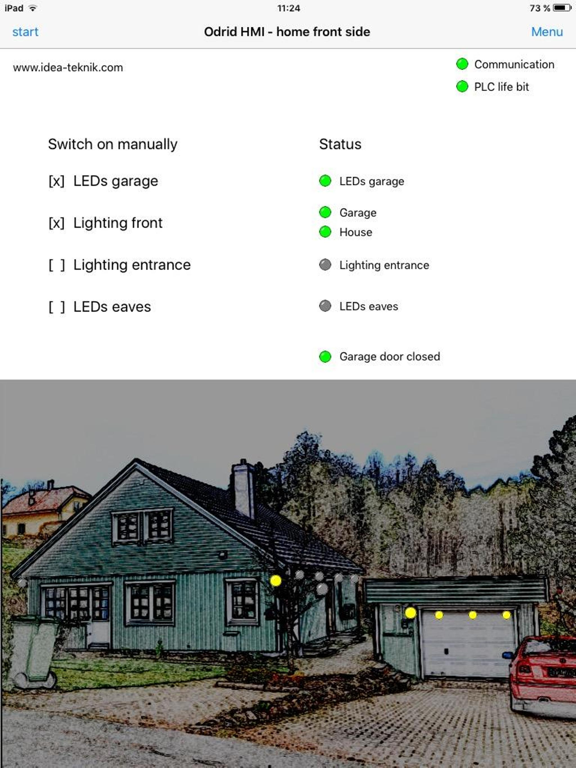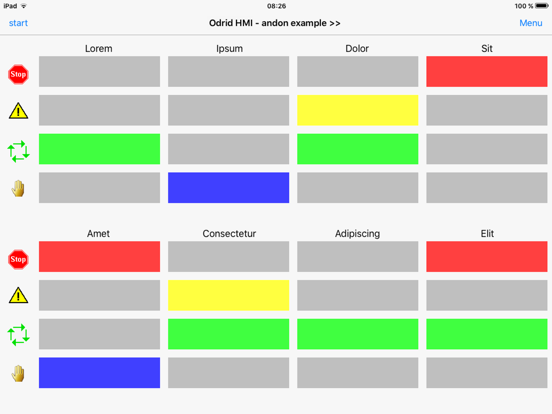このアプリのYoutube動画がある場合はURLを送信してください。詳細 »
APPLICATION INFO - iPhoneアプリの詳細情報
![]()
Operator panel for various industrial control system. Communication over Wi-Fi or mobile internet with the protocols Modbus/TCP (Class 0 and 1), Modbus RTU class 1 and Siemens S7 Communication (ISO-on-TCP).
Odrid HMI is an alternative to traditional SCADA systems and operator panels. The app supports multiple data types and has easy navigation between panels (pages) using swipe gestures or buttons.
Odrid HMI is also great to use for home automation with PLCs that have eg Modbus/TCP protocol is implemented to remotely control and monitor lighting, ventilation, heating etc in the residence or holiday home.
Advantages:
Excellent technical support.
Free updates.
Graphic HMIs with multi touch function can be created in minutes.
Free development tool with test run feature.
Virtually unlimited number of panels (pages), objects and variables.
Does not require any third-party services.
Genuine native app.
Features:
Parameters for communication such as IP address, port number, protocol, etc. can be specified per panel (page).
Automatic polling of all variables displayed in the current panel (page), no need for separate tag list.
Many formats for numeric variables such as 16 and 32 bit integer, unsigned, hex, ASCII, float (IEEE 754), etc.
Prioritized event-driven transfer to the controller.
Panels (pages) are edited in the measurement unit dp (Density Independent Pixels).
Life bit for monitoring the operator panel in the controller. (Function similar to coordination area in Siemens S7.)
Numeric variables can be displayed as predefined text for example alarms, sequence steps etc.
Detailed diagnostics of connection and communication.
Variable areas for system variables, local variables and constants.
Possibility of automatic return to the start panel (page) after some time of inactivity.
Selectable order for high and low words of 32-bit variables in the Modbus protocol.
Poll interval can be set do save data traffic or battery.
Support for Greek, Turkish, Baltic, Central European, Eastern European, Cyrillic, Japanese (Shift JIS) and Chinese (GB2312, BIG5) character sets.
Ability to test run panels (pages) in the development tool.
LED-objects can be displayed as rectangles and in any size e.g. for Andon-systems.
Background color for panels (pages) can be selected.
Modbus Device ID can be changed with GUI objects during operation.
Image buttons.
Password fields.
Floating point and hexadecimal number formatting.
Timestamp for panel (page) files.
Hyperlinks.
Document information in panel (page) files.
Implemented protocols in the current version:
Modbus/TCP: Class 0, Function 3 and 16. Reads and writes 64,512 holding registers.
Modbus/TCP: Class 1, Function 1, 2, 4 and 5. Reads 65,535 discrete inputs, 65,535 input registers and reads and writes 65,535 outputs (coils).
Modbus RTU: Class 0 and 1.
Siemens S7 Communication: Reads and writes 8192 bytes in datablock 1 to 4095 and in the Input, Memory and Output areas.
(Default value for highest Siemens S7 databock is 255.)
Free development tool for creating the panels (pages) to be used by Odrid HMI:
https://www.idea-teknik.com/odrid_hmi_download.html
Manual:
https://www.idea-teknik.com/odrid_hmi_manual.html
Version history:
https://www.idea-teknik.com/odrid_hmi_version_history.html
Modbus and Modbus/TCP are registered trademarks of Schneider Automation Inc.
S7 and STEP 7 are trademarks of Siemens AG.
Odrid HMI is an alternative to traditional SCADA systems and operator panels. The app supports multiple data types and has easy navigation between panels (pages) using swipe gestures or buttons.
Odrid HMI is also great to use for home automation with PLCs that have eg Modbus/TCP protocol is implemented to remotely control and monitor lighting, ventilation, heating etc in the residence or holiday home.
Advantages:
Excellent technical support.
Free updates.
Graphic HMIs with multi touch function can be created in minutes.
Free development tool with test run feature.
Virtually unlimited number of panels (pages), objects and variables.
Does not require any third-party services.
Genuine native app.
Features:
Parameters for communication such as IP address, port number, protocol, etc. can be specified per panel (page).
Automatic polling of all variables displayed in the current panel (page), no need for separate tag list.
Many formats for numeric variables such as 16 and 32 bit integer, unsigned, hex, ASCII, float (IEEE 754), etc.
Prioritized event-driven transfer to the controller.
Panels (pages) are edited in the measurement unit dp (Density Independent Pixels).
Life bit for monitoring the operator panel in the controller. (Function similar to coordination area in Siemens S7.)
Numeric variables can be displayed as predefined text for example alarms, sequence steps etc.
Detailed diagnostics of connection and communication.
Variable areas for system variables, local variables and constants.
Possibility of automatic return to the start panel (page) after some time of inactivity.
Selectable order for high and low words of 32-bit variables in the Modbus protocol.
Poll interval can be set do save data traffic or battery.
Support for Greek, Turkish, Baltic, Central European, Eastern European, Cyrillic, Japanese (Shift JIS) and Chinese (GB2312, BIG5) character sets.
Ability to test run panels (pages) in the development tool.
LED-objects can be displayed as rectangles and in any size e.g. for Andon-systems.
Background color for panels (pages) can be selected.
Modbus Device ID can be changed with GUI objects during operation.
Image buttons.
Password fields.
Floating point and hexadecimal number formatting.
Timestamp for panel (page) files.
Hyperlinks.
Document information in panel (page) files.
Implemented protocols in the current version:
Modbus/TCP: Class 0, Function 3 and 16. Reads and writes 64,512 holding registers.
Modbus/TCP: Class 1, Function 1, 2, 4 and 5. Reads 65,535 discrete inputs, 65,535 input registers and reads and writes 65,535 outputs (coils).
Modbus RTU: Class 0 and 1.
Siemens S7 Communication: Reads and writes 8192 bytes in datablock 1 to 4095 and in the Input, Memory and Output areas.
(Default value for highest Siemens S7 databock is 255.)
Free development tool for creating the panels (pages) to be used by Odrid HMI:
https://www.idea-teknik.com/odrid_hmi_download.html
Manual:
https://www.idea-teknik.com/odrid_hmi_manual.html
Version history:
https://www.idea-teknik.com/odrid_hmi_version_history.html
Modbus and Modbus/TCP are registered trademarks of Schneider Automation Inc.
S7 and STEP 7 are trademarks of Siemens AG.
 このアプリはiPhone、iPadの両方に対応しています。
このアプリはiPhone、iPadの両方に対応しています。
カテゴリー
仕事効率化
仕事効率化
リリース
2015/12/17
2015/12/17
更新
2021/4/20
2021/4/20
バージョン
1.5.4
1.5.4
言語
サイズ
1.3 MB
1.3 MB
条件
このバージョンの新機能
Bug fix for drawing the horizontal grid lines in the Line chart object.
The Work space dialog displays the Aspect ratio.
The term Link in the Settings for connection and in the Communication diagnostics dialog is changed to Connection type.
Bug fix for drawing the horizontal grid lines in the Line chart object.
The Work space dialog displays the Aspect ratio.
The term Link in the Settings for connection and in the Communication diagnostics dialog is changed to Connection type.
スクリーンショット - iPhone | iPad
スクリーンショット - iPhone | iPad
» 目的別iPhoneアプリ検索
- 辞書 » 日本語対応の辞書 » 英和辞典
- 学習 » 英単語 » 英会話 » クイズで楽しく
- スケジュール » 管理 » Googleカレンダー





Microsoft Excel
Microsoft Corporation無料

Microsoft Word
Microsoft Corporation無料

Microsoft PowerPoint
Microsoft Corporation無料

QRコードリーダー for iPhone
Takashi Wada無料

QRコードリーダー for iPhone - 無料で使えるQ..
無料

Gmail - Googleのメール
Google LLC無料

Lifebear カレンダーと日記とToDoを無料でスケジュ..
Lifebear inc.無料

Dropbox
Dropbox, Inc.無料

無料QRコードリーダー・バーコードリーダー-アイコニット
MEDIASEEK Inc.無料

Google ドライブ - 安全なオンライン ストレージ
Google LLC無料
CatchApp新着アプリレビュー

様々な楽しみ方で運転士として成長していく鉄道運転士育成RPG「プラチナ・トレイン(プラトレ) 日本縦断てつどうの旅」
2016-05-17 00:00

日本語にはない英語発音のリスニングを楽しく学べる「発音どっち?英語リスニング 」
2014-12-20 12:00

指先の瞬発力が試されるカジュアルゲーム「早撃ちパニック」をリリース!
2014-12-08 15:21
新着アプリ動画