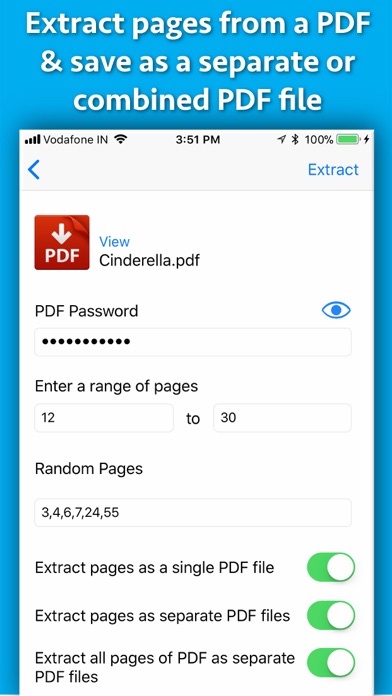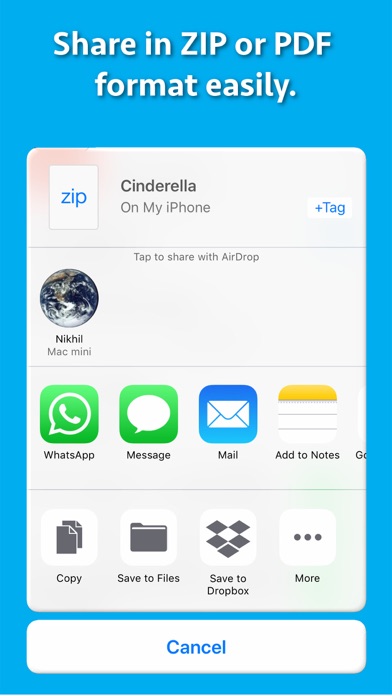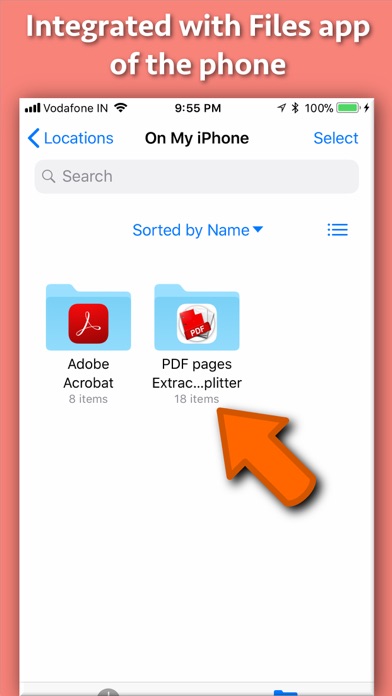このアプリのYoutube動画がある場合はURLを送信してください。詳細 »
APPLICATION INFO - iPhoneアプリの詳細情報
![]()
Extract pages of choice from a PDF and save as separate PDF file.Pages could be selected by page range or explicit page numbers.The application also supports password protected PDF.
Using the application, you could specify a range of the pages to be extracted and saved.For example, if you want to extract from page 10 to page 20 of a PDF file, you could specify this range of 10 to 20 in the application.The application will extract these pages and save them either as a single PDF file or each page as a separate PDF file as per your choice.
Sometimes, we want to extract random pages from PDF. For example, if you want to extract only pages numbered 2,6,8,25, and 50 from PDF, this could be done as well.Inside the application just specify all page numbers separated by comma.The application will extract these random pages and save them either as a single PDF file or as a separate pdf file as per your choice.
If you want to extract all pages of PDF and save each of these pages as separate PDF, you could do this as well.
If the PDF pages are annotated, the application will process & retain the annotations into the extracted pages as well.
The application also supports Password Protected PDF files. This means that the application could easily extract pages even from PDF files that are protected by a password.Also, the application removes the password from the extracted pages.
(Note: You will have to enter the password in application.)
The application is integrated with "Files" app of the phone.All extracted pages & PDF files could be easily accessed & managed using the Files application.
The extracted pages could be saved in following three ways :
a) All pages of choice could be extracted and saved as a single PDF file.
b) Each extracted page could be saved as a separate PDF file.
c) All pages of the PDF could be saved as a separate PDF file.
Benefits :
-- Reduce the file size by only taking the pages that are needed.
-- Share only the PDF containing the required pages.
-- Save PDF files without password
-- Remove unwanted pages from a PDF
-- Maintain documentation easily by extracting and keeping only important pages from a PDF.
-- Integration with the phone's "Files" application for easy access to the extracted pages & PDF.
-- Extracted pages could be easily used inside a document or a presentation.This makes documentation and presentation easy to prepare.
-- Save a particular chapter or only selected pages from a PDF file, the application will be quite useful to you.It helps in saving & sharing a particular chapter from a book or novel.If there is a page containing an important study topic ,it could be extracted & saved using the application as well.
Using the application, you could specify a range of the pages to be extracted and saved.For example, if you want to extract from page 10 to page 20 of a PDF file, you could specify this range of 10 to 20 in the application.The application will extract these pages and save them either as a single PDF file or each page as a separate PDF file as per your choice.
Sometimes, we want to extract random pages from PDF. For example, if you want to extract only pages numbered 2,6,8,25, and 50 from PDF, this could be done as well.Inside the application just specify all page numbers separated by comma.The application will extract these random pages and save them either as a single PDF file or as a separate pdf file as per your choice.
If you want to extract all pages of PDF and save each of these pages as separate PDF, you could do this as well.
If the PDF pages are annotated, the application will process & retain the annotations into the extracted pages as well.
The application also supports Password Protected PDF files. This means that the application could easily extract pages even from PDF files that are protected by a password.Also, the application removes the password from the extracted pages.
(Note: You will have to enter the password in application.)
The application is integrated with "Files" app of the phone.All extracted pages & PDF files could be easily accessed & managed using the Files application.
The extracted pages could be saved in following three ways :
a) All pages of choice could be extracted and saved as a single PDF file.
b) Each extracted page could be saved as a separate PDF file.
c) All pages of the PDF could be saved as a separate PDF file.
Benefits :
-- Reduce the file size by only taking the pages that are needed.
-- Share only the PDF containing the required pages.
-- Save PDF files without password
-- Remove unwanted pages from a PDF
-- Maintain documentation easily by extracting and keeping only important pages from a PDF.
-- Integration with the phone's "Files" application for easy access to the extracted pages & PDF.
-- Extracted pages could be easily used inside a document or a presentation.This makes documentation and presentation easy to prepare.
-- Save a particular chapter or only selected pages from a PDF file, the application will be quite useful to you.It helps in saving & sharing a particular chapter from a book or novel.If there is a page containing an important study topic ,it could be extracted & saved using the application as well.
 このアプリはiPhone、iPadの両方に対応しています。
このアプリはiPhone、iPadの両方に対応しています。
カテゴリー
仕事効率化
仕事効率化
リリース
2018/1/31
2018/1/31
更新
2019/11/19
2019/11/19
バージョン
7.0
7.0
言語
サイズ
7 MB
7 MB
条件
このバージョンの新機能
- Updated the application for the new dark mode in iOS 13.
In case of any issue or questions, please write to us on support@runisoft.com
- Updated the application for the new dark mode in iOS 13.
In case of any issue or questions, please write to us on support@runisoft.com
スクリーンショット - iPhone | iPad
スクリーンショット - iPhone | iPad
Ruchira Ramesh の他のアプリ » もっと見る
» 目的別iPhoneアプリ検索
- 辞書 » 日本語対応の辞書 » 英和辞典
- 学習 » 英単語 » 英会話 » クイズで楽しく
- スケジュール » 管理 » Googleカレンダー





Microsoft Excel
Microsoft Corporation無料

Microsoft Word
Microsoft Corporation無料

Microsoft PowerPoint
Microsoft Corporation無料

QRコードリーダー for iPhone
Takashi Wada無料

QRコードリーダー for iPhone - 無料で使えるQ..
無料

Gmail - Googleのメール
Google LLC無料

Lifebear カレンダーと日記とToDoを無料でスケジュ..
Lifebear inc.無料

Dropbox
Dropbox, Inc.無料

無料QRコードリーダー・バーコードリーダー-アイコニット
MEDIASEEK Inc.無料

Google ドライブ - 安全なオンライン ストレージ
Google LLC無料
CatchApp新着アプリレビュー

様々な楽しみ方で運転士として成長していく鉄道運転士育成RPG「プラチナ・トレイン(プラトレ) 日本縦断てつどうの旅」
2016-05-17 00:00

日本語にはない英語発音のリスニングを楽しく学べる「発音どっち?英語リスニング 」
2014-12-20 12:00

指先の瞬発力が試されるカジュアルゲーム「早撃ちパニック」をリリース!
2014-12-08 15:21
新着アプリ動画