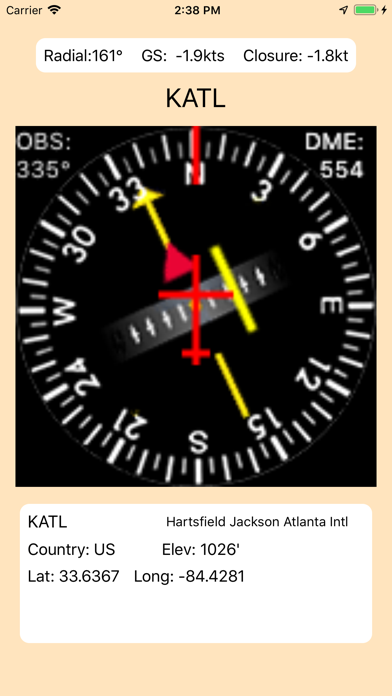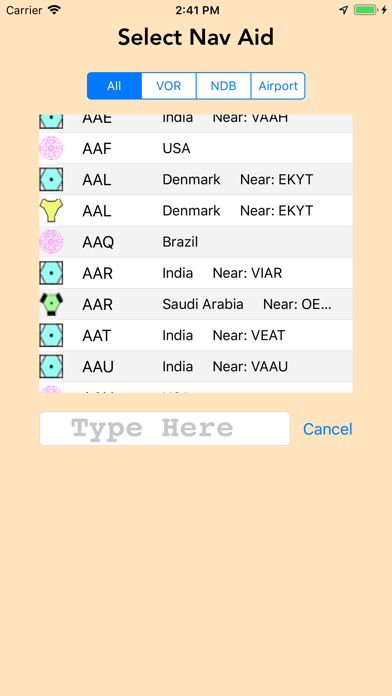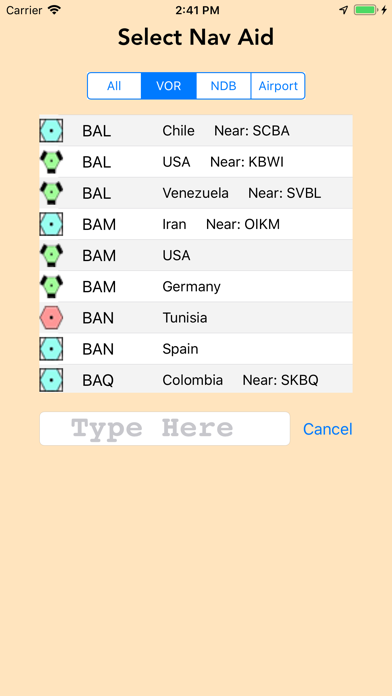このアプリのYoutube動画がある場合はURLを送信してください。詳細 »
APPLICATION INFO - iPhoneアプリの詳細情報
![]()
Navigation as it used to be!
Simulate a VHF Omni Receiver with modern GPS on your phone or Apple Watch! Classic OBS-CDI display or HSI (Horizontal Situation Indicator). App contains a World-Wide database of ALL VORs, TACANs, VORTACS, DMEs, as well as all NDBs and medium and large sized Airports. That's 4268 VOR-type stations, 6857 NDBs and 4831 Airports. Almost 16,000 Nav Aids in total. There is no line of sight limit - You can navigate Direct to any station from anywhere! VOR Navigator also give you a DME readout to any selected Nav Aid and on the phone, a Closure rate. Great fun as a passenger too!
The iOS app also gives you an ADF (Automatic Direction Finder) instrument with lightning mode! Enjoy the "Dark and Stormy Night" frustrations of the old-timers who once had to rely on ADF.
This App runs independently on both the iPhone (or iPad) and on a Series 2 and later Apple Watch! Both Apps are bundled together for a single purchase price.
You must enable GPS location access on the paired iPhone before the Watch App will work. Enable GPS by running the App on your paired iPhone and granting GPS permission. After enabling the GPS, the watch and the iPhone versions of VOR Navigator will work completely independently.
Save favorite waypoints by tapping the heart icon in iOS, remove a favorite by tapping the filled heart icon. In watchOS, favorites are also selected with the heart icon.
On the watch app, after entering a waypoint in the station picker, remember to select the station at the bottom of the screen before swiping back to Navigation.
Simulate a VHF Omni Receiver with modern GPS on your phone or Apple Watch! Classic OBS-CDI display or HSI (Horizontal Situation Indicator). App contains a World-Wide database of ALL VORs, TACANs, VORTACS, DMEs, as well as all NDBs and medium and large sized Airports. That's 4268 VOR-type stations, 6857 NDBs and 4831 Airports. Almost 16,000 Nav Aids in total. There is no line of sight limit - You can navigate Direct to any station from anywhere! VOR Navigator also give you a DME readout to any selected Nav Aid and on the phone, a Closure rate. Great fun as a passenger too!
The iOS app also gives you an ADF (Automatic Direction Finder) instrument with lightning mode! Enjoy the "Dark and Stormy Night" frustrations of the old-timers who once had to rely on ADF.
This App runs independently on both the iPhone (or iPad) and on a Series 2 and later Apple Watch! Both Apps are bundled together for a single purchase price.
You must enable GPS location access on the paired iPhone before the Watch App will work. Enable GPS by running the App on your paired iPhone and granting GPS permission. After enabling the GPS, the watch and the iPhone versions of VOR Navigator will work completely independently.
Save favorite waypoints by tapping the heart icon in iOS, remove a favorite by tapping the filled heart icon. In watchOS, favorites are also selected with the heart icon.
On the watch app, after entering a waypoint in the station picker, remember to select the station at the bottom of the screen before swiping back to Navigation.
 このアプリはiPhone、iPadの両方に対応しています。
このアプリはiPhone、iPadの両方に対応しています。
カテゴリー
ナビゲーション
ナビゲーション
リリース
2019/3/5
2019/3/5
更新
2022/5/16
2022/5/16
バージョン
1.05
1.05
言語
サイズ
27.5 MB
27.5 MB
条件
このバージョンの新機能
Version 1.05 simplifies NavAid selection on iOS with a simple button tap.
Added ground track to VOR display(HSI always incorporates track)
Better Dark Mode
Version 1.05 simplifies NavAid selection on iOS with a simple button tap.
Added ground track to VOR display(HSI always incorporates track)
Better Dark Mode
スクリーンショット - iPhone | iPad
スクリーンショット - iPhone | iPad
Aviametrix, LLC の他のアプリ » もっと見る
» 目的別iPhoneアプリ検索
- 辞書 » 日本語対応の辞書 » 英和辞典
- 学習 » 英単語 » 英会話 » クイズで楽しく
- スケジュール » 管理 » Googleカレンダー





Yahoo!乗換案内
Yahoo Japan Corp.無料

Google マップ - ナビ、乗換案内
Google LLC無料

Yahoo!カーナビ
Yahoo Japan Corp.無料

乗換NAVITIME(乗換ナビタイム) - 運行情報や路線図..
NAVITIME JAPAN CO.,LTD.無料

Yahoo! MAP-ヤフーマップ
Yahoo Japan Corp.無料

乗換案内
Jorudan Co.,Ltd.無料

賃貸物件検索 SUUMO(スーモ)でお部屋探し
Recruit Co.,Ltd.無料

NAVITIME(乗換と地図の総合ナビ)
NAVITIME JAPAN CO.,LTD.無料

NAVITIMEドライブサポーター - カーナビ&渋滞情報&..
NAVITIME JAPAN CO.,LTD.無料

お部屋探しはライフルホームズ賃貸・マンション・不動産物件検索
LIFULL Co., Ltd無料
CatchApp新着アプリレビュー

様々な楽しみ方で運転士として成長していく鉄道運転士育成RPG「プラチナ・トレイン(プラトレ) 日本縦断てつどうの旅」
2016-05-17 00:00

日本語にはない英語発音のリスニングを楽しく学べる「発音どっち?英語リスニング 」
2014-12-20 12:00

指先の瞬発力が試されるカジュアルゲーム「早撃ちパニック」をリリース!
2014-12-08 15:21
新着アプリ動画