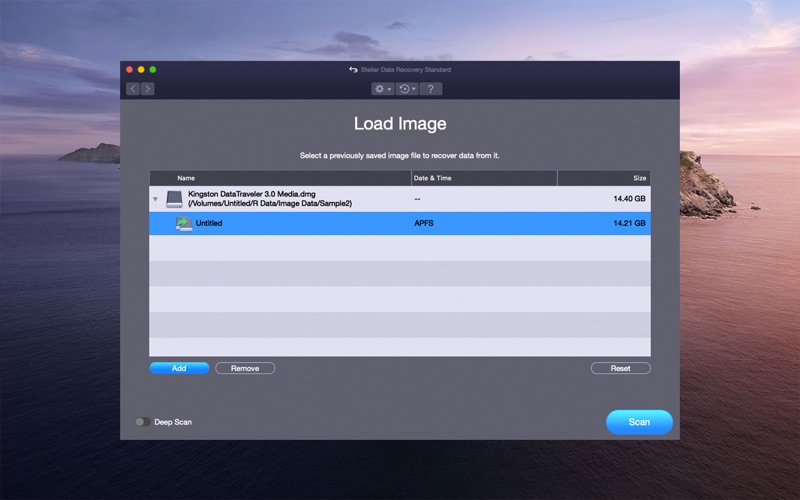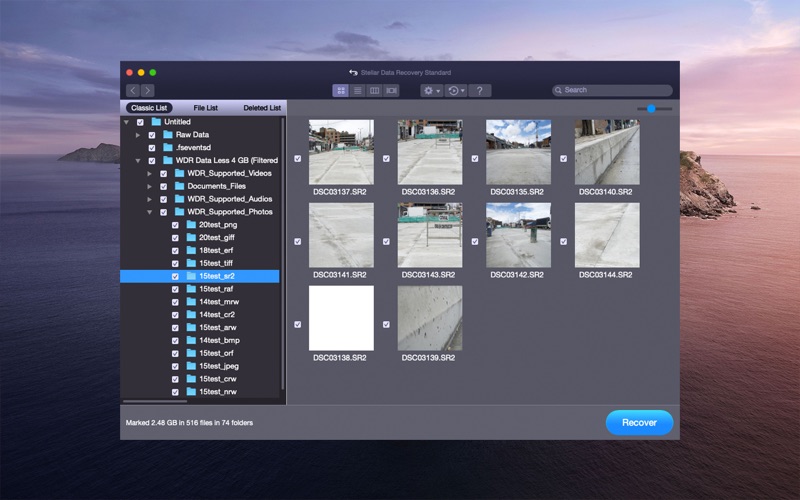このアプリのYoutube動画がある場合はURLを送信してください。詳細 »
APPLICATION INFO - iPhoneアプリの詳細情報
![]()
Stellar Data Recovery is the best DIY software that recovers deleted documents, folders, photos, videos, & emails, etc. from all kinds of data loss situations like deletion, formatting, encryption, or a virus attack.
So, in case you deleted your data even from trash or formatted your Mac, no need to panic!!
Just use this software to get back your lost files & folders from MacBook, iMac, or Mac mini as well as external storage devices - Hard Drives, SD Cards, USB, or CD/DVD. This robust software supports all known and unknown file types.
*******************************************************
Key Features:
* Recover deleted files, folders, emails, pictures, videos, and more.
* 3-Step Easy DIY Recovery Software: Load Image, Scan, & Recover Data
* Recover from formatted drives
* Support all popular known and unknown file types
* Restores files with original file name & timestamp
* Supported File System: APFS, HFS+, HFS, NTFS, FAT32, & exFAT
* Multi-language support (English, French, German, Italian & Spanish)
* Lifetime license
* Compatible with macOS Catalina 10.15, 10.14 up to 10.7
*******************************************************
P.S. – This is an App store version & can recover deleted data from Disk Image of a storage device. To create a disk image you can watch the simple video embedded in the software itself to understand the step-by-step method of image creation.
In case you want to recover directly from Mac volume, then purchase Standard or Professional edition priced differently from our website by clicking the ‘Developer Website’ link at the bottom of this page or mail to helpme@stellarinfo.com.
This version is reasonably priced, unlike our website version as it involves an additional step of "disk image creation"
*******************************************************
Support:
1. We appreciate customer feedback. Your email feedback will be processed within 24hr of receiving the email.
2. If you face any issues using the software, please ask for assistance at helpme@stellarinfo.com.
3. If you want to get our Professional edition (official website version), please contact helpme@stellarinfo.com
So, in case you deleted your data even from trash or formatted your Mac, no need to panic!!
Just use this software to get back your lost files & folders from MacBook, iMac, or Mac mini as well as external storage devices - Hard Drives, SD Cards, USB, or CD/DVD. This robust software supports all known and unknown file types.
*******************************************************
Key Features:
* Recover deleted files, folders, emails, pictures, videos, and more.
* 3-Step Easy DIY Recovery Software: Load Image, Scan, & Recover Data
* Recover from formatted drives
* Support all popular known and unknown file types
* Restores files with original file name & timestamp
* Supported File System: APFS, HFS+, HFS, NTFS, FAT32, & exFAT
* Multi-language support (English, French, German, Italian & Spanish)
* Lifetime license
* Compatible with macOS Catalina 10.15, 10.14 up to 10.7
*******************************************************
P.S. – This is an App store version & can recover deleted data from Disk Image of a storage device. To create a disk image you can watch the simple video embedded in the software itself to understand the step-by-step method of image creation.
In case you want to recover directly from Mac volume, then purchase Standard or Professional edition priced differently from our website by clicking the ‘Developer Website’ link at the bottom of this page or mail to helpme@stellarinfo.com.
This version is reasonably priced, unlike our website version as it involves an additional step of "disk image creation"
*******************************************************
Support:
1. We appreciate customer feedback. Your email feedback will be processed within 24hr of receiving the email.
2. If you face any issues using the software, please ask for assistance at helpme@stellarinfo.com.
3. If you want to get our Professional edition (official website version), please contact helpme@stellarinfo.com
カテゴリー
ユーティリティ
ユーティリティ
リリース
2019/7/17
2019/7/17
バージョン
10.0.1
10.0.1
言語
サイズ
28.3 MB
28.3 MB
条件
このバージョンの新機能
• Improved APFS file system scanning & saving
• Better APFS file support having a large number of fragments
• Improved file system support – HFS+, NTFS, ExFAT and FAT32
• Updated Multiple file system scanning supports of formatted drive
• File List Tab -
• Improved APFS file system scanning & saving
• Better APFS file support having a large number of fragments
• Improved file system support – HFS+, NTFS, ExFAT and FAT32
• Updated Multiple file system scanning supports of formatted drive
• File List Tab -
スクリーンショット
STELLAR INFORMATION TECHNOLOGY PRIVATE LIMITED の他のアプリ » もっと見る
» 目的別iPhoneアプリ検索
- 辞書 » 日本語対応の辞書 » 英和辞典
- 学習 » 英単語 » 英会話 » クイズで楽しく
- スケジュール » 管理 » Googleカレンダー





Simeji - 日本語文字入力&きせかえ・顔文字キーボード
Baidu Japan Inc.無料

Google アプリ
Google LLC無料

Chrome - Google のウェブブラウザ
Google LLC無料

Clipbox
VIGROS, LIMITED LIABILITY CO.無料

My au
KDDI CORPORATION無料

flick(フリック)- みんなの顔文字キーボードから名前が..
IO Inc.無料

SmartSearch from Yahoo!検索
Yahoo Japan Corp.無料

ヤマダ電機 ケイタイde安心
BIPROGY Inc.無料

通信量チェッカー
InnoX Co.,Ltd.無料

無料QRこーど りーだー:QRコード&バーコード リーダー読..
MixerBox Inc.無料
CatchApp新着アプリレビュー

様々な楽しみ方で運転士として成長していく鉄道運転士育成RPG「プラチナ・トレイン(プラトレ) 日本縦断てつどうの旅」
2016-05-17 00:00

日本語にはない英語発音のリスニングを楽しく学べる「発音どっち?英語リスニング 」
2014-12-20 12:00

指先の瞬発力が試されるカジュアルゲーム「早撃ちパニック」をリリース!
2014-12-08 15:21
新着アプリ動画