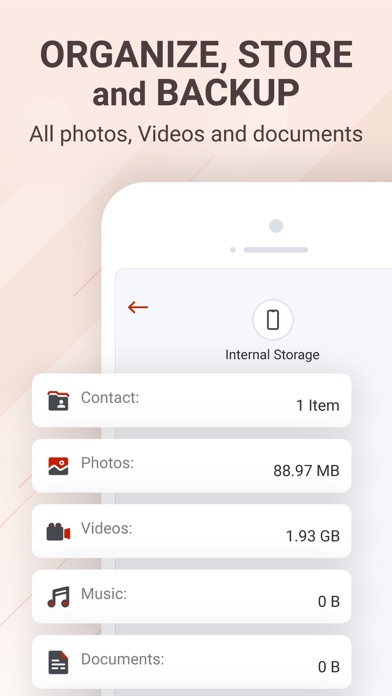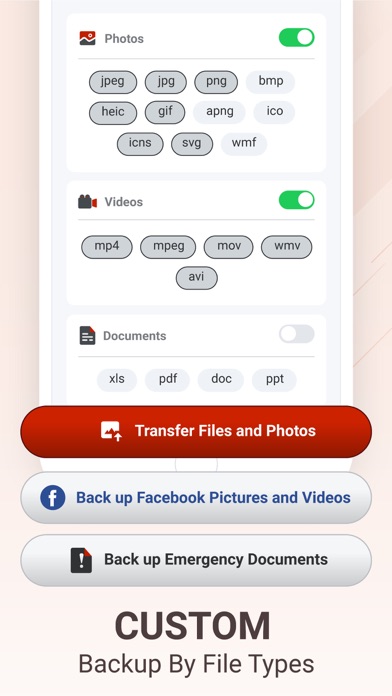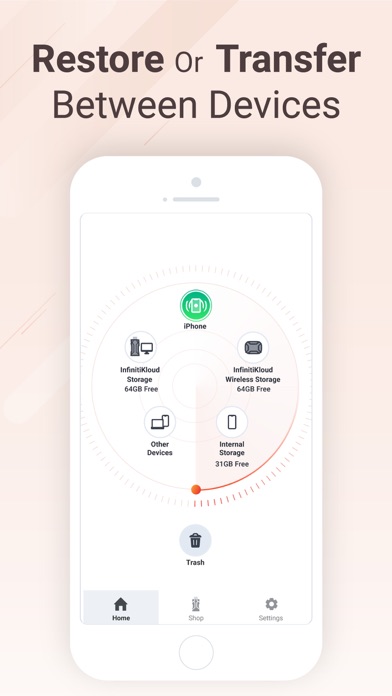このアプリのYoutube動画がある場合はURLを送信してください。詳細 »
APPLICATION INFO - iPhoneアプリの詳細情報
![]()
Back up all your important files in just one click with InfinitiKloud!
Looking for a quick and easy backup solution without the hassle of external hard drives or expensive cloud storage fees? Whether you want to back up the data on your computer or your phone, InfinitiKloud can save a copy of ALL your important files instantly. Simply connect the InfinitiKloud (or your own USB stick installed with InfinitiKloud software) to any iOS device and all your photos, videos, music and documents will be copied over and safely stored, giving you total peace of mind.
What can you do with the InfinitiKloud app?
• Back up and restore files directly on your iOS device(s)
• Customize your backup by selecting which file types and formats you want to save
• Convert your own USB stick into a standalone InfinitiKloud stick
What kind of files can InfinitiKloud back up?
Photos: Raster Images, Animated Images, Icon Files, Vector Images
• .jpg, .png, .gif, .bmp, .psd
Videos: MP4, MPEG, QuickTime, WMV, AVI
• .mp4, .mpeg, .mov, .wmv, avi
FEATURES:
One-Click Backup - Back up, restore, or transfer files—all with a single click!
Customized Backups - Only saves the file types and formats you want it to.
Auto-Detection - No need to waste time digging through old folders, InfinitiKloud finds ALL of your important files on its own.
Languages - Currently supports English, German, French, and Portugese. We are looking to add more languages soon!
Looking for a quick and easy backup solution without the hassle of external hard drives or expensive cloud storage fees? Whether you want to back up the data on your computer or your phone, InfinitiKloud can save a copy of ALL your important files instantly. Simply connect the InfinitiKloud (or your own USB stick installed with InfinitiKloud software) to any iOS device and all your photos, videos, music and documents will be copied over and safely stored, giving you total peace of mind.
What can you do with the InfinitiKloud app?
• Back up and restore files directly on your iOS device(s)
• Customize your backup by selecting which file types and formats you want to save
• Convert your own USB stick into a standalone InfinitiKloud stick
What kind of files can InfinitiKloud back up?
Photos: Raster Images, Animated Images, Icon Files, Vector Images
• .jpg, .png, .gif, .bmp, .psd
Videos: MP4, MPEG, QuickTime, WMV, AVI
• .mp4, .mpeg, .mov, .wmv, avi
FEATURES:
One-Click Backup - Back up, restore, or transfer files—all with a single click!
Customized Backups - Only saves the file types and formats you want it to.
Auto-Detection - No need to waste time digging through old folders, InfinitiKloud finds ALL of your important files on its own.
Languages - Currently supports English, German, French, and Portugese. We are looking to add more languages soon!
 このアプリはiPhone、iPadの両方に対応しています。
このアプリはiPhone、iPadの両方に対応しています。
カテゴリー
仕事効率化
仕事効率化
リリース
2019/10/23
2019/10/23
更新
2020/3/27
2020/3/27
バージョン
0.6.1
0.6.1
言語
サイズ
91.9 MB
91.9 MB
条件
このバージョンの新機能
Hidden files: Hide and show your files as needed.
Wifi backup: Back up your files cross devices and platform! Transfer file freely between mobile and desktop devices
File Vault: Encrypt file for security purpose with EAS encryption.
Hidden files: Hide and show your files as needed.
Wifi backup: Back up your files cross devices and platform! Transfer file freely between mobile and desktop devices
File Vault: Encrypt file for security purpose with EAS encryption.
スクリーンショット - iPhone | iPad
スクリーンショット - iPhone | iPad
Think Tech Sales Limited の他のアプリ » もっと見る
» 目的別iPhoneアプリ検索
- 辞書 » 日本語対応の辞書 » 英和辞典
- 学習 » 英単語 » 英会話 » クイズで楽しく
- スケジュール » 管理 » Googleカレンダー





Microsoft Excel
Microsoft Corporation無料

Microsoft Word
Microsoft Corporation無料

Microsoft PowerPoint
Microsoft Corporation無料

QRコードリーダー for iPhone
Takashi Wada無料

QRコードリーダー for iPhone - 無料で使えるQ..
無料

Gmail - Googleのメール
Google LLC無料

Lifebear カレンダーと日記とToDoを無料でスケジュ..
Lifebear inc.無料

Dropbox
Dropbox, Inc.無料

無料QRコードリーダー・バーコードリーダー-アイコニット
MEDIASEEK Inc.無料

Google ドライブ - 安全なオンライン ストレージ
Google LLC無料
CatchApp新着アプリレビュー

様々な楽しみ方で運転士として成長していく鉄道運転士育成RPG「プラチナ・トレイン(プラトレ) 日本縦断てつどうの旅」
2016-05-17 00:00

日本語にはない英語発音のリスニングを楽しく学べる「発音どっち?英語リスニング 」
2014-12-20 12:00

指先の瞬発力が試されるカジュアルゲーム「早撃ちパニック」をリリース!
2014-12-08 15:21
新着アプリ動画