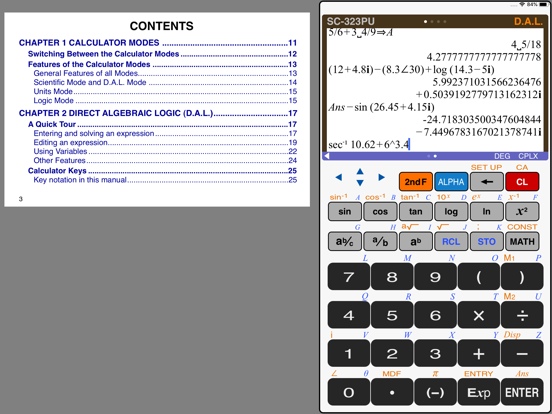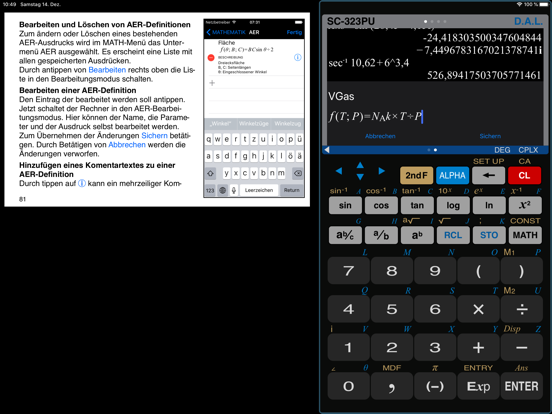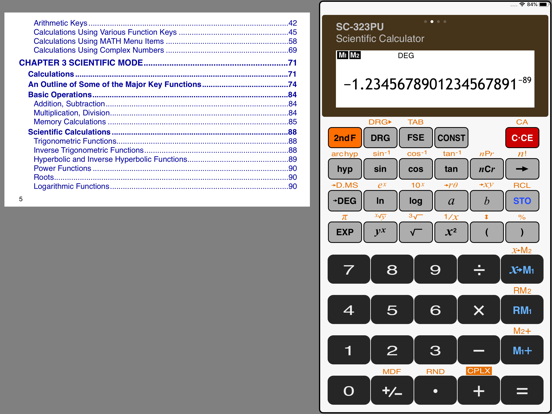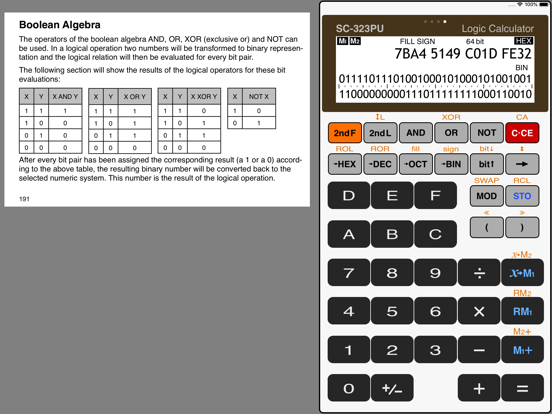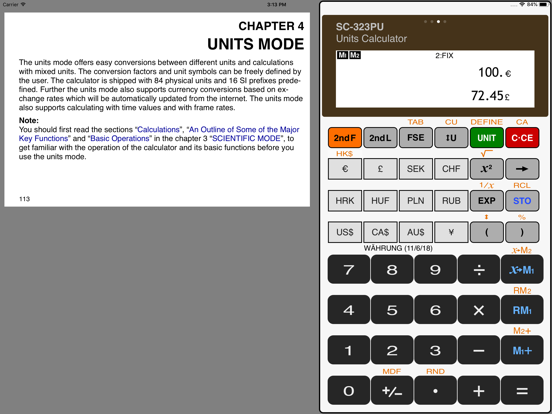このアプリのYoutube動画がある場合はURLを送信してください。詳細 »
APPLICATION INFO - iPhoneアプリの詳細情報
![]()
Now also on your Apple Watch! – Optimized and tested on 38mm and 42mm models! You can do basic calculations, tip calculations, unit and currency conversions and even scientific calculations directly on your wrist. Designed with large keys for best usability on the small screen.
The SC-323PU is a multi functional calculator. It is designed in a way, that it simulates the visual and operational aspects of a true pocket calculator, such that the user will be immediately familiar with its interface. A complete operation manual is included within the App.
The SC-323PU offers the following calculator modes for different tasks:
- SCIENTIFIC CALCULATOR
- UNIT CONVERTER and UNIT CALCULATOR
- LOGIC CALCULATOR (n-base conversion)
• Full operating instructions are included in the App (visible when device is in landscape orientation).
• All modes share the same memory contents, and calculation value, so that the different calculator modes can be used in one calculation task.
• Pasteboard support (copy and paste)
• Algebraic logic for calculation entry.
• Priority of calculations according to a given mathematical formula.
• 30 levels of parentheses or pending operations.
• Variables and memories to store values and use in calculations.
• Floating decimal point calculations with 20 digits mantissa and 2 digits exponent.
• Calculations: Four arithmetic calculations, constant calculation, memory calculations, trigonometric and inverse trigonometric functions, hyperbolic and inverse hyperbolic functions, conversion of angles and time, reciprocals, square roots and cubic roots, X-th roots of Y, squares and powers, logarithmic and exponential functions, factorials, permutations, combinations, conversions of coordinates.
• Complex number calculations.
• Different display modes selectable: floating point decimal, fixed point decimal, scientific notation and engineering notation.
• DEG/RAD/GRAD selector key.
• Fraction calculations.
• Time calculations.
• Frame rate calculations.
• Unit converter and currency converter.
• Calculations with mixed units.
• The calculator is shipped with 84 physical units and 16 SI prefixes predefined.
• Exchange rate of currency units will be updated automatically from internet.
• Additional units can be defined by user.
• Single and two lines view modes optimized for different conversion tasks.
• Conversions between 4 base systems HEX, DEC, OCT, BIN.
• Boolean operations AND, OR, XOR, NOT, bit shift operations.
• Conversion from “little endian” to “big endian” format and vice versa.
• Handling of 8, 16, 32 and 64 bit signed and unsigned numbers including overflow calculations.
The SC-323PU is a multi functional calculator. It is designed in a way, that it simulates the visual and operational aspects of a true pocket calculator, such that the user will be immediately familiar with its interface. A complete operation manual is included within the App.
The SC-323PU offers the following calculator modes for different tasks:
- SCIENTIFIC CALCULATOR
- UNIT CONVERTER and UNIT CALCULATOR
- LOGIC CALCULATOR (n-base conversion)
• Full operating instructions are included in the App (visible when device is in landscape orientation).
• All modes share the same memory contents, and calculation value, so that the different calculator modes can be used in one calculation task.
• Pasteboard support (copy and paste)
• Algebraic logic for calculation entry.
• Priority of calculations according to a given mathematical formula.
• 30 levels of parentheses or pending operations.
• Variables and memories to store values and use in calculations.
• Floating decimal point calculations with 20 digits mantissa and 2 digits exponent.
• Calculations: Four arithmetic calculations, constant calculation, memory calculations, trigonometric and inverse trigonometric functions, hyperbolic and inverse hyperbolic functions, conversion of angles and time, reciprocals, square roots and cubic roots, X-th roots of Y, squares and powers, logarithmic and exponential functions, factorials, permutations, combinations, conversions of coordinates.
• Complex number calculations.
• Different display modes selectable: floating point decimal, fixed point decimal, scientific notation and engineering notation.
• DEG/RAD/GRAD selector key.
• Fraction calculations.
• Time calculations.
• Frame rate calculations.
• Unit converter and currency converter.
• Calculations with mixed units.
• The calculator is shipped with 84 physical units and 16 SI prefixes predefined.
• Exchange rate of currency units will be updated automatically from internet.
• Additional units can be defined by user.
• Single and two lines view modes optimized for different conversion tasks.
• Conversions between 4 base systems HEX, DEC, OCT, BIN.
• Boolean operations AND, OR, XOR, NOT, bit shift operations.
• Conversion from “little endian” to “big endian” format and vice versa.
• Handling of 8, 16, 32 and 64 bit signed and unsigned numbers including overflow calculations.
 このアプリはiPhone、iPadの両方に対応しています。
このアプリはiPhone、iPadの両方に対応しています。
▼現在のバージョンの平均評価
 5件の評価
5件の評価
 5件の評価
5件の評価
▼すべてのバージョンの平均評価
 5件の評価
5件の評価
 5件の評価
5件の評価
カテゴリー
ユーティリティ
ユーティリティ
リリース
2009/7/11
2009/7/11
更新
2015/12/18
2015/12/18
バージョン
1.9.3
1.9.3
言語
英語, ドイツ語
英語, ドイツ語
サイズ
8.1 MB
8.1 MB
条件
iPhone、iPod touch および iPad 互換iOS 3.1 以降が必要
iPhone、iPod touch および iPad 互換iOS 3.1 以降が必要
このバージョンの新機能
• The Calculator on the Apple Watch can now be used without being connected to the iPhone.
• Quicker response time of the calculator on the Apple Watch.
• Improved unit converter on the Apple Watch.
• Handoff from Apple Watch to iPhone.
• Multitasking wit
• The Calculator on the Apple Watch can now be used without being connected to the iPhone.
• Quicker response time of the calculator on the Apple Watch.
• Improved unit converter on the Apple Watch.
• Handoff from Apple Watch to iPhone.
• Multitasking wit
スクリーンショット - iPhone | iPad
スクリーンショット - iPhone | iPad
Thomas Öllinger の他のアプリ » もっと見る
» 目的別iPhoneアプリ検索
- 辞書 » 日本語対応の辞書 » 英和辞典
- 学習 » 英単語 » 英会話 » クイズで楽しく
- スケジュール » 管理 » Googleカレンダー





Simeji - 日本語文字入力&きせかえ・顔文字キーボード
Baidu Japan Inc.無料

Google アプリ
Google LLC無料

Chrome - Google のウェブブラウザ
Google LLC無料

Clipbox
VIGROS, LIMITED LIABILITY CO.無料

My au
KDDI CORPORATION無料

flick(フリック)- みんなの顔文字キーボードから名前が..
IO Inc.無料

SmartSearch from Yahoo!検索
Yahoo Japan Corp.無料

ヤマダ電機 ケイタイde安心
BIPROGY Inc.無料

通信量チェッカー
InnoX Co.,Ltd.無料

無料QRこーど りーだー:QRコード&バーコード リーダー読..
MixerBox Inc.無料
CatchApp新着アプリレビュー

様々な楽しみ方で運転士として成長していく鉄道運転士育成RPG「プラチナ・トレイン(プラトレ) 日本縦断てつどうの旅」
2016-05-17 00:00

日本語にはない英語発音のリスニングを楽しく学べる「発音どっち?英語リスニング 」
2014-12-20 12:00

指先の瞬発力が試されるカジュアルゲーム「早撃ちパニック」をリリース!
2014-12-08 15:21
新着アプリ動画