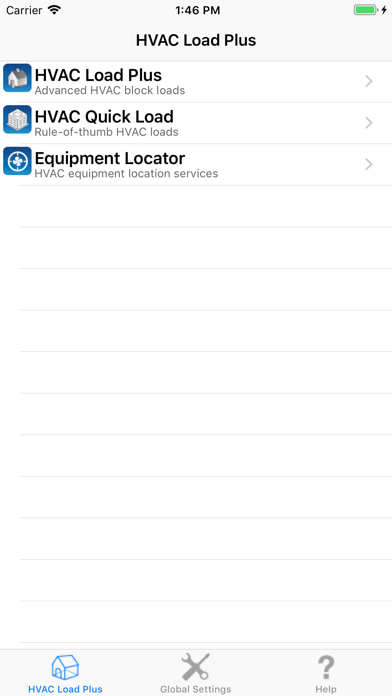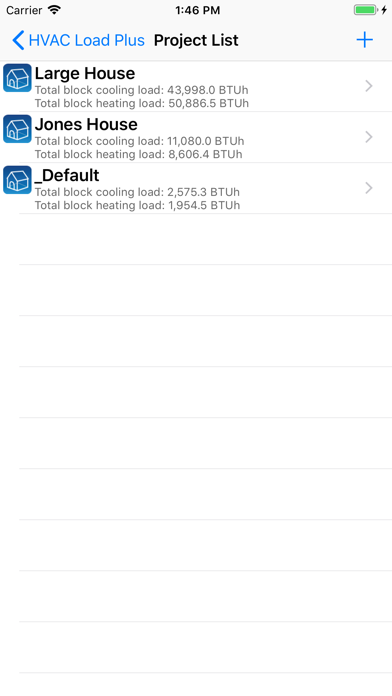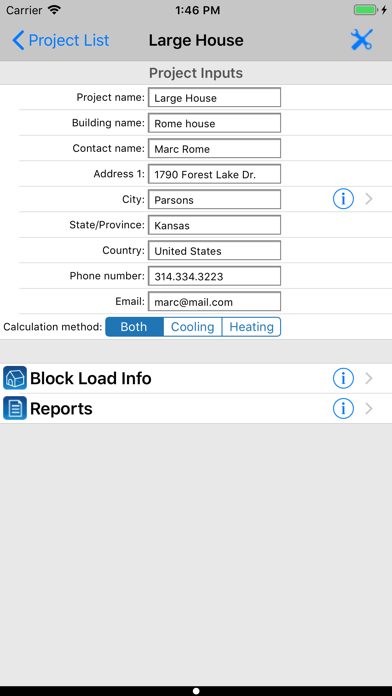このアプリのYoutube動画がある場合はURLを送信してください。詳細 »
APPLICATION INFO - iPhoneアプリの詳細情報
![]()
This is the FIRST comprehensive mobile HVAC load calculation software app available today. It allows you to perform detailed heating and cooling block loads for small commercial and residential buildings out in the field, by taking advantage of the simplicity and power of the iPhone.
This app was designed by Carmel Software Corporation, a 20-year old software design firm specializing in engineering analysis software applications geared toward engineers, architects, technicians, and home owners. In fact, our software powers the analysis capabilities of major Autodesk software tools such as Revit (The makers of AutoCAD).
The “HVAC Load Plus” app performs heating and cooling block load calculations based upon industry standard calculation methods. The following is just a small sample of the features included in this app:
1. Includes a 1000+ world-wide city weather database
2. Includes data for 100s of construction types for walls, roofs, floors, doors, windows, skylights, ceilings, and more
3. Allows you to create and store an unlimited number of projects. You can also copy existing projects to new projects for easy reuse of data
4. Allows you to specify an unlimited # of opaque types (ie – doors, walls, roofs, floors, ceilings), window types, and skylight types for each building
5. Allows you to view comprehensive cooling and heating load breakdown reports including breakdown by opaque load, window load, skylight load, infiltration load, ventilation load and internal load contributions
6. Opaque inputs include opaque type, opaque construction number, dimensions, and opening areas
7. Window inputs include window type, internal and external shading type, overhang dimensions, window area, and more..
8. Skylight inputs include skylight type, dimensions, orientation, and more..
9. Additional input types include # of people, # of bedrooms, ventilation airflow, and more..
10. Includes the ability to display a comprehensive HTML report that you can email to yourself or others, and it also includes a spreadsheet attachment that you can open in Excel to further massage data on your desktop
11. Includes ability to input your company information to display on the emailed report
12. Includes ability to display units in either English (IP) or Metric (SI).
13. Equipment location services
It also includes 2 bonus modules:
1. The "HVAC Equipment Locator" has the same functionality as our stand-alone Locator app. It allows you to input information about all of your HVAC equipment, upload it to a remote web server (at www.carmelsoft.com/EL), and SAFELY share information about it with other technicians within your company. The equipment's GPS coordinates become its globally unique identifier, allowing you to input and retrieve information about it just by standing next to it.
2. The “HVAC Quick Load” module allows you to quickly perform rule-of-thumb heating and cooling load calcs based upon just inputting the building type, square area, and # of people. Please see the description located under the stand-alone "HVAC Quick Load" app for more details about it.
The benefits of using this app are:
1. Great for use out in the field. Quickly size heating and cooling equipment, show the client, then email the results back to your office for further analysis.
2. Show off your advanced on-screen reports to clients convincing them you are using cutting-edge technology
3. Save time by inputting information in the field and then returning to your office to perform more in-depth analysis
We will continue to update this app based upon user feedback. Please email us at info@carmelsoft.com for any comments.
We also offer training and tutorial videos at: www.carmelsoft.com/HVACLoadPlus.
This app was designed by Carmel Software Corporation, a 20-year old software design firm specializing in engineering analysis software applications geared toward engineers, architects, technicians, and home owners. In fact, our software powers the analysis capabilities of major Autodesk software tools such as Revit (The makers of AutoCAD).
The “HVAC Load Plus” app performs heating and cooling block load calculations based upon industry standard calculation methods. The following is just a small sample of the features included in this app:
1. Includes a 1000+ world-wide city weather database
2. Includes data for 100s of construction types for walls, roofs, floors, doors, windows, skylights, ceilings, and more
3. Allows you to create and store an unlimited number of projects. You can also copy existing projects to new projects for easy reuse of data
4. Allows you to specify an unlimited # of opaque types (ie – doors, walls, roofs, floors, ceilings), window types, and skylight types for each building
5. Allows you to view comprehensive cooling and heating load breakdown reports including breakdown by opaque load, window load, skylight load, infiltration load, ventilation load and internal load contributions
6. Opaque inputs include opaque type, opaque construction number, dimensions, and opening areas
7. Window inputs include window type, internal and external shading type, overhang dimensions, window area, and more..
8. Skylight inputs include skylight type, dimensions, orientation, and more..
9. Additional input types include # of people, # of bedrooms, ventilation airflow, and more..
10. Includes the ability to display a comprehensive HTML report that you can email to yourself or others, and it also includes a spreadsheet attachment that you can open in Excel to further massage data on your desktop
11. Includes ability to input your company information to display on the emailed report
12. Includes ability to display units in either English (IP) or Metric (SI).
13. Equipment location services
It also includes 2 bonus modules:
1. The "HVAC Equipment Locator" has the same functionality as our stand-alone Locator app. It allows you to input information about all of your HVAC equipment, upload it to a remote web server (at www.carmelsoft.com/EL), and SAFELY share information about it with other technicians within your company. The equipment's GPS coordinates become its globally unique identifier, allowing you to input and retrieve information about it just by standing next to it.
2. The “HVAC Quick Load” module allows you to quickly perform rule-of-thumb heating and cooling load calcs based upon just inputting the building type, square area, and # of people. Please see the description located under the stand-alone "HVAC Quick Load" app for more details about it.
The benefits of using this app are:
1. Great for use out in the field. Quickly size heating and cooling equipment, show the client, then email the results back to your office for further analysis.
2. Show off your advanced on-screen reports to clients convincing them you are using cutting-edge technology
3. Save time by inputting information in the field and then returning to your office to perform more in-depth analysis
We will continue to update this app based upon user feedback. Please email us at info@carmelsoft.com for any comments.
We also offer training and tutorial videos at: www.carmelsoft.com/HVACLoadPlus.
カテゴリー
仕事効率化
仕事効率化
リリース
2010/8/4
2010/8/4
更新
2015/5/25
2015/5/25
バージョン
2.1
2.1
言語
英語
英語
サイズ
14.4 MB
14.4 MB
条件
iPhone、iPod touch および iPad 互換 iOS 3.0 以降が必要
iPhone、iPod touch および iPad 互換 iOS 3.0 以降が必要
このバージョンの新機能
1. Fixed issue in Equipment Locator function where the "Customize Input" buttons were not displaying.
1. Fixed issue in Equipment Locator function where the "Customize Input" buttons were not displaying.
スクリーンショット
Carmel Software Corporation の他のアプリ » もっと見る
» 目的別iPhoneアプリ検索
- 辞書 » 日本語対応の辞書 » 英和辞典
- 学習 » 英単語 » 英会話 » クイズで楽しく
- スケジュール » 管理 » Googleカレンダー





Microsoft Excel
Microsoft Corporation無料

Microsoft Word
Microsoft Corporation無料

Microsoft PowerPoint
Microsoft Corporation無料

QRコードリーダー for iPhone
Takashi Wada無料

QRコードリーダー for iPhone - 無料で使えるQ..
無料

Gmail - Googleのメール
Google LLC無料

Lifebear カレンダーと日記とToDoを無料でスケジュ..
Lifebear inc.無料

Dropbox
Dropbox, Inc.無料

無料QRコードリーダー・バーコードリーダー-アイコニット
MEDIASEEK Inc.無料

Google ドライブ - 安全なオンライン ストレージ
Google LLC無料
CatchApp新着アプリレビュー

様々な楽しみ方で運転士として成長していく鉄道運転士育成RPG「プラチナ・トレイン(プラトレ) 日本縦断てつどうの旅」
2016-05-17 00:00

日本語にはない英語発音のリスニングを楽しく学べる「発音どっち?英語リスニング 」
2014-12-20 12:00

指先の瞬発力が試されるカジュアルゲーム「早撃ちパニック」をリリース!
2014-12-08 15:21
新着アプリ動画