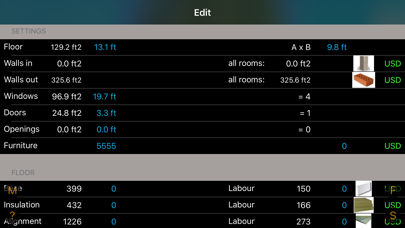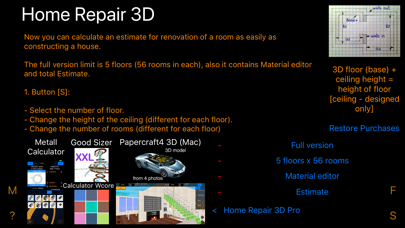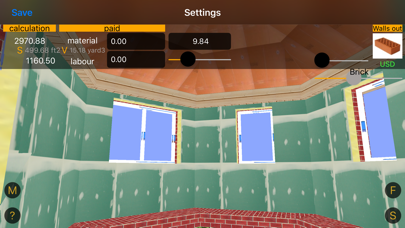このアプリのYoutube動画がある場合はURLを送信してください。詳細 »
APPLICATION INFO - iPhoneアプリの詳細情報
![]()
And now the new incredible & unique " Home Design Language " for export & import in the text form!
In full version: 5 floors, 56 rooms (in floor), material editor & estimate!
1. Button [Main Settings] or [S] (iPhone)
- Select the number of the project (or floor).
- Change the height of the ceiling (differ for each floors).
- Change the number of rooms (different for each floor)
- For export 3D geometry from existing project in text form - press [Export].
- If you wish edit existing project in text form and save it - edit and then press [Save]. !!! new project replace existing one !!!
- For import another project - [Copy] text from web, mail or documents , [Paste] to this text field and press [Save] !!! new project replace existing one !!!
After the import, simply go to the preview of each room - which used a modified material (once in any section) to recalculate the results in [Estimate].
2. Button [Floor Plan] or [Fp] (iPhone)
for each room:
- Select
floor & room in floors
- Set the size of rooms (width & lenght) - using the [Edit], you can select the room from 3 to 7 walls.
- Adjust X,Y position of room in floor plan
(two sliders in bottom - for convinience of 3D view)
3. If you wish add (openings, doors, windows & materials) - tap [Edit]
- Set the thickness & material of walls in (its equal for all rooms in one floor)
- Set the thickness & material of walls and roof out (its equal for all rooms in one floor)
- Add openings, doors, windows in room - two modes auto placement and manual.
- In section (floor)(base) select thickness & material of floor
- If you add any layers of material the S & Volume calculated on the fly and cost of this material & labour calculated automatically (average prices)
- Gradually you can filling the actual expenditure
4. Tap [Floor Plan] or [Fp] (iPhone) next for select next room ...
5. If you want to see total estimate - tap [Main Settings] or [S] (iPhone)
- tap [Estimate]
In full version: 5 floors, 56 rooms (in floor), material editor & estimate!
1. Button [Main Settings] or [S] (iPhone)
- Select the number of the project (or floor).
- Change the height of the ceiling (differ for each floors).
- Change the number of rooms (different for each floor)
- For export 3D geometry from existing project in text form - press [Export].
- If you wish edit existing project in text form and save it - edit and then press [Save]. !!! new project replace existing one !!!
- For import another project - [Copy] text from web, mail or documents , [Paste] to this text field and press [Save] !!! new project replace existing one !!!
After the import, simply go to the preview of each room - which used a modified material (once in any section) to recalculate the results in [Estimate].
2. Button [Floor Plan] or [Fp] (iPhone)
for each room:
- Select
floor & room in floors
- Set the size of rooms (width & lenght) - using the [Edit], you can select the room from 3 to 7 walls.
- Adjust X,Y position of room in floor plan
(two sliders in bottom - for convinience of 3D view)
3. If you wish add (openings, doors, windows & materials) - tap [Edit]
- Set the thickness & material of walls in (its equal for all rooms in one floor)
- Set the thickness & material of walls and roof out (its equal for all rooms in one floor)
- Add openings, doors, windows in room - two modes auto placement and manual.
- In section (floor)(base) select thickness & material of floor
- If you add any layers of material the S & Volume calculated on the fly and cost of this material & labour calculated automatically (average prices)
- Gradually you can filling the actual expenditure
4. Tap [Floor Plan] or [Fp] (iPhone) next for select next room ...
5. If you want to see total estimate - tap [Main Settings] or [S] (iPhone)
- tap [Estimate]
 このアプリはiPhone、iPadの両方に対応しています。
このアプリはiPhone、iPadの両方に対応しています。
カテゴリー
仕事効率化
仕事効率化
リリース
2013/6/24
2013/6/24
更新
2014/8/30
2014/8/30
バージョン
1.0.3
1.0.3
言語
サイズ
21.7 MB
21.7 MB
条件
このバージョンの新機能
Redesign !!!
Redesign !!!
スクリーンショット - iPhone | iPad
スクリーンショット - iPhone | iPad
Aleksandr Varaksa の他のアプリ » もっと見る
» 目的別iPhoneアプリ検索
- 辞書 » 日本語対応の辞書 » 英和辞典
- 学習 » 英単語 » 英会話 » クイズで楽しく
- スケジュール » 管理 » Googleカレンダー





Microsoft Excel
Microsoft Corporation無料

Microsoft Word
Microsoft Corporation無料

Microsoft PowerPoint
Microsoft Corporation無料

QRコードリーダー for iPhone
Takashi Wada無料

QRコードリーダー for iPhone - 無料で使えるQ..
無料

Gmail - Googleのメール
Google LLC無料

Lifebear カレンダーと日記とToDoを無料でスケジュ..
Lifebear inc.無料

Dropbox
Dropbox, Inc.無料

無料QRコードリーダー・バーコードリーダー-アイコニット
MEDIASEEK Inc.無料

Google ドライブ - 安全なオンライン ストレージ
Google LLC無料
CatchApp新着アプリレビュー

様々な楽しみ方で運転士として成長していく鉄道運転士育成RPG「プラチナ・トレイン(プラトレ) 日本縦断てつどうの旅」
2016-05-17 00:00

日本語にはない英語発音のリスニングを楽しく学べる「発音どっち?英語リスニング 」
2014-12-20 12:00

指先の瞬発力が試されるカジュアルゲーム「早撃ちパニック」をリリース!
2014-12-08 15:21
新着アプリ動画