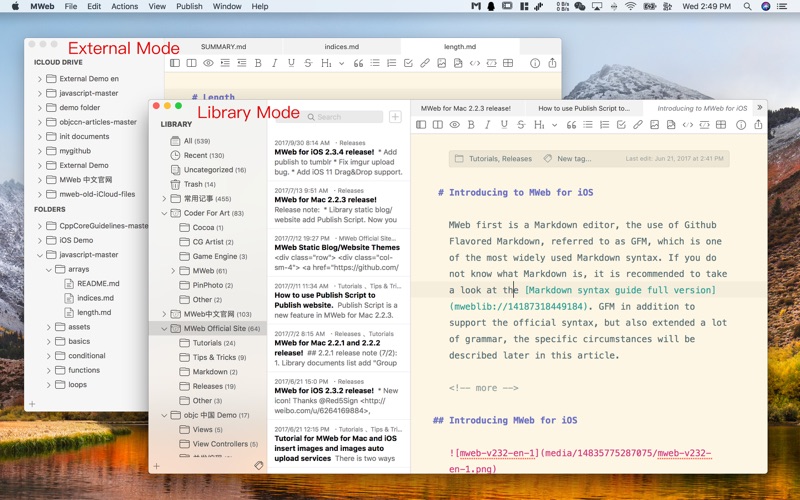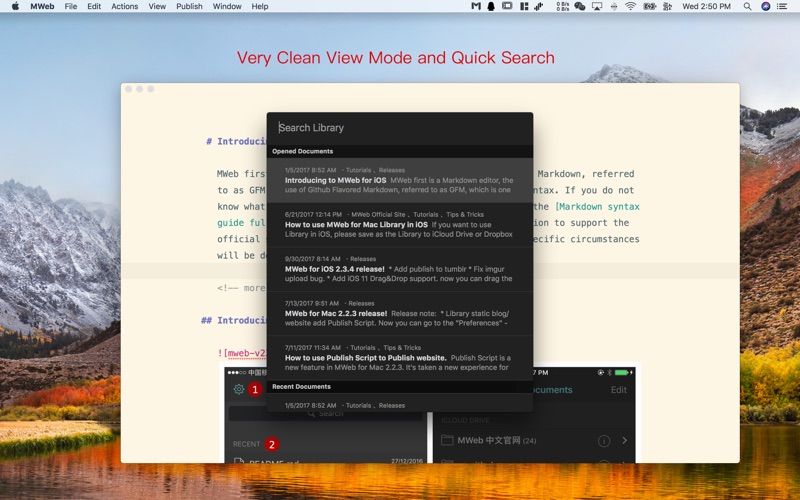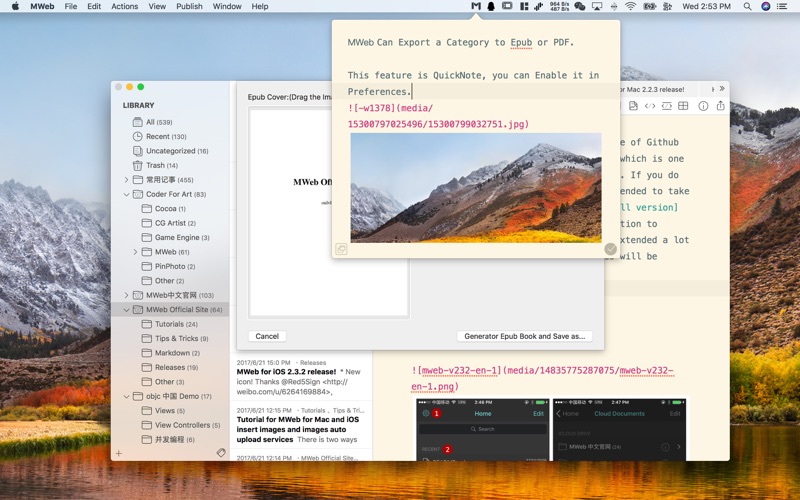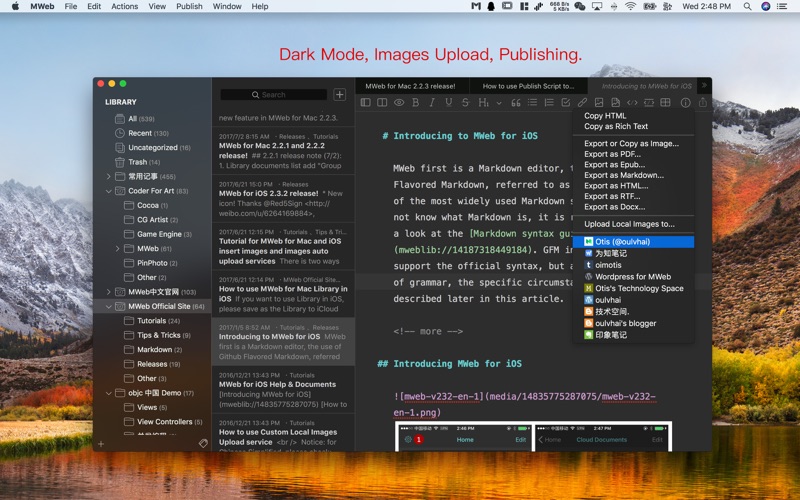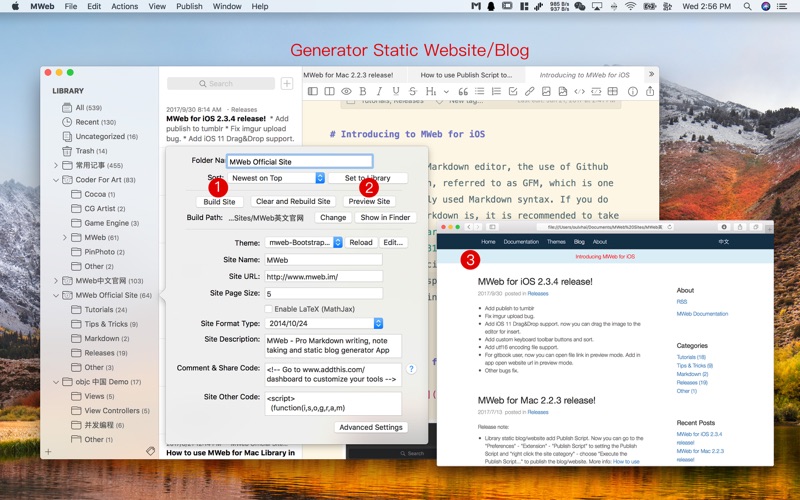このアプリのYoutube動画がある場合はURLを送信してください。詳細 »
APPLICATION INFO - iPhoneアプリの詳細情報
![]()
MWeb is a professional Markdown writing, note taking, and static blog generator app for Mac, iPad, and iPhone. Here are some special features of MWeb.
## The software
* Made with supporting native technologies in mind. It is always a perfect integration with the platform.
* Aiming for modern UI and high performance, also being powerful, easy-to-use, and fully-featured.
## Markdown
### The powerful syntax
* Use the Github Flavored Markdown (GFM) by default.
* Included with the support of creating tables, TOCs, LaTeX math, fenced code blocks, task lists, footnotes, and many more.
* Easily generate graphics with any of mermaid, Graphviz, ECharts, PlantUML, js-sequence-diagrams, and flowchart.js.
### Editing assistant
* Gracefully handle image insertion: direct copy and paste, drag and drop, and full-colored preview in the editor.
* Specify the image size in Markdown-compatible syntax.
* Inserting tables and LaTeX equations with ease.
### Note taking
* Store and manage all documents in a tree-like categoring library with a tagging system. Categories can be gracefully exported or turned into static websites.
* Put quick notes.
* Instantly search from the entire library.
### Output
* Exporting contents as various formats, including HTML, EPUB, PDF, RTF, Docx, and even image.
* Publishing the articles to Wordrpess, Metaweblog API, Wordpress.com, Evernote, Blogger, Medium, Ghost, and Tumblr.
* Smooth support for image upload services: using Imgur, Qiniu, Upyun, or your custom API.
### External documentation
* There is an external mode in MWeb that enables importing existing markdown files in directories. It also handles contents from Gitbook, JekyII and Hexo.
## MWeb official website:
For more about MWeb, please check the MWeb official website: https://www.mweb.im introduction video; it will show you how to use MWeb. We also suggest that you check the MWeb official help document: https://www.mweb.im/help.html
## The software
* Made with supporting native technologies in mind. It is always a perfect integration with the platform.
* Aiming for modern UI and high performance, also being powerful, easy-to-use, and fully-featured.
## Markdown
### The powerful syntax
* Use the Github Flavored Markdown (GFM) by default.
* Included with the support of creating tables, TOCs, LaTeX math, fenced code blocks, task lists, footnotes, and many more.
* Easily generate graphics with any of mermaid, Graphviz, ECharts, PlantUML, js-sequence-diagrams, and flowchart.js.
### Editing assistant
* Gracefully handle image insertion: direct copy and paste, drag and drop, and full-colored preview in the editor.
* Specify the image size in Markdown-compatible syntax.
* Inserting tables and LaTeX equations with ease.
### Note taking
* Store and manage all documents in a tree-like categoring library with a tagging system. Categories can be gracefully exported or turned into static websites.
* Put quick notes.
* Instantly search from the entire library.
### Output
* Exporting contents as various formats, including HTML, EPUB, PDF, RTF, Docx, and even image.
* Publishing the articles to Wordrpess, Metaweblog API, Wordpress.com, Evernote, Blogger, Medium, Ghost, and Tumblr.
* Smooth support for image upload services: using Imgur, Qiniu, Upyun, or your custom API.
### External documentation
* There is an external mode in MWeb that enables importing existing markdown files in directories. It also handles contents from Gitbook, JekyII and Hexo.
## MWeb official website:
For more about MWeb, please check the MWeb official website: https://www.mweb.im introduction video; it will show you how to use MWeb. We also suggest that you check the MWeb official help document: https://www.mweb.im/help.html
カテゴリー
仕事効率化
仕事効率化
リリース
2018/8/2
2018/8/2
バージョン
3.4.1
3.4.1
言語
サイズ
13.9 MB
13.9 MB
条件
このバージョンの新機能
* In the previous version 3.3.9, the light and dark theme will be set to be the same as macOS, but now it is not forced to follow the macOS system.
## version 3.3.9 update:
* Add: shortcut (CMD + D) to insert current date, shortcut (CMD + Shift + D) to
* In the previous version 3.3.9, the light and dark theme will be set to be the same as macOS, but now it is not forced to follow the macOS system.
## version 3.3.9 update:
* Add: shortcut (CMD + D) to insert current date, shortcut (CMD + Shift + D) to
スクリーンショット
ou lvhai の他のアプリ » もっと見る
» 目的別iPhoneアプリ検索
- 辞書 » 日本語対応の辞書 » 英和辞典
- 学習 » 英単語 » 英会話 » クイズで楽しく
- スケジュール » 管理 » Googleカレンダー





Microsoft Excel
Microsoft Corporation無料

Microsoft Word
Microsoft Corporation無料

Microsoft PowerPoint
Microsoft Corporation無料

QRコードリーダー for iPhone
Takashi Wada無料

QRコードリーダー for iPhone - 無料で使えるQ..
無料

Gmail - Googleのメール
Google LLC無料

Lifebear カレンダーと日記とToDoを無料でスケジュ..
Lifebear inc.無料

Dropbox
Dropbox, Inc.無料

無料QRコードリーダー・バーコードリーダー-アイコニット
MEDIASEEK Inc.無料

Google ドライブ - 安全なオンライン ストレージ
Google LLC無料
CatchApp新着アプリレビュー

様々な楽しみ方で運転士として成長していく鉄道運転士育成RPG「プラチナ・トレイン(プラトレ) 日本縦断てつどうの旅」
2016-05-17 00:00

日本語にはない英語発音のリスニングを楽しく学べる「発音どっち?英語リスニング 」
2014-12-20 12:00

指先の瞬発力が試されるカジュアルゲーム「早撃ちパニック」をリリース!
2014-12-08 15:21
新着アプリ動画