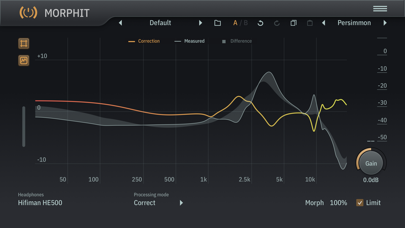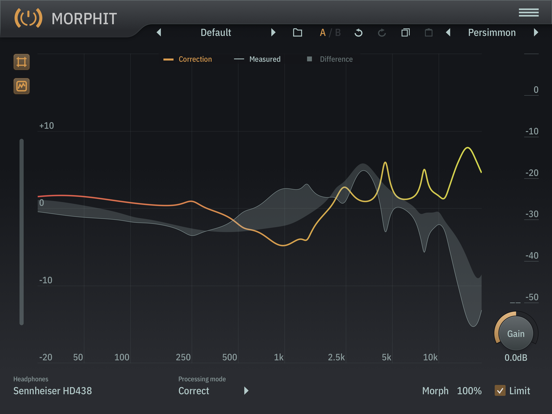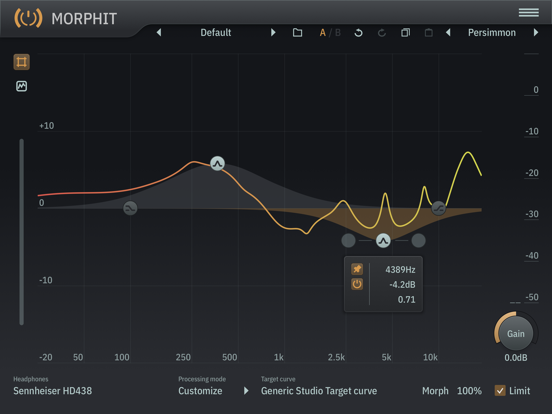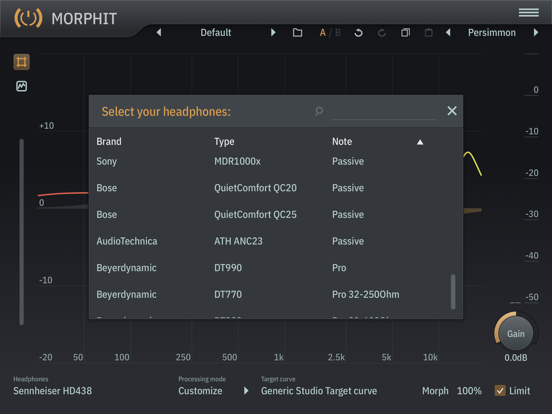このアプリのYoutube動画がある場合はURLを送信してください。詳細 »
APPLICATION INFO - iPhoneアプリの詳細情報
![]()
ToneBoosters Morphit is an AUv3 plugin for headphones correction and simulation and removes any unwanted coloration from your headphones!
Enable accurate monitoring and calibration, mix with studio reference equalization, and improve the accuracy of your headphones. Used and trusted by thousands of studios worldwide, and now available on your mobile device!
The ToneBoosters Morphit app captures the microphone (or external sound card) input and processes the signals in real time. To use it as a plug-in, use an AUv3-compatible host app such as Steinberg Cubasis, Apple Garageband, Audio Evolution Mobile Studio, Auria, AUM, or others. ToneBoosters Morphit will appear in the list of Audio Unit extensions for effect plug-ins.
How to use Morphit as AUv3 plugin for headphones correction:
1. Connect your headphones to your iOS device (using the headphones jack, using BlueTooth, or using an adapter as supplied by Apple). You can use any of the many supported headphones listed here: www.toneboosters.com/tb_morphit_v1.html
2. Start your favourite AUv3 host app (Steinberg Cubasis, Apple Garageband, Audio Evolution Mobile Studio, Auria, AUM, or others) and add TB Morphit as Audio Unit insert effect to a track or output bus. See below on how to use Audio Units in various host apps.
3. Select the headphones you are using from the list of supported headphones provided within the TB Morphit app. That's it - all audio going through the Audio Unit plugin is optimised for your headphones.
Key features:
- The same professional sound as the acclaimed desktop version
- Hundreds of headphones supported!
- Unique feature: allow morphing of the amount of correction from 0 to 200%
- Unique feature: allow simulation of any of the supported headphones and see how your mix translates
- Unique feature: personalize the headphones target curve
- Unique feature: use Harman calibration / target curves
- Unique feature: data/measurement visualization mode
- No external hardware required; works with any of the supported headphones models
- Undo/redo, and A/B comparison
- Color themes for the user interface
- Max screen support in Garageband
- Legacy Inter-App Audio (IAA) support
- Optimised for iPad and compatible with iPhone and iPod Touch
See if your headphones are supported:
www.toneboosters.com/tb_morhpit_v1.html
What you should know:
- Inter-App Audio (IAA) can only use one instance of this app simultaneously. We recommend to use an AUv3 host to use multiple instances.
- Licenses acquired for this platform (iOS, iPadOS) are not compatible with other platforms.
- Headphones not included - this is a software correction plugin only for use with your own headphones.
How to use this app as AUv3 plug-in in Apple Garageband for iOS:
https://support.apple.com/kb/PH24861?viewlocale=en_US&locale=th_TH
How to use this app as AUv3 plug-in in Steinberg Cubasis for iOS:
https://www.steinberg.net/fileadmin/files/PRODUCTS/Apps/Cubasis/Cubasis_Help/EF_Rack.html
How to use this app as AUv3 plug-in in Audio Evolution Mobile Studio for iOS:
http://www.audio-evolution.com/manual/doku.php?id=mixer_screen
Enable accurate monitoring and calibration, mix with studio reference equalization, and improve the accuracy of your headphones. Used and trusted by thousands of studios worldwide, and now available on your mobile device!
The ToneBoosters Morphit app captures the microphone (or external sound card) input and processes the signals in real time. To use it as a plug-in, use an AUv3-compatible host app such as Steinberg Cubasis, Apple Garageband, Audio Evolution Mobile Studio, Auria, AUM, or others. ToneBoosters Morphit will appear in the list of Audio Unit extensions for effect plug-ins.
How to use Morphit as AUv3 plugin for headphones correction:
1. Connect your headphones to your iOS device (using the headphones jack, using BlueTooth, or using an adapter as supplied by Apple). You can use any of the many supported headphones listed here: www.toneboosters.com/tb_morphit_v1.html
2. Start your favourite AUv3 host app (Steinberg Cubasis, Apple Garageband, Audio Evolution Mobile Studio, Auria, AUM, or others) and add TB Morphit as Audio Unit insert effect to a track or output bus. See below on how to use Audio Units in various host apps.
3. Select the headphones you are using from the list of supported headphones provided within the TB Morphit app. That's it - all audio going through the Audio Unit plugin is optimised for your headphones.
Key features:
- The same professional sound as the acclaimed desktop version
- Hundreds of headphones supported!
- Unique feature: allow morphing of the amount of correction from 0 to 200%
- Unique feature: allow simulation of any of the supported headphones and see how your mix translates
- Unique feature: personalize the headphones target curve
- Unique feature: use Harman calibration / target curves
- Unique feature: data/measurement visualization mode
- No external hardware required; works with any of the supported headphones models
- Undo/redo, and A/B comparison
- Color themes for the user interface
- Max screen support in Garageband
- Legacy Inter-App Audio (IAA) support
- Optimised for iPad and compatible with iPhone and iPod Touch
See if your headphones are supported:
www.toneboosters.com/tb_morhpit_v1.html
What you should know:
- Inter-App Audio (IAA) can only use one instance of this app simultaneously. We recommend to use an AUv3 host to use multiple instances.
- Licenses acquired for this platform (iOS, iPadOS) are not compatible with other platforms.
- Headphones not included - this is a software correction plugin only for use with your own headphones.
How to use this app as AUv3 plug-in in Apple Garageband for iOS:
https://support.apple.com/kb/PH24861?viewlocale=en_US&locale=th_TH
How to use this app as AUv3 plug-in in Steinberg Cubasis for iOS:
https://www.steinberg.net/fileadmin/files/PRODUCTS/Apps/Cubasis/Cubasis_Help/EF_Rack.html
How to use this app as AUv3 plug-in in Audio Evolution Mobile Studio for iOS:
http://www.audio-evolution.com/manual/doku.php?id=mixer_screen
 このアプリはiPhone、iPadの両方に対応しています。
このアプリはiPhone、iPadの両方に対応しています。
カテゴリー
ミュージック
ミュージック
リリース
2019/11/17
2019/11/17
更新
2021/8/16
2021/8/16
バージョン
1.6.1
1.6.1
言語
サイズ
7.6 MB
7.6 MB
条件
このバージョンの新機能
Fixed an issue with the program manager in certain edge cases
Fixed an issue with the program manager in certain edge cases
スクリーンショット - iPhone | iPad
スクリーンショット - iPhone | iPad
ToneBoosters の他のアプリ » もっと見る
» 目的別iPhoneアプリ検索
- 辞書 » 日本語対応の辞書 » 英和辞典
- 学習 » 英単語 » 英会話 » クイズで楽しく
- スケジュール » 管理 » Googleカレンダー





音楽 無料で聴き放題!! Music Tubee for Y..
MobiRocket, Inc.無料

無料で全ての音楽/ラジオ聴き放題!- Smart Music..
ITI Inc.無料

YouTube動画アプリ Tubee for YouTube..
MobiRocket, Inc.無料

MB2: YouTube音楽連続再生ビデオ プレイヤー (ア..
MixerBox Inc.無料

無料で音楽ダウンロード - SCから無料な音楽
SUN HAI YAN無料

Musify - 無料ミュージックをダウンロード - MP3..
Alfadevs無料

Calculator Box - Private Video..
XU YI PING無料

Magic Piano by Smule
Smule無料

Shazam - 音楽認識
Apple無料

Sing! カラオケ
Smule無料
CatchApp新着アプリレビュー

様々な楽しみ方で運転士として成長していく鉄道運転士育成RPG「プラチナ・トレイン(プラトレ) 日本縦断てつどうの旅」
2016-05-17 00:00

日本語にはない英語発音のリスニングを楽しく学べる「発音どっち?英語リスニング 」
2014-12-20 12:00

指先の瞬発力が試されるカジュアルゲーム「早撃ちパニック」をリリース!
2014-12-08 15:21
新着アプリ動画