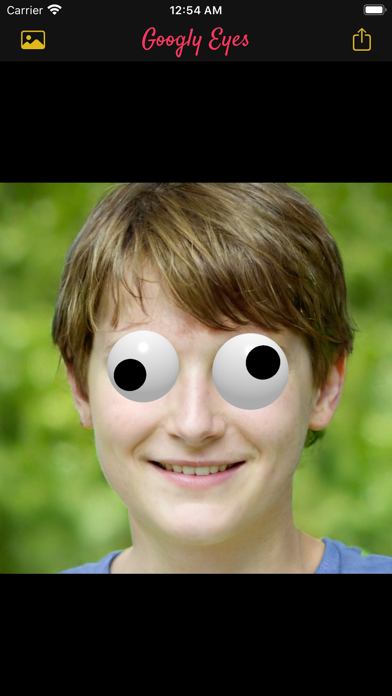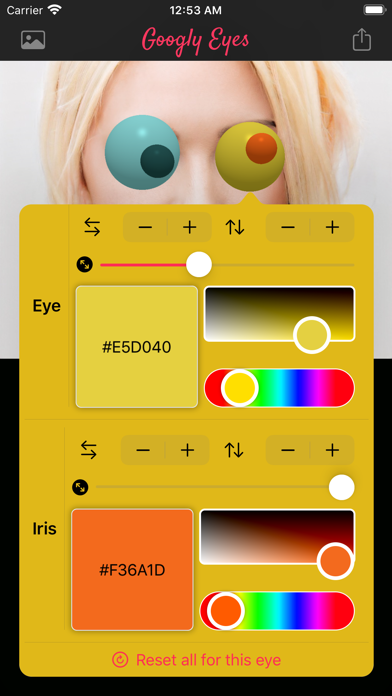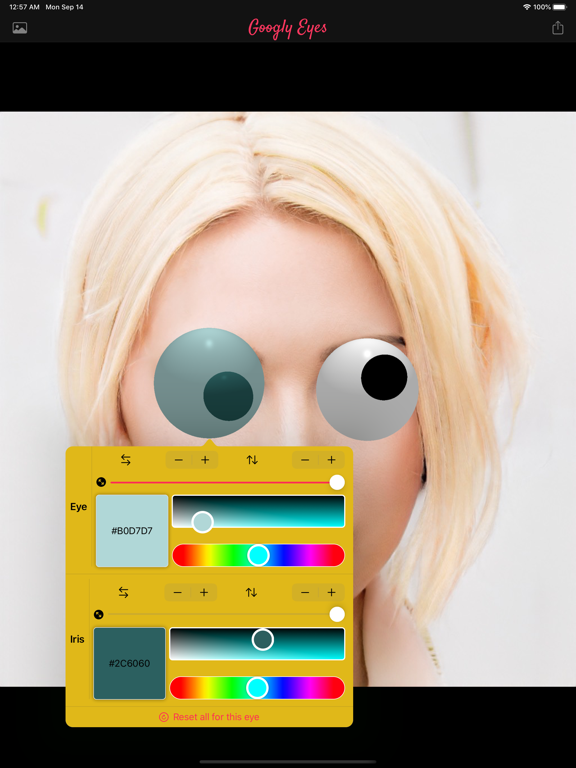このアプリのYoutube動画がある場合はURLを送信してください。詳細 »
APPLICATION INFO - iPhoneアプリの詳細情報
TOP > エンターテインメント > Googly Eyes
![]()
Photo fun recipe: just add eyes. Googly eyes!
* Choose any photo (or take a photo) and the app will automatically add googly eyes to it. If the app recognizes faces in your photo, it will place googly eyes over every eye it detects.
On the iPhone, you can also add as many eyes as you want by long pressing on the logo - on the top bar - and then tapping "Add eyes". On the iPad, tap on the eye button on the top bar.
* Move the googly eyes with your finger wherever you want.
* Change the size, color and position of the eye and the iris by tapping on the googly eye, and then using the presented options to make the changes.
* Copy an image from another app and paste it into this one.
To copy an image from Safari for example, long press the image, choose copy from the menu.
To paste it into this app:
- On the iPhone, long press the logo and choose "Paste an image" from the menu.
- On the iPad tap the paste button on the top left logo bar
* Open a photo directly from Safari:
- long press the photo
- tap "Share" to share it with the Googly Eyes app
- in the Share menu, scroll to "Add Googly Eyes" and tap on it
* Added too many eyes to the photo? Delete a googly eye by tapping on it, then tap on the "Delete eye" button.
* Cross eyed or wide eyed? To make all future eyes have the same iris position, tap on the googly eye, then tap on "Save iris position"
* Choose any photo (or take a photo) and the app will automatically add googly eyes to it. If the app recognizes faces in your photo, it will place googly eyes over every eye it detects.
On the iPhone, you can also add as many eyes as you want by long pressing on the logo - on the top bar - and then tapping "Add eyes". On the iPad, tap on the eye button on the top bar.
* Move the googly eyes with your finger wherever you want.
* Change the size, color and position of the eye and the iris by tapping on the googly eye, and then using the presented options to make the changes.
* Copy an image from another app and paste it into this one.
To copy an image from Safari for example, long press the image, choose copy from the menu.
To paste it into this app:
- On the iPhone, long press the logo and choose "Paste an image" from the menu.
- On the iPad tap the paste button on the top left logo bar
* Open a photo directly from Safari:
- long press the photo
- tap "Share" to share it with the Googly Eyes app
- in the Share menu, scroll to "Add Googly Eyes" and tap on it
* Added too many eyes to the photo? Delete a googly eye by tapping on it, then tap on the "Delete eye" button.
* Cross eyed or wide eyed? To make all future eyes have the same iris position, tap on the googly eye, then tap on "Save iris position"
 このアプリはiPhone、iPadの両方に対応しています。
このアプリはiPhone、iPadの両方に対応しています。
カテゴリー
エンターテインメント
エンターテインメント
リリース
2020/9/14
2020/9/14
更新
2020/10/4
2020/10/4
バージョン
4.0
4.0
言語
サイズ
53.7 MB
53.7 MB
条件
このバージョンの新機能
* Now open a photo directly from Safari:
- long press the photo
- tap "Share" to share it with the Googly Eyes app
- in the Share menu, scroll to "Add Googly Eyes" and tap on it
* Added too many eyes to the photo? Delete a googly eye by tapping on
* Now open a photo directly from Safari:
- long press the photo
- tap "Share" to share it with the Googly Eyes app
- in the Share menu, scroll to "Add Googly Eyes" and tap on it
* Added too many eyes to the photo? Delete a googly eye by tapping on
スクリーンショット - iPhone | iPad
スクリーンショット - iPhone | iPad
Claudiu Ioan Bran の他のアプリ » もっと見る
» 目的別iPhoneアプリ検索
- 辞書 » 日本語対応の辞書 » 英和辞典
- 学習 » 英単語 » 英会話 » クイズで楽しく
- スケジュール » 管理 » Googleカレンダー





おもしろウォッチ - 無料でおもしろいニュースが読み放題 -
Takuya Tanaka無料

GYAO! 映画もアニメも音楽も。プレミアム動画を楽しむなら..
Yahoo Japan Corp.無料

STOP通信制限!通信量チェッカーで通信料節約! for w..
App Land, Inc.無料

【これマジ!?】ホンマでっか ~アッと驚く都市伝説~
Motoyama Tomoki無料

進撃のカマ戦争ビギンズ-新感覚オカマ育成ゲーム!無料の放置ゲ..
nana ito無料

サクサクMusicBox アーティスト丸ごと聴き放題!音楽聴..
AppAge Limited無料

モンスト全国マルチ掲示板アプリ for モンスターストライク
SVC inc無料

モンスト攻略
AppBank Inc.無料

niconico
DWANGO Co., Ltd.無料

ポイントで有料スタンプ取り放題 ~ゆるカワ系スタンプ版~ f..
Assist,Inc無料
CatchApp新着アプリレビュー

様々な楽しみ方で運転士として成長していく鉄道運転士育成RPG「プラチナ・トレイン(プラトレ) 日本縦断てつどうの旅」
2016-05-17 00:00

日本語にはない英語発音のリスニングを楽しく学べる「発音どっち?英語リスニング 」
2014-12-20 12:00

指先の瞬発力が試されるカジュアルゲーム「早撃ちパニック」をリリース!
2014-12-08 15:21
新着アプリ動画