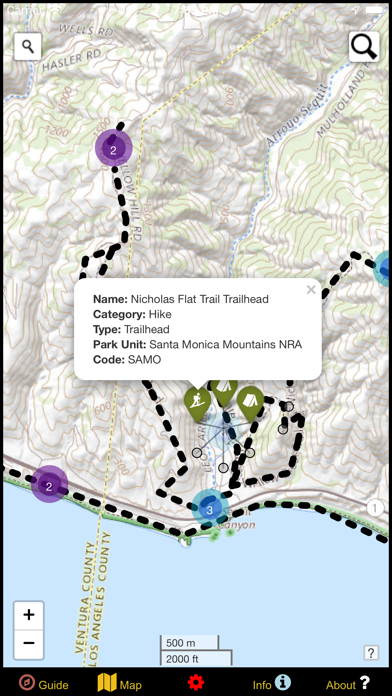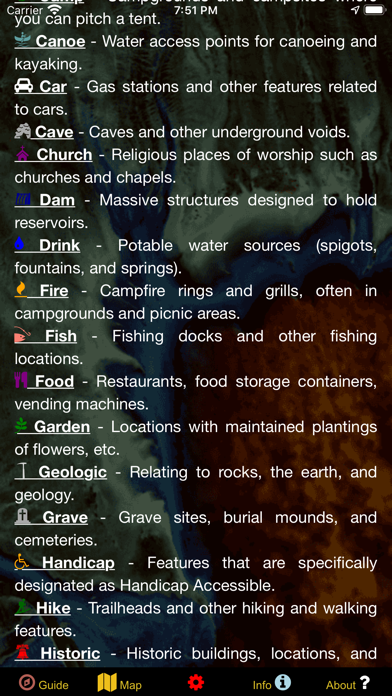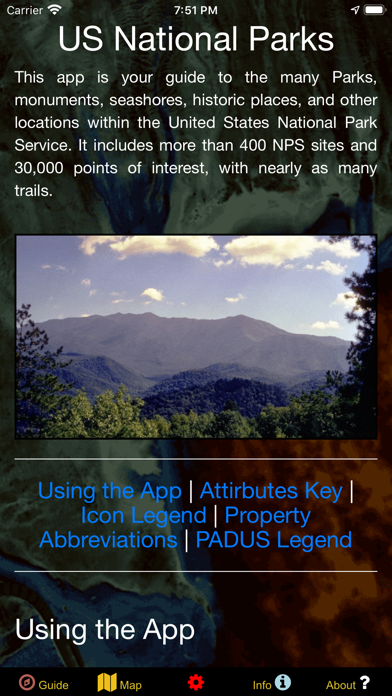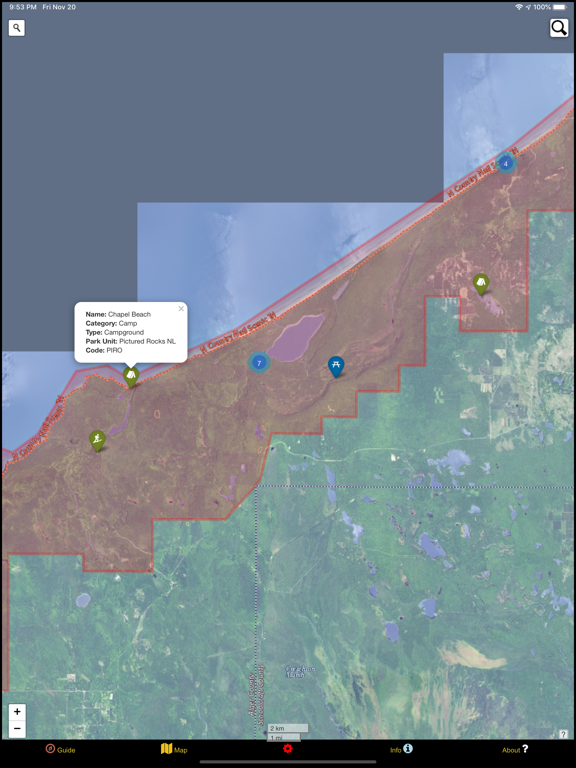このアプリのYoutube動画がある場合はURLを送信してください。詳細 »
APPLICATION INFO - iPhoneアプリの詳細情報
![]()
The United States of America is a vast land full of breathtaking parks, indescribable landscapes, and fascinating history. You may already know some of the iconic landmarks the US has to offer, but did you know that there are more than 400 National Park Service properties? This app is your guide to discovering the unspeakable beauty that is contained within these fabled natural and cultural wonders!
Whether you are a seasoned park explorer or are just wanting to learn a little more about the amazing places surrounding your home turf, this app is for you! The data is up to date as of Winter of 2020 and contains over 30,000 points of interest and other features on National Park Service land. These points are symbolized with over 60 color-coded icons that differentiate between the wide variety of categories. The six main groups for these categories include Amenities, Points of Interest, Recreation, Information & Historical, Lodging & Structures, and Transportation.
The app even distinguishes property boundaries and includes nearly 30,000 hiking and offroading trails.
Once using the app, there are five screens. The Guide screen will provide data legends as well as helpful tips for optimizing your navigational experience. On the Info screen, you will find a number of spatial links to the different NPS properties, parks, memorials, and monuments. This is a great way to quickly locate specific places and discover new parks! The About screen provides links to all of the open-source resources used in the app and gives a little information about the developer GeoPOI. The Map Settings screen is where you can change between one of four different basemaps, download offline imagery, turn on geolocation, and toggle specific point categories. Finally, the Map screen is where it all comes together!
On the Map screen, there are a series of circle clusters at distant zooms that indicate how many points are within a given cluster. As you tap the clusters to zoom in, individual points and icons become visible, along with trails and boundaries. These features can be clicked on to reveal the name, location, and other useful information. The map screen also has two search tools - the left one can be used to look up addresses and towns, while the right one will allow you to query the names of the features in the database.
There is such a wealth of beauty out there waiting to be discovered. Never before has it been this easy to navigate our National Parks as you travel, no matter where in the United States you are or what kinds of places you are interested in visiting. It's time to experience the rich natural and cultural tapestry of our nation and pay homage to the places that make our country the great land that it is. Come navigate the US National Park System with GeoPOI today!
Whether you are a seasoned park explorer or are just wanting to learn a little more about the amazing places surrounding your home turf, this app is for you! The data is up to date as of Winter of 2020 and contains over 30,000 points of interest and other features on National Park Service land. These points are symbolized with over 60 color-coded icons that differentiate between the wide variety of categories. The six main groups for these categories include Amenities, Points of Interest, Recreation, Information & Historical, Lodging & Structures, and Transportation.
The app even distinguishes property boundaries and includes nearly 30,000 hiking and offroading trails.
Once using the app, there are five screens. The Guide screen will provide data legends as well as helpful tips for optimizing your navigational experience. On the Info screen, you will find a number of spatial links to the different NPS properties, parks, memorials, and monuments. This is a great way to quickly locate specific places and discover new parks! The About screen provides links to all of the open-source resources used in the app and gives a little information about the developer GeoPOI. The Map Settings screen is where you can change between one of four different basemaps, download offline imagery, turn on geolocation, and toggle specific point categories. Finally, the Map screen is where it all comes together!
On the Map screen, there are a series of circle clusters at distant zooms that indicate how many points are within a given cluster. As you tap the clusters to zoom in, individual points and icons become visible, along with trails and boundaries. These features can be clicked on to reveal the name, location, and other useful information. The map screen also has two search tools - the left one can be used to look up addresses and towns, while the right one will allow you to query the names of the features in the database.
There is such a wealth of beauty out there waiting to be discovered. Never before has it been this easy to navigate our National Parks as you travel, no matter where in the United States you are or what kinds of places you are interested in visiting. It's time to experience the rich natural and cultural tapestry of our nation and pay homage to the places that make our country the great land that it is. Come navigate the US National Park System with GeoPOI today!
 このアプリはiPhone、iPadの両方に対応しています。
このアプリはiPhone、iPadの両方に対応しています。
カテゴリー
ナビゲーション
ナビゲーション
リリース
2020/11/21
2020/11/21
更新
2021/1/18
2021/1/18
バージョン
1.0.1
1.0.1
言語
サイズ
60.7 MB
60.7 MB
条件
このバージョンの新機能
Minor bug fix!
Minor bug fix!
スクリーンショット - iPhone | iPad
スクリーンショット - iPhone | iPad
GeoPOI LLC の他のアプリ » もっと見る
» 目的別iPhoneアプリ検索
- 辞書 » 日本語対応の辞書 » 英和辞典
- 学習 » 英単語 » 英会話 » クイズで楽しく
- スケジュール » 管理 » Googleカレンダー





Yahoo!乗換案内
Yahoo Japan Corp.無料

Google マップ - ナビ、乗換案内
Google LLC無料

Yahoo!カーナビ
Yahoo Japan Corp.無料

乗換NAVITIME(乗換ナビタイム) - 運行情報や路線図..
NAVITIME JAPAN CO.,LTD.無料

Yahoo! MAP-ヤフーマップ
Yahoo Japan Corp.無料

乗換案内
Jorudan Co.,Ltd.無料

賃貸物件検索 SUUMO(スーモ)でお部屋探し
Recruit Co.,Ltd.無料

NAVITIME(乗換と地図の総合ナビ)
NAVITIME JAPAN CO.,LTD.無料

NAVITIMEドライブサポーター - カーナビ&渋滞情報&..
NAVITIME JAPAN CO.,LTD.無料

お部屋探しはライフルホームズ賃貸・マンション・不動産物件検索
LIFULL Co., Ltd無料
CatchApp新着アプリレビュー

様々な楽しみ方で運転士として成長していく鉄道運転士育成RPG「プラチナ・トレイン(プラトレ) 日本縦断てつどうの旅」
2016-05-17 00:00

日本語にはない英語発音のリスニングを楽しく学べる「発音どっち?英語リスニング 」
2014-12-20 12:00

指先の瞬発力が試されるカジュアルゲーム「早撃ちパニック」をリリース!
2014-12-08 15:21
新着アプリ動画