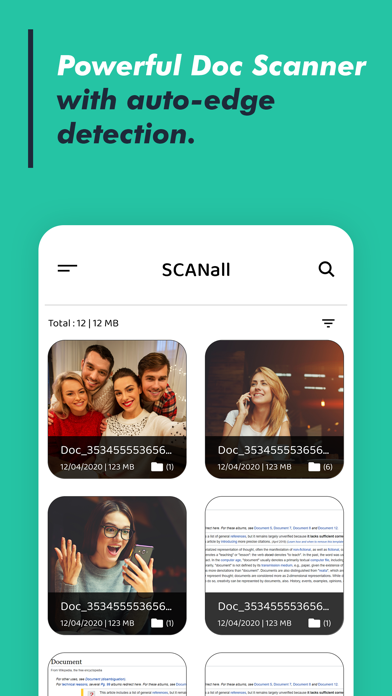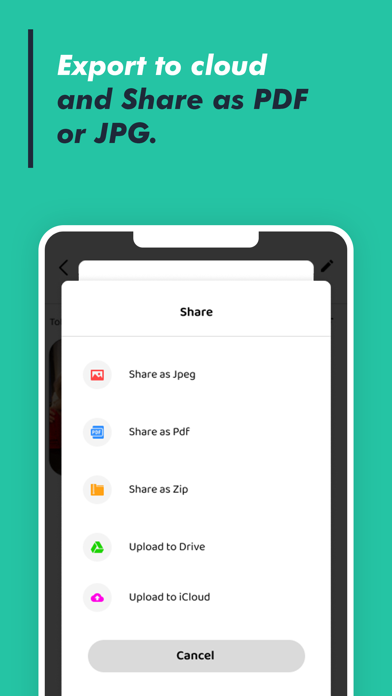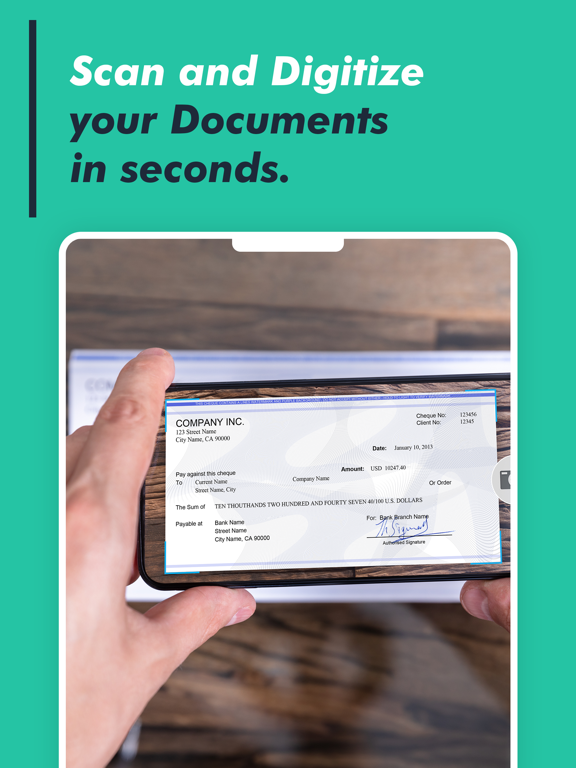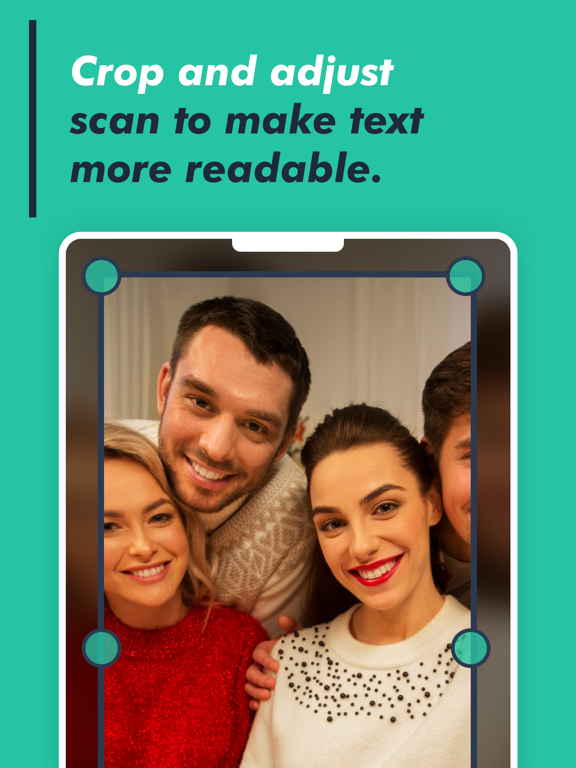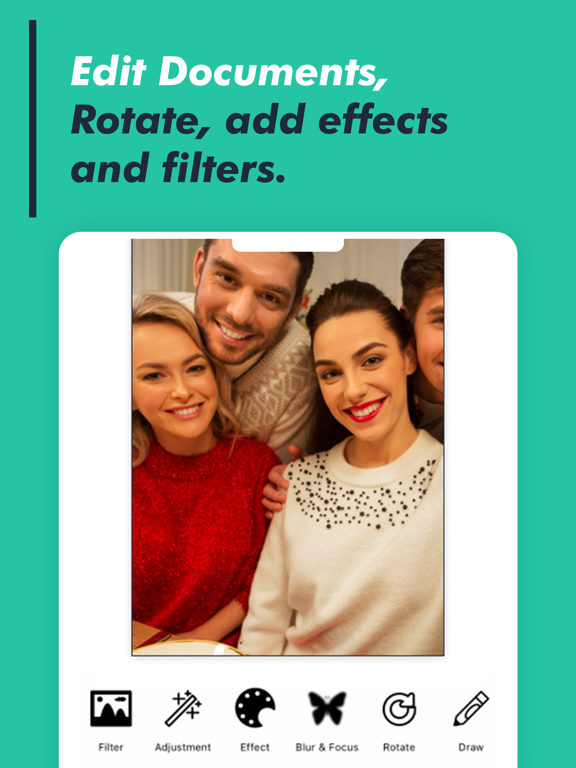このアプリのYoutube動画がある場合はURLを送信してください。詳細 »
APPLICATION INFO - iPhoneアプリの詳細情報
![]()
Camera Scanner lets you scan and digitize all sorts of documents using your smartphone camera. You can take snaps of your documents using your camera or choose documents/photos from the device gallery. This app can convert any scanned document is a high-quality PDF while being offline.
Camera Scanner comes with a lightweight, clean, and easy-to-use interface that makes this app feel like a breeze.
After scanning the document, it lets you crop it and add filters to it to improve your documents' visibility. You can also add notes by drawing over the scanned images with your fingers.
Camera Scanner is extremely convenient and helps you scan and digitize all your documents, receipts, notes, photos, discussions, and cards. You can also share your documents as an image or as a PDF with just a few taps. Camera Scanner lets you backup all your scans to the cloud using either Google Drive or iCloud.
How to Use?
- Simply install the Camera Scanner app and tap on the + icon at the bottom of the screen to start scanning.
- Select whether to scan a document with your camera or select one from your device gallery.
- Crop, adjust or add filters & effects to your scanned documents.
- You can save the scanned image to your gallery or convert it to a PDF.
Features:
- Unlimited scans, shares, and document creation.
- Works entirely offline, No Internet required.
- Choose any document from your gallery or scan/click photos with your camera.
- Maintains file history.
- Let's you save to gallery or share as PDF, JPG, or ZIP.
- View any PDF with the PDF viewer feature.
- Help you organize your documents by adding tags. You can also create your tags.
- Convert multiple images into a single PDF.
- One-touch backup to Google Drive or iCloud.
Camera Scanner comes with a lightweight, clean, and easy-to-use interface that makes this app feel like a breeze.
After scanning the document, it lets you crop it and add filters to it to improve your documents' visibility. You can also add notes by drawing over the scanned images with your fingers.
Camera Scanner is extremely convenient and helps you scan and digitize all your documents, receipts, notes, photos, discussions, and cards. You can also share your documents as an image or as a PDF with just a few taps. Camera Scanner lets you backup all your scans to the cloud using either Google Drive or iCloud.
How to Use?
- Simply install the Camera Scanner app and tap on the + icon at the bottom of the screen to start scanning.
- Select whether to scan a document with your camera or select one from your device gallery.
- Crop, adjust or add filters & effects to your scanned documents.
- You can save the scanned image to your gallery or convert it to a PDF.
Features:
- Unlimited scans, shares, and document creation.
- Works entirely offline, No Internet required.
- Choose any document from your gallery or scan/click photos with your camera.
- Maintains file history.
- Let's you save to gallery or share as PDF, JPG, or ZIP.
- View any PDF with the PDF viewer feature.
- Help you organize your documents by adding tags. You can also create your tags.
- Convert multiple images into a single PDF.
- One-touch backup to Google Drive or iCloud.
 このアプリはiPhone、iPadの両方に対応しています。
このアプリはiPhone、iPadの両方に対応しています。
カテゴリー
仕事効率化
仕事効率化
リリース
2020/12/3
2020/12/3
更新
2021/2/10
2021/2/10
バージョン
1.2
1.2
言語
サイズ
53.8 MB
53.8 MB
条件
このバージョンの新機能
Bug Fixes & App Optimizations
App Localization in 10 Popular Languages
Bug Fixes & App Optimizations
App Localization in 10 Popular Languages
スクリーンショット - iPhone | iPad
スクリーンショット - iPhone | iPad
QUANTUM4U LAB PRIVATE LIMITED の他のアプリ » もっと見る
» 目的別iPhoneアプリ検索
- 辞書 » 日本語対応の辞書 » 英和辞典
- 学習 » 英単語 » 英会話 » クイズで楽しく
- スケジュール » 管理 » Googleカレンダー





Microsoft Excel
Microsoft Corporation無料

Microsoft Word
Microsoft Corporation無料

Microsoft PowerPoint
Microsoft Corporation無料

QRコードリーダー for iPhone
Takashi Wada無料

QRコードリーダー for iPhone - 無料で使えるQ..
無料

Gmail - Googleのメール
Google LLC無料

Lifebear カレンダーと日記とToDoを無料でスケジュ..
Lifebear inc.無料

Dropbox
Dropbox, Inc.無料

無料QRコードリーダー・バーコードリーダー-アイコニット
MEDIASEEK Inc.無料

Google ドライブ - 安全なオンライン ストレージ
Google LLC無料
CatchApp新着アプリレビュー

様々な楽しみ方で運転士として成長していく鉄道運転士育成RPG「プラチナ・トレイン(プラトレ) 日本縦断てつどうの旅」
2016-05-17 00:00

日本語にはない英語発音のリスニングを楽しく学べる「発音どっち?英語リスニング 」
2014-12-20 12:00

指先の瞬発力が試されるカジュアルゲーム「早撃ちパニック」をリリース!
2014-12-08 15:21
新着アプリ動画