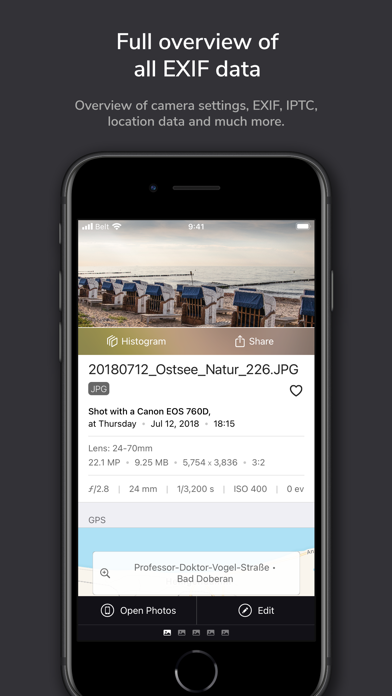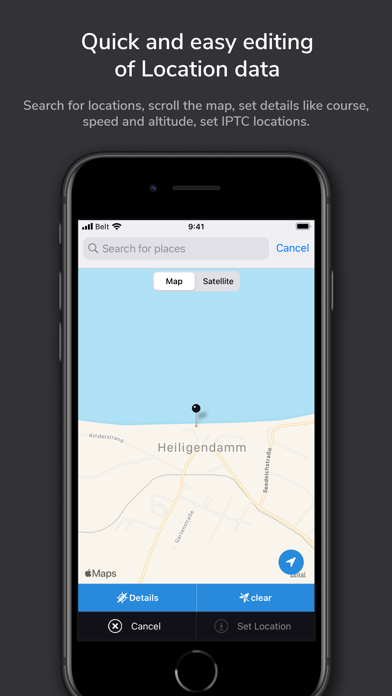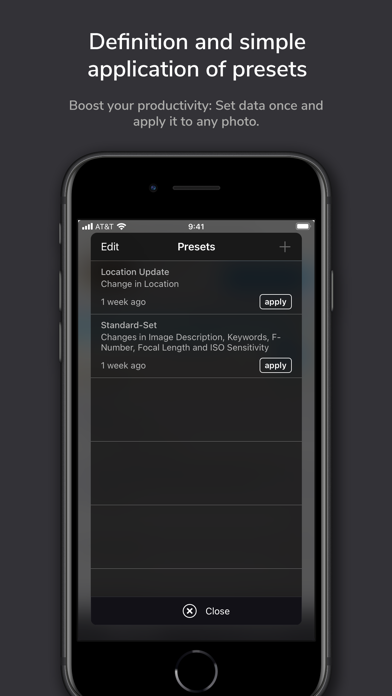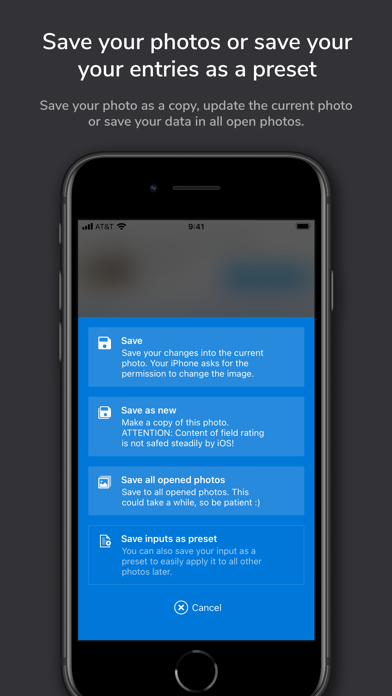このアプリのYoutube動画がある場合はURLを送信してください。詳細 »
APPLICATION INFO - iPhoneアプリの詳細情報
![]()
This app gives you full control over the EXIF and metadata of your photos!
Why this app?
1. No subscription, no trial, no in-app purchases: buy once, use always on iPad and iPhone.
2. Display EXIF, IPTC and other metadata of photos in iOS devices, iCloud Files and iCloud Stream.
3. Edit, remove EXIF & metadata like camera info, photographer info, location & IPTC info and much more - in Apple Photos and also in iCloud Files! Geotagging directly on a map with location search.
4. Save your work by using customizable templates - presets.
5. Batch processing of many photos at the same time.
6. Display EXIF data in an extension directly in the Photos app or in iMessage and many more.
7. Privacy share: protect your privacy and share your photos with your people with or without EXIF data.
8. Display EXIF source text - incl. its export.
9. Copy EXIF data directly to clipboard.
10. Focus on simple workflows and intuitive handling.
11. No collection of personal data like many copy-cat apps in this category.
12. Runs on iPad and iPhone.
13. Is under active development.
Real customer testimonials:
"Finally - This program is exactly what I was looking for. Easy to use but very effective and comprehensive. And the best: Pay once and good! Thanks to the developer!"
"Just good! - Comprehensive and zero effort to use. For me the best app to edit the EXIF data of my photos. The presets are great and finally no in-app purchases! Keep it up!"
"IPad version - it is here - Many thanks to the developer. Now I can add location information to photos on iPad. The developer also responds very quickly to requests and suggestions for improvement."
"For a long time I was missing a possibility on the iPhone / iPad to store the location data of photos, because I still shoot a lot with "old" DSLRs and they do not have GPS. With this, this also works from Apple's photo app.
Without complications. That's how it should be!"
The app works with:
- All photos in your iPhone or iPad photo library, except RAW images.
- Photos in iCloud (Files app)
- Photos in photo stream
Do you have questions or need help? Write to support@imagexif.de, we're happy to help!
What the app doesn't do:
- Changing the filename: EXIF isn't about filenames. Also iOS does not allow the renaming of photos in the Photos Library.
- Changing the order of photos in the Photos Library. Apple decided that the only sorting criteria in iOS Photos Library is the date the photo has been added to the library.
Question: What is EXIF data?
EXIF stands for "Exchangeable Image File Format."
When you take or receive a photo with a digital camera, it contains invisible metadata. This is information attached to the photo that describes, for example, certain properties and settings of the camera or even the place where the picture was taken. Services that can read this data are able to collect the circumstances and contexts of the photos and match them with certain other events (e.g. calendar entries, motion profiles, etc.).
Question: Why doesn't the app handle PNG?
Unfortunately, the Photos API does not allow modification of PNG files, but saves them as JPG. Therefore, to avoid confusion, imagExif cannot edit PNGs.
Why this app?
1. No subscription, no trial, no in-app purchases: buy once, use always on iPad and iPhone.
2. Display EXIF, IPTC and other metadata of photos in iOS devices, iCloud Files and iCloud Stream.
3. Edit, remove EXIF & metadata like camera info, photographer info, location & IPTC info and much more - in Apple Photos and also in iCloud Files! Geotagging directly on a map with location search.
4. Save your work by using customizable templates - presets.
5. Batch processing of many photos at the same time.
6. Display EXIF data in an extension directly in the Photos app or in iMessage and many more.
7. Privacy share: protect your privacy and share your photos with your people with or without EXIF data.
8. Display EXIF source text - incl. its export.
9. Copy EXIF data directly to clipboard.
10. Focus on simple workflows and intuitive handling.
11. No collection of personal data like many copy-cat apps in this category.
12. Runs on iPad and iPhone.
13. Is under active development.
Real customer testimonials:
"Finally - This program is exactly what I was looking for. Easy to use but very effective and comprehensive. And the best: Pay once and good! Thanks to the developer!"
"Just good! - Comprehensive and zero effort to use. For me the best app to edit the EXIF data of my photos. The presets are great and finally no in-app purchases! Keep it up!"
"IPad version - it is here - Many thanks to the developer. Now I can add location information to photos on iPad. The developer also responds very quickly to requests and suggestions for improvement."
"For a long time I was missing a possibility on the iPhone / iPad to store the location data of photos, because I still shoot a lot with "old" DSLRs and they do not have GPS. With this, this also works from Apple's photo app.
Without complications. That's how it should be!"
The app works with:
- All photos in your iPhone or iPad photo library, except RAW images.
- Photos in iCloud (Files app)
- Photos in photo stream
Do you have questions or need help? Write to support@imagexif.de, we're happy to help!
What the app doesn't do:
- Changing the filename: EXIF isn't about filenames. Also iOS does not allow the renaming of photos in the Photos Library.
- Changing the order of photos in the Photos Library. Apple decided that the only sorting criteria in iOS Photos Library is the date the photo has been added to the library.
Question: What is EXIF data?
EXIF stands for "Exchangeable Image File Format."
When you take or receive a photo with a digital camera, it contains invisible metadata. This is information attached to the photo that describes, for example, certain properties and settings of the camera or even the place where the picture was taken. Services that can read this data are able to collect the circumstances and contexts of the photos and match them with certain other events (e.g. calendar entries, motion profiles, etc.).
Question: Why doesn't the app handle PNG?
Unfortunately, the Photos API does not allow modification of PNG files, but saves them as JPG. Therefore, to avoid confusion, imagExif cannot edit PNGs.
 このアプリはiPhone、iPadの両方に対応しています。
このアプリはiPhone、iPadの両方に対応しています。
カテゴリー
写真/ビデオ
写真/ビデオ
リリース
2021/3/4
2021/3/4
更新
2023/9/21
2023/9/21
バージョン
2.4.13
2.4.13
言語
サイズ
65.6 MB
65.6 MB
条件
このバージョンの新機能
- Update for iPhone 15 & iOS17
- Removed Bug with "Keywords append"-Feature
- Update for iPhone 15 & iOS17
- Removed Bug with "Keywords append"-Feature
スクリーンショット - iPhone | iPad
スクリーンショット - iPhone | iPad
» 目的別iPhoneアプリ検索
- 辞書 » 日本語対応の辞書 » 英和辞典
- 学習 » 英単語 » 英会話 » クイズで楽しく
- スケジュール » 管理 » Googleカレンダー





遠近感のある文字で写真を飾る!写真加工アプリPERSTEXT..
Canon Marketing Japan Inc.無料

Instagram
Instagram, Inc.無料

B612 - いつもの毎日をもっと楽しく
SNOW Corporation無料

YouTube - 公式アプリで動画と音楽
Google LLC無料

MixChannel
Donuts Co. Ltd.無料

LINE Camera - 写真編集、アニメーションスタンプ..
LINE Corporation無料

Aviaryのフォトエディタ
Aviary無料

Fotor画像編集加工•写真効果•補正•コラージュアプリ
Chengdu Everimaging Science an..無料

カメラ360 - あなただけのカメラアプリ!100以上のファ..
PinGuo Inc.無料

InstaMag - Photo Collage Maker
Fotoable, Inc.無料
CatchApp新着アプリレビュー

様々な楽しみ方で運転士として成長していく鉄道運転士育成RPG「プラチナ・トレイン(プラトレ) 日本縦断てつどうの旅」
2016-05-17 00:00

日本語にはない英語発音のリスニングを楽しく学べる「発音どっち?英語リスニング 」
2014-12-20 12:00

指先の瞬発力が試されるカジュアルゲーム「早撃ちパニック」をリリース!
2014-12-08 15:21
新着アプリ動画