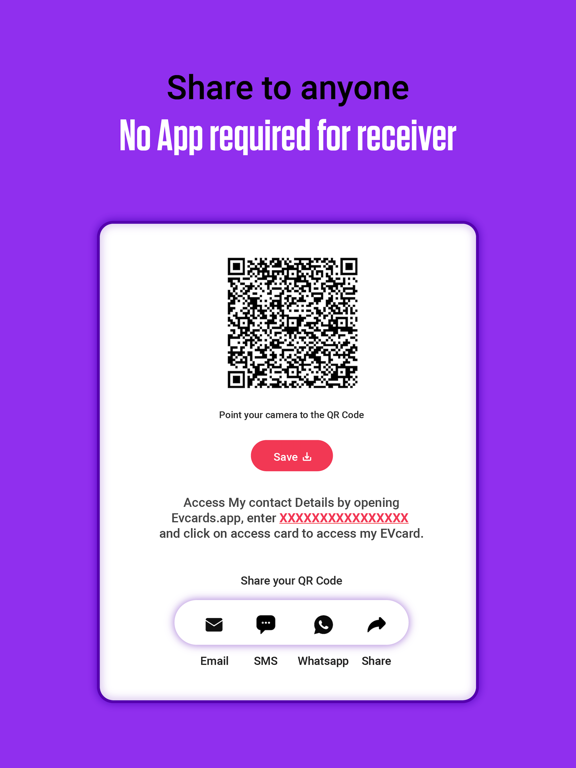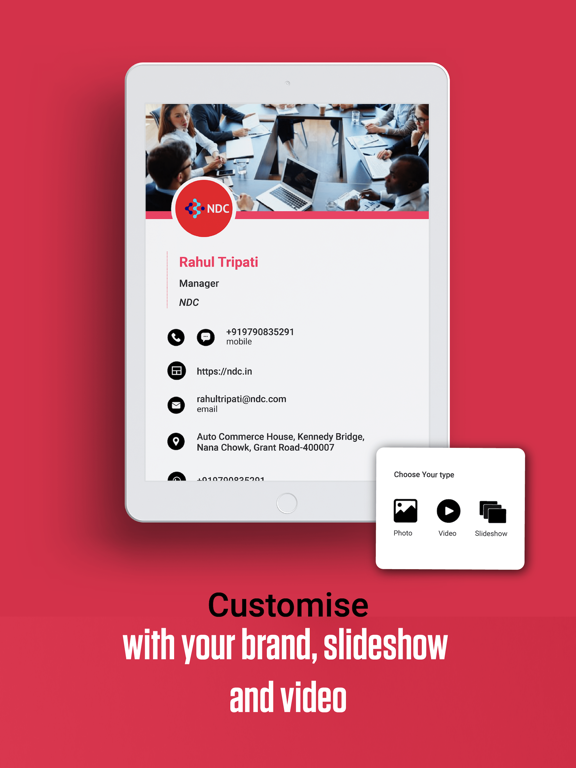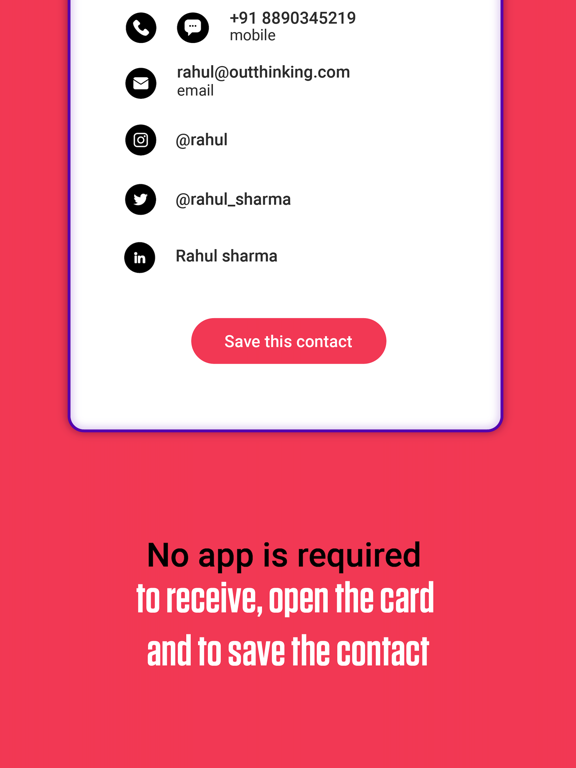このアプリのYoutube動画がある場合はURLを送信してください。詳細 »
APPLICATION INFO - iPhoneアプリの詳細情報
![]()
evCards - is digital business card maker also popularly known as digital visiting card maker. It helps professionals, small business owners, sales executives, corporates in creating digital business card, in organizing their contacts just like visiting card holder, in managing their teams and leads. evCard is nothing but a Virtual business card or digital business card it works as visiting card replacement, also you can call it as mini website so it is interactive business card, your client can reach you on button click using whatsapp or phone call or email also can access your social network pages in a button click. Also you can edit your digital business using using our advanced business card editor
Major Benefits of using evCards electronic visiting card app
Save the trees - evCard digital visiting card design app don't need any physical paper and it works like website and we can stop using paper business cards
Save Money - No need spend money on printing paper business cards, also paper business cards are limited in number, evCard can be shared to unlimited number of people
Update Any time - You can update your details anytime and your clients will always have your updated contact details
Share Unlimited - Share how many ever times you wanted and Share to how many ever people you wanted there is no limit
Show Your presence - You can add every detail about yourself and your business, like social media links, videos, images, products, locations, services and the list goes on
Exchange - exchanging contacts using evCard app is as easy as you tap on button and no need to save anyone's physical visiting card and no need to type so many details and all it takes is pushing a button
Organize - Organize your contacts the way you wanted, and save unlimited number of contacts
No App - Receiver don't need any app to view your digital visiting card
Below are major features of evCard app
evCard - online visiting card maker
- Branding - Add your branding by adding your own logo and background image
- Video - You client can see your business Video
- Slideshow - Add slide show to your evCard
- Click to call - Your customers can call you by tapping on phone number
- Click to SMS - Now messaging you just a tap away
- Click to Whatsapp - Your clients can whatsapp you without even saving your number
- Click to Email - Your clients can email you in one button click
- Full Social Support - Your clients can see your social network updates in button click
- Click to Navigate - Your walkin customers can navigate to your physical store using Maps
- No App required - No app is required to view or save your contact
- Unlimited - Make as many vCards as you want, no limit
Sharing
- QR Code - your client can get your digital visiting card by pointing his phone camera onto your QR code by using our in build QR code scanner
- Conference Background - Share your online digital visiting card by using our Unique code in your presentation slide, no scanning is required
- Zoom Background - create zoom background by using QR code
- URL - share your digital visiting card url by email/whatsapp/sms
- Email Signature - Add your evCard as email signature
- Easy exchange - your client can easily fill his details to exchange his contact back to you no app is required
- Unlimited - Share to how many ever people you wanted
Contacts
- Unlimited - Save as many contacts as you wanted
- Call - call to your contact with just a button click
- Whatsapp - whatsapp to your contact on a click
- Reminder - Schedule a reminder with your contact
- Scan - you scan business card using this ocr visiting card reader app also it works as business card organizer
- Export - Export your contacts to Google, Outlook, your phone and Excel
- Group - Group your contacts
Major Benefits of using evCards electronic visiting card app
Save the trees - evCard digital visiting card design app don't need any physical paper and it works like website and we can stop using paper business cards
Save Money - No need spend money on printing paper business cards, also paper business cards are limited in number, evCard can be shared to unlimited number of people
Update Any time - You can update your details anytime and your clients will always have your updated contact details
Share Unlimited - Share how many ever times you wanted and Share to how many ever people you wanted there is no limit
Show Your presence - You can add every detail about yourself and your business, like social media links, videos, images, products, locations, services and the list goes on
Exchange - exchanging contacts using evCard app is as easy as you tap on button and no need to save anyone's physical visiting card and no need to type so many details and all it takes is pushing a button
Organize - Organize your contacts the way you wanted, and save unlimited number of contacts
No App - Receiver don't need any app to view your digital visiting card
Below are major features of evCard app
evCard - online visiting card maker
- Branding - Add your branding by adding your own logo and background image
- Video - You client can see your business Video
- Slideshow - Add slide show to your evCard
- Click to call - Your customers can call you by tapping on phone number
- Click to SMS - Now messaging you just a tap away
- Click to Whatsapp - Your clients can whatsapp you without even saving your number
- Click to Email - Your clients can email you in one button click
- Full Social Support - Your clients can see your social network updates in button click
- Click to Navigate - Your walkin customers can navigate to your physical store using Maps
- No App required - No app is required to view or save your contact
- Unlimited - Make as many vCards as you want, no limit
Sharing
- QR Code - your client can get your digital visiting card by pointing his phone camera onto your QR code by using our in build QR code scanner
- Conference Background - Share your online digital visiting card by using our Unique code in your presentation slide, no scanning is required
- Zoom Background - create zoom background by using QR code
- URL - share your digital visiting card url by email/whatsapp/sms
- Email Signature - Add your evCard as email signature
- Easy exchange - your client can easily fill his details to exchange his contact back to you no app is required
- Unlimited - Share to how many ever people you wanted
Contacts
- Unlimited - Save as many contacts as you wanted
- Call - call to your contact with just a button click
- Whatsapp - whatsapp to your contact on a click
- Reminder - Schedule a reminder with your contact
- Scan - you scan business card using this ocr visiting card reader app also it works as business card organizer
- Export - Export your contacts to Google, Outlook, your phone and Excel
- Group - Group your contacts
 このアプリはiPhone、iPadの両方に対応しています。
このアプリはiPhone、iPadの両方に対応しています。
カテゴリー
ビジネス
ビジネス
リリース
2021/5/25
2021/5/25
バージョン
1.0
1.0
言語
サイズ
97.3 MB
97.3 MB
条件
スクリーンショット - iPhone | iPad
スクリーンショット - iPhone | iPad
Outthinking electronics pvt ltd. の他のアプリ » もっと見る
» 目的別iPhoneアプリ検索
- 辞書 » 日本語対応の辞書 » 英和辞典
- 学習 » 英単語 » 英会話 » クイズで楽しく
- スケジュール » 管理 » Googleカレンダー





Eight - 100万人が使う名刺アプリ
Sansan, Inc.無料

Adobe Acrobat Reader: PDFの注釈付け..
Adobe Inc.無料

netprint
FUJIFILM Business Innovation C..無料

Indeed求人検索 - 正社員の転職・アルバイト・パートの..
Indeed Inc.無料

ディクタフォン- 音声レコーダー
無料

Polaris Office - ワード、エクセル、パワーポ..
Polaris Office Corp.無料

転職なら リクナビNEXT
Recruit Co.,Ltd.無料

為替情報 Lite
EJing無料

PCM録音 - 高音質ボイスレコーダー
Kohei YASUI無料

BusyBox
Claire Reynaud400 円
CatchApp新着アプリレビュー

様々な楽しみ方で運転士として成長していく鉄道運転士育成RPG「プラチナ・トレイン(プラトレ) 日本縦断てつどうの旅」
2016-05-17 00:00

日本語にはない英語発音のリスニングを楽しく学べる「発音どっち?英語リスニング 」
2014-12-20 12:00

指先の瞬発力が試されるカジュアルゲーム「早撃ちパニック」をリリース!
2014-12-08 15:21
新着アプリ動画