» 新着オススメ!アプリ
» CatchAppNews 最新記事
2024-04-17 11:00 [ 値下げ情報 ]
2024-04-16 11:00 [ 値下げ情報 ]
 【値下げ情報】 4/15 My Koi、Goodak カメラ - インスタントカメラ写真アプリなど最新値下げアプリから14本をピックアップ!
2024-04-15 11:00 [ 値下げ情報 ]
【値下げ情報】 4/15 My Koi、Goodak カメラ - インスタントカメラ写真アプリなど最新値下げアプリから14本をピックアップ!
2024-04-15 11:00 [ 値下げ情報 ]
 【値下げ情報】 4/14 Forklift Simulator 2023、Bloons TD 6など最新値下げアプリから14本をピックアップ!
2024-04-14 11:00 [ 値下げ情報 ]
【値下げ情報】 4/14 Forklift Simulator 2023、Bloons TD 6など最新値下げアプリから14本をピックアップ!
2024-04-14 11:00 [ 値下げ情報 ]
 【値下げ情報】 4/13 エコモード、Anchor Pointer、ウクレレチューナー、天気駅など最新値下げアプリから14本をピックアップ!
2024-04-13 11:00 [ 値下げ情報 ]
【値下げ情報】 4/13 エコモード、Anchor Pointer、ウクレレチューナー、天気駅など最新値下げアプリから14本をピックアップ!
2024-04-13 11:00 [ 値下げ情報 ]
 【値下げ情報】 4/12 建設設計図のためLargeViewer、Cry Translatorなど最新値下げアプリから15本をピックアップ!
2024-04-12 11:00 [ 値下げ情報 ]
【値下げ情報】 4/12 建設設計図のためLargeViewer、Cry Translatorなど最新値下げアプリから15本をピックアップ!
2024-04-12 11:00 [ 値下げ情報 ]
 【値下げ情報】 4/11 Kidung Pemulihan、Rush Rally Originsなど最新値下げアプリから15本をピックアップ!
2024-04-11 11:00 [ 値下げ情報 ]
【値下げ情報】 4/11 Kidung Pemulihan、Rush Rally Originsなど最新値下げアプリから15本をピックアップ!
2024-04-11 11:00 [ 値下げ情報 ]
» 急上昇キニナル!
DISCOUNT APPLICATION - 値下げされたと思われるアプリ
UPDATE APPLICATION - バージョンアップされたと思われるアプリ
新着アプリ動画
iPhone TV CM - CMで話題のアプリ
CATEGORY LIST



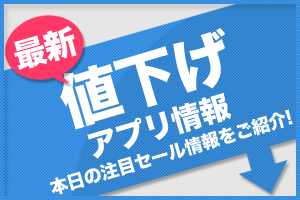 【値下げ情報】 4/17 The Almost Gone、SteamWorld Questなど最新値下げアプリ..
【値下げ情報】 4/17 The Almost Gone、SteamWorld Questなど最新値下げアプリ.. 
