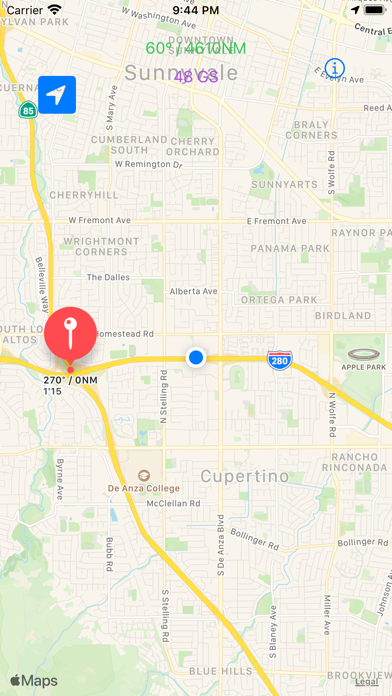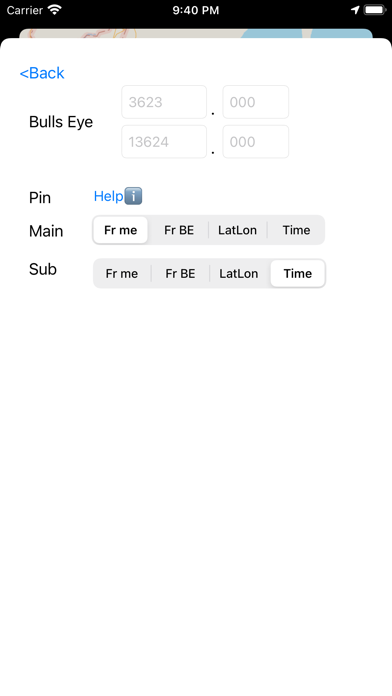このアプリのYoutube動画がある場合はURLを送信してください。詳細 »
APPLICATION INFO - iPhoneアプリの詳細情報
![]()
This App helps your flight with map and some informations.
[Map Option]
You can pick "North up mode" "Heading up mode" or any direction whatever you want.
[Radial/DME from Bulls Eye]
Label on the top shows Radial/DME from certain point which you put on the Bulls Eye window.
Bulls Eye data must be Latitude/Londitude DDHH.HH format.
[Speed indicator]
GPS ground speed (knot) indicator is on bottom of Bulls Eye label.
[Annotation (Pin) options]
You can put a pin on the map with long tap.
Also you can remove a pin with 3-finger tap.
Main
→ The title which will be shown with one long tap.
Sub
→ The subtitle which will be shown with one another tap on the pin.
Fr me: From me
→ It shows Radial/DME from myself to pin.
Fr BE: From BullsEye
→ It shows Radial/DME from Bulls Eye to pin.
LatLon: Latitude Londitude
→ It shows Latitude and Londitude. minus means "South" or "West" respectively.
Time: MMM'SS
→ It shows time of flight to pin. (Distance devided by ground speed)
It does not include time of turn.
フライトを地図で助けるアプリ
【地図の表示】
North Up、Heading Up、もしくは任意の方向、縮尺が選べます。
【速度表示】
飛行時の対地速度を表示します。
【任意点からの方位・距離】
Bulls Eyeに座標を入力することにより、そこから自機位置までのRadial/DMEを表示します。
TACANやVOR/DMEと同じ機能です。
座標は凡例の通り(DDHH.H型)入力する必要がありますが、小数点以下の桁数は問いません。
【PINを打つ】
画面長押しでPINを打つことができます。
三本指でタップすることにより、PINを削除することができます。
Main
→ 1回の長押しで出てくるタイトル
Sub
→ さらにもう1回PINをタップすることにより出てくるタイトル
Fr me: From me
→ 自機位置からPINまでのRadial/DMEを表示します。
Fr BE: From BullsEye
→ BullsEyeからPINまでのRadial/DMEを表示します。
LatLon: Latitude Londitude
→ Latitude Londitudeを表示します。プラスは北緯東経、マイナスは南緯西経を表します。
Time: MMM'SS
→ PINまでの距離を現在時速で飛行する場合の時間を表示します。
旋回にかかる時間は含みません。
[Map Option]
You can pick "North up mode" "Heading up mode" or any direction whatever you want.
[Radial/DME from Bulls Eye]
Label on the top shows Radial/DME from certain point which you put on the Bulls Eye window.
Bulls Eye data must be Latitude/Londitude DDHH.HH format.
[Speed indicator]
GPS ground speed (knot) indicator is on bottom of Bulls Eye label.
[Annotation (Pin) options]
You can put a pin on the map with long tap.
Also you can remove a pin with 3-finger tap.
Main
→ The title which will be shown with one long tap.
Sub
→ The subtitle which will be shown with one another tap on the pin.
Fr me: From me
→ It shows Radial/DME from myself to pin.
Fr BE: From BullsEye
→ It shows Radial/DME from Bulls Eye to pin.
LatLon: Latitude Londitude
→ It shows Latitude and Londitude. minus means "South" or "West" respectively.
Time: MMM'SS
→ It shows time of flight to pin. (Distance devided by ground speed)
It does not include time of turn.
フライトを地図で助けるアプリ
【地図の表示】
North Up、Heading Up、もしくは任意の方向、縮尺が選べます。
【速度表示】
飛行時の対地速度を表示します。
【任意点からの方位・距離】
Bulls Eyeに座標を入力することにより、そこから自機位置までのRadial/DMEを表示します。
TACANやVOR/DMEと同じ機能です。
座標は凡例の通り(DDHH.H型)入力する必要がありますが、小数点以下の桁数は問いません。
【PINを打つ】
画面長押しでPINを打つことができます。
三本指でタップすることにより、PINを削除することができます。
Main
→ 1回の長押しで出てくるタイトル
Sub
→ さらにもう1回PINをタップすることにより出てくるタイトル
Fr me: From me
→ 自機位置からPINまでのRadial/DMEを表示します。
Fr BE: From BullsEye
→ BullsEyeからPINまでのRadial/DMEを表示します。
LatLon: Latitude Londitude
→ Latitude Londitudeを表示します。プラスは北緯東経、マイナスは南緯西経を表します。
Time: MMM'SS
→ PINまでの距離を現在時速で飛行する場合の時間を表示します。
旋回にかかる時間は含みません。
 このアプリはiPhone、iPadの両方に対応しています。
このアプリはiPhone、iPadの両方に対応しています。
▼現在のバージョンの平均評価
 16件の評価
16件の評価
 16件の評価
16件の評価
▼すべてのバージョンの平均評価
 16件の評価
16件の評価
 16件の評価
16件の評価
カテゴリー
ナビゲーション
ナビゲーション
リリース
2021/7/1
2021/7/1
更新
2021/8/22
2021/8/22
バージョン
1.2
1.2
言語
サイズ
0.8 MB
0.8 MB
条件
このバージョンの新機能
ユーザー定義のエリアや経路が入力可能になりました。
ユーザー定義のエリアや経路が入力可能になりました。
スクリーンショット - iPhone | iPad
スクリーンショット - iPhone | iPad
Kazuhiro Ota の他のアプリ » もっと見る
» 目的別iPhoneアプリ検索
- 辞書 » 日本語対応の辞書 » 英和辞典
- 学習 » 英単語 » 英会話 » クイズで楽しく
- スケジュール » 管理 » Googleカレンダー





Yahoo!乗換案内
Yahoo Japan Corp.無料

Google マップ - ナビ、乗換案内
Google LLC無料

Yahoo!カーナビ
Yahoo Japan Corp.無料

乗換NAVITIME(乗換ナビタイム) - 運行情報や路線図..
NAVITIME JAPAN CO.,LTD.無料

Yahoo! MAP-ヤフーマップ
Yahoo Japan Corp.無料

乗換案内
Jorudan Co.,Ltd.無料

賃貸物件検索 SUUMO(スーモ)でお部屋探し
Recruit Co.,Ltd.無料

NAVITIME(乗換と地図の総合ナビ)
NAVITIME JAPAN CO.,LTD.無料

NAVITIMEドライブサポーター - カーナビ&渋滞情報&..
NAVITIME JAPAN CO.,LTD.無料

お部屋探しはライフルホームズ賃貸・マンション・不動産物件検索
LIFULL Co., Ltd無料
CatchApp新着アプリレビュー

様々な楽しみ方で運転士として成長していく鉄道運転士育成RPG「プラチナ・トレイン(プラトレ) 日本縦断てつどうの旅」
2016-05-17 00:00

日本語にはない英語発音のリスニングを楽しく学べる「発音どっち?英語リスニング 」
2014-12-20 12:00

指先の瞬発力が試されるカジュアルゲーム「早撃ちパニック」をリリース!
2014-12-08 15:21
新着アプリ動画