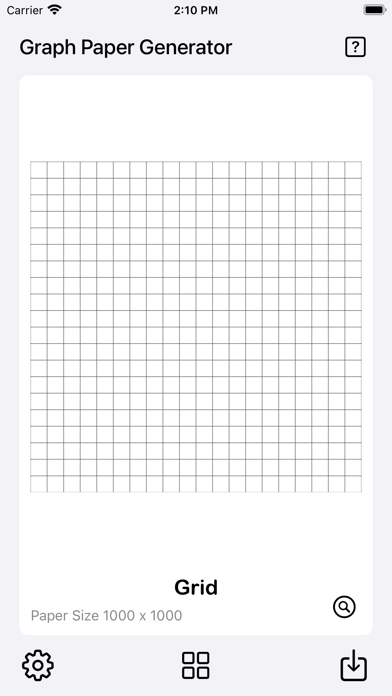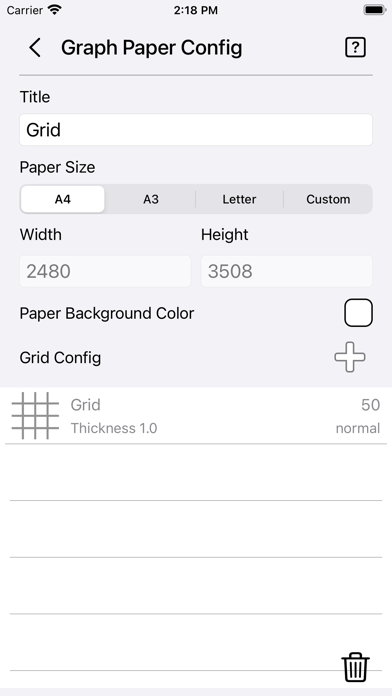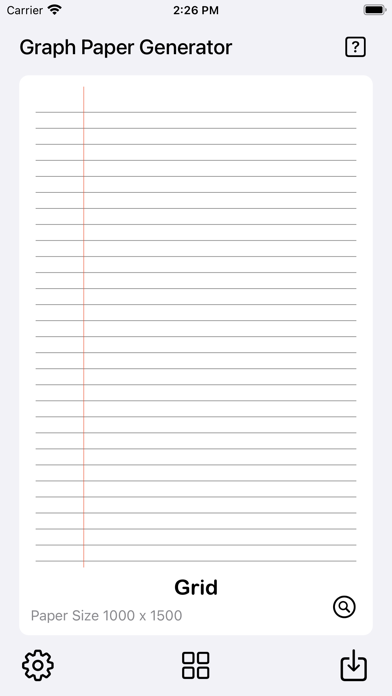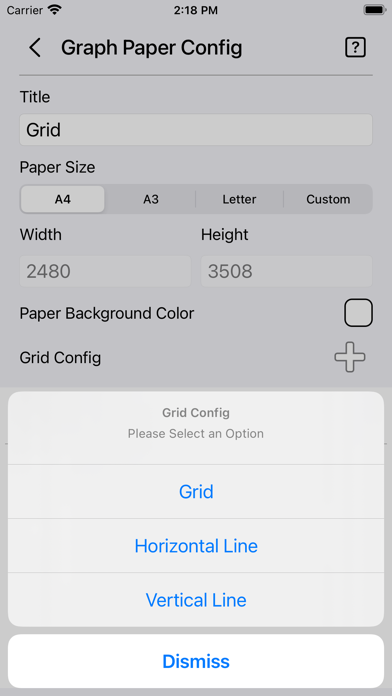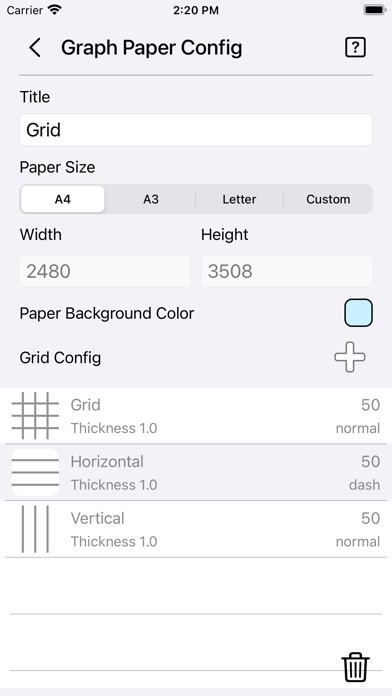このアプリのYoutube動画がある場合はURLを送信してください。詳細 »
APPLICATION INFO - iPhoneアプリの詳細情報
![]()
The Graph Paper Generator is a simple tool to generate grid paper. Save generate grid paper as image or PDF files with a pre-made guides ready to go to print.
Features:
• User friendly interface.
• Add multiple grid/line with custom setting.
• Quick preview on Graph Paper.
• Instant grid paper generator.
• Option to save grid config into the preset.
• 6 preset slot available for saving or loading.
• Option to save image into camera roll.
• Option to save PDF into files.
• Option to print.
• 3 paper template ready for fast setting [A4, A3 and Letter].
• Custom paper size available.
• Option to set paper color.
• Grid configuration for grid, horizontal line and vertical line.
• Add up to 6 grid/line configuration.
• Option to set grid/line spacing.
• Option to set Start X or Start Y position for Horizontal line and Vertical line.
• Option to set line thickness range from 0.1 - 5.0.
• Option to set grid/line color.
• Option to set grid/line style from normal or dash.
• Simple stat on how many lines or grid generate on paper.
Quick Guide:
- Tap on the setting icon on the bottom left to start.
- Set the desired paper size.
- Choose paper color or leave it as original white color.
- Tap on the Plus icon beside the Grid Config.
- Choose either Grid, Horizontal line or Vertical line.
- Grid Config page will show up.
- Set Grid/Line Spacing as desire.
- [Below the page show the total grids/lines will be generated. Use it as reference.]
- Set other parameter such as line thickness, line color or line style.
- Tap back to the main page for a preview.
- Use the preview mode to check the grid paper as you can zoom and pan for detail.
- After done, you can save it into the camera roll as image or save it as PDF files for print.
Save Presets:
- Once you are done all the setting.
- You can save it into a preset by tapping on the preset button.
- Tap on Save Preset.
- Tap on any empty slot and the preset is saved.
- You can Tap on any slot to overwrite if you want to.
Load Presets:
- Tap on the preset button.
- Tap on Load Preset.
- Tap on any Preset Slot and it will load automatically.
Thanks for your support and do visit nitrio.com for more apps for your iOS devices.
Features:
• User friendly interface.
• Add multiple grid/line with custom setting.
• Quick preview on Graph Paper.
• Instant grid paper generator.
• Option to save grid config into the preset.
• 6 preset slot available for saving or loading.
• Option to save image into camera roll.
• Option to save PDF into files.
• Option to print.
• 3 paper template ready for fast setting [A4, A3 and Letter].
• Custom paper size available.
• Option to set paper color.
• Grid configuration for grid, horizontal line and vertical line.
• Add up to 6 grid/line configuration.
• Option to set grid/line spacing.
• Option to set Start X or Start Y position for Horizontal line and Vertical line.
• Option to set line thickness range from 0.1 - 5.0.
• Option to set grid/line color.
• Option to set grid/line style from normal or dash.
• Simple stat on how many lines or grid generate on paper.
Quick Guide:
- Tap on the setting icon on the bottom left to start.
- Set the desired paper size.
- Choose paper color or leave it as original white color.
- Tap on the Plus icon beside the Grid Config.
- Choose either Grid, Horizontal line or Vertical line.
- Grid Config page will show up.
- Set Grid/Line Spacing as desire.
- [Below the page show the total grids/lines will be generated. Use it as reference.]
- Set other parameter such as line thickness, line color or line style.
- Tap back to the main page for a preview.
- Use the preview mode to check the grid paper as you can zoom and pan for detail.
- After done, you can save it into the camera roll as image or save it as PDF files for print.
Save Presets:
- Once you are done all the setting.
- You can save it into a preset by tapping on the preset button.
- Tap on Save Preset.
- Tap on any empty slot and the preset is saved.
- You can Tap on any slot to overwrite if you want to.
Load Presets:
- Tap on the preset button.
- Tap on Load Preset.
- Tap on any Preset Slot and it will load automatically.
Thanks for your support and do visit nitrio.com for more apps for your iOS devices.
 このアプリはiPhone、iPadの両方に対応しています。
このアプリはiPhone、iPadの両方に対応しています。
カテゴリー
仕事効率化
仕事効率化
リリース
2021/9/13
2021/9/13
バージョン
1.0
1.0
言語
サイズ
1.6 MB
1.6 MB
条件
スクリーンショット - iPhone | iPad
スクリーンショット - iPhone | iPad
Heng Jia Liang の他のアプリ » もっと見る
» 目的別iPhoneアプリ検索
- 辞書 » 日本語対応の辞書 » 英和辞典
- 学習 » 英単語 » 英会話 » クイズで楽しく
- スケジュール » 管理 » Googleカレンダー





Microsoft Excel
Microsoft Corporation無料

Microsoft Word
Microsoft Corporation無料

Microsoft PowerPoint
Microsoft Corporation無料

QRコードリーダー for iPhone
Takashi Wada無料

QRコードリーダー for iPhone - 無料で使えるQ..
無料

Gmail - Googleのメール
Google LLC無料

Lifebear カレンダーと日記とToDoを無料でスケジュ..
Lifebear inc.無料

Dropbox
Dropbox, Inc.無料

無料QRコードリーダー・バーコードリーダー-アイコニット
MEDIASEEK Inc.無料

Google ドライブ - 安全なオンライン ストレージ
Google LLC無料
CatchApp新着アプリレビュー

様々な楽しみ方で運転士として成長していく鉄道運転士育成RPG「プラチナ・トレイン(プラトレ) 日本縦断てつどうの旅」
2016-05-17 00:00

日本語にはない英語発音のリスニングを楽しく学べる「発音どっち?英語リスニング 」
2014-12-20 12:00

指先の瞬発力が試されるカジュアルゲーム「早撃ちパニック」をリリース!
2014-12-08 15:21
新着アプリ動画