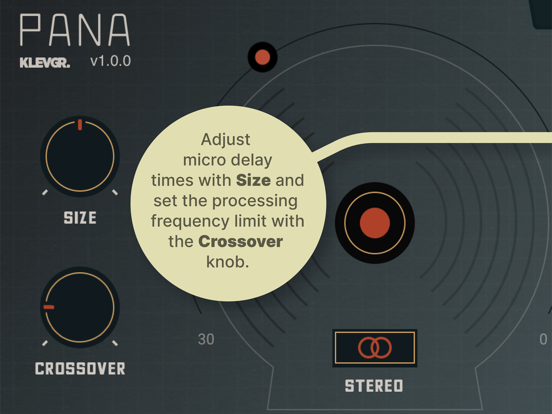このアプリのYoutube動画がある場合はURLを送信してください。詳細 »
APPLICATION INFO - iPhoneアプリの詳細情報
![]()
Pana is a sophisticated stereo tool designed to let you do more elegant, natural audio positioning than what regular balance panning might accomplish.
Panning an audio signal can be done in several ways, where the most common is to alter the volume on one channel. This is a CPU efficient way (and many times the best) to achieve a sense of positioned audio. Almost every DAW and mixing console have this feature built-in.
Another way is to add a short delay to one of the channels – the Haas method. This renders a richer sound, but can also make a sound come off as somewhat unnatural.
A more elegant way is to apply a low pass filter to one of the channels. This maintains the audio energy on both channels, but at the same time makes it sound positioned.
This works very well on transient rich sounds like drums or other percussive instruments.
Pana uses both the delaying and filtering methods in combination, to achieve a more natural positioning. This makes Pana a very versatile tool for most types of sounds – and having these features in one plug-in makes for a great mixing experience. To top it all off, there’s also a crossover filter that makes it possible to leave the low end frequencies completely untouched, letting the bass remain wholly centered.
Features
Size – Adjusts micro delay times to emulate the size of a person’s head.
Rolloff – Sets the steepness and frequency of the opposite channel’s filter (if panned left, the right channel will be filtered).
Pan knob – Sets the panning amount and shows the output levels. Note that this parameter is like a macro of Rolloff and Size, and a maximum panning value will process the opposite channel’s audio stream with the set values in Rolloff and Size.
Crossover – The level of the internal frequency splitter. Frequencies below the selected value will remain unprocessed.
Stereo button – Press and hold for mono checks.
Pan lock – Locks the pan amount when browsing and loading presets.
Correlation
- All to the right (green): Left and right signals are in phase.
- Middle: Wide stereo.
- All to the left (red): Indication of possible phase issues.
Works standalone as well as an AUv3 plug-in compatible with any AUv3 compliant host such as Garageband, AUM, Cubasis, Beatmaker 3, Auria etc.
Panning an audio signal can be done in several ways, where the most common is to alter the volume on one channel. This is a CPU efficient way (and many times the best) to achieve a sense of positioned audio. Almost every DAW and mixing console have this feature built-in.
Another way is to add a short delay to one of the channels – the Haas method. This renders a richer sound, but can also make a sound come off as somewhat unnatural.
A more elegant way is to apply a low pass filter to one of the channels. This maintains the audio energy on both channels, but at the same time makes it sound positioned.
This works very well on transient rich sounds like drums or other percussive instruments.
Pana uses both the delaying and filtering methods in combination, to achieve a more natural positioning. This makes Pana a very versatile tool for most types of sounds – and having these features in one plug-in makes for a great mixing experience. To top it all off, there’s also a crossover filter that makes it possible to leave the low end frequencies completely untouched, letting the bass remain wholly centered.
Features
Size – Adjusts micro delay times to emulate the size of a person’s head.
Rolloff – Sets the steepness and frequency of the opposite channel’s filter (if panned left, the right channel will be filtered).
Pan knob – Sets the panning amount and shows the output levels. Note that this parameter is like a macro of Rolloff and Size, and a maximum panning value will process the opposite channel’s audio stream with the set values in Rolloff and Size.
Crossover – The level of the internal frequency splitter. Frequencies below the selected value will remain unprocessed.
Stereo button – Press and hold for mono checks.
Pan lock – Locks the pan amount when browsing and loading presets.
Correlation
- All to the right (green): Left and right signals are in phase.
- Middle: Wide stereo.
- All to the left (red): Indication of possible phase issues.
Works standalone as well as an AUv3 plug-in compatible with any AUv3 compliant host such as Garageband, AUM, Cubasis, Beatmaker 3, Auria etc.
※iPadでご利用できるアプリです。
カテゴリー
ミュージック
ミュージック
リリース
2021/12/13
2021/12/13
更新
2021/12/14
2021/12/14
バージョン
1.0
1.0
言語
サイズ
7.4 MB
7.4 MB
条件
スクリーンショット
Klevgränd produkter AB の他のアプリ » もっと見る
» 目的別iPhoneアプリ検索
- 辞書 » 日本語対応の辞書 » 英和辞典
- 学習 » 英単語 » 英会話 » クイズで楽しく
- スケジュール » 管理 » Googleカレンダー





音楽 無料で聴き放題!! Music Tubee for Y..
MobiRocket, Inc.無料

無料で全ての音楽/ラジオ聴き放題!- Smart Music..
ITI Inc.無料

YouTube動画アプリ Tubee for YouTube..
MobiRocket, Inc.無料

MB2: YouTube音楽連続再生ビデオ プレイヤー (ア..
MixerBox Inc.無料

無料で音楽ダウンロード - SCから無料な音楽
SUN HAI YAN無料

Musify - 無料ミュージックをダウンロード - MP3..
Alfadevs無料

Calculator Box - Private Video..
XU YI PING無料

Magic Piano by Smule
Smule無料

Shazam - 音楽認識
Apple無料

Sing! カラオケ
Smule無料
CatchApp新着アプリレビュー

様々な楽しみ方で運転士として成長していく鉄道運転士育成RPG「プラチナ・トレイン(プラトレ) 日本縦断てつどうの旅」
2016-05-17 00:00

日本語にはない英語発音のリスニングを楽しく学べる「発音どっち?英語リスニング 」
2014-12-20 12:00

指先の瞬発力が試されるカジュアルゲーム「早撃ちパニック」をリリース!
2014-12-08 15:21
新着アプリ動画