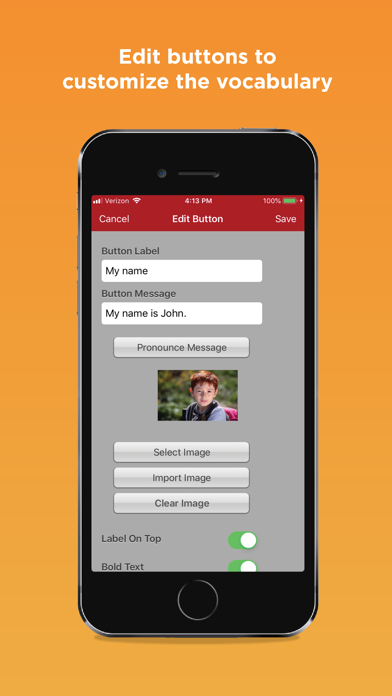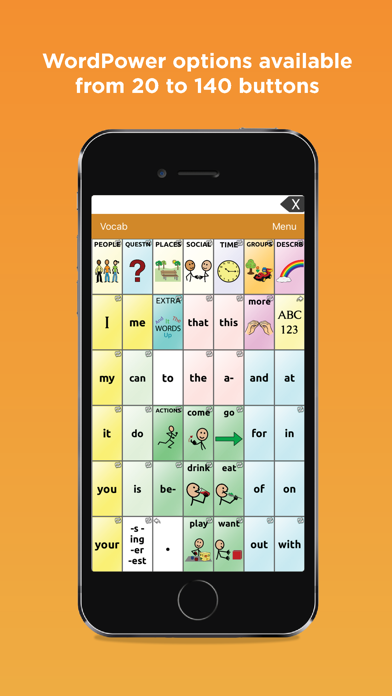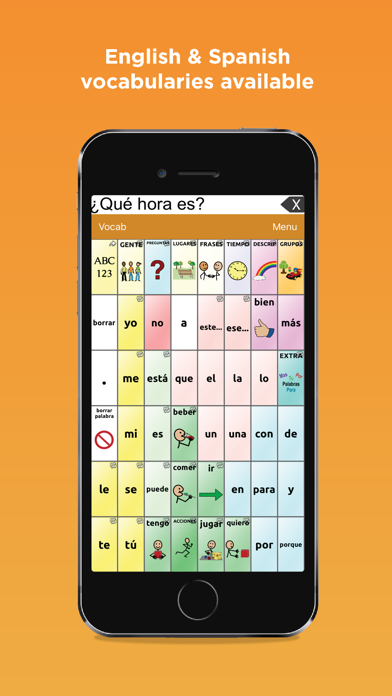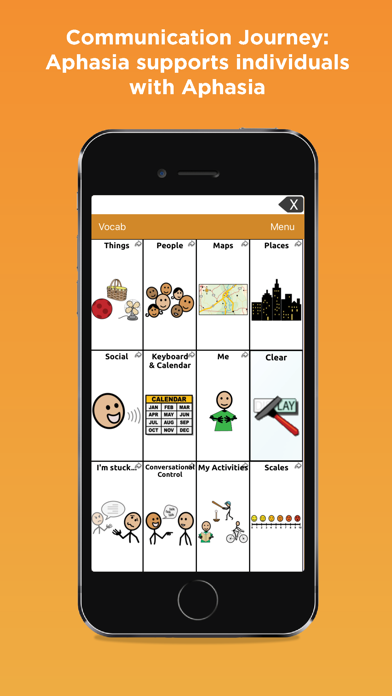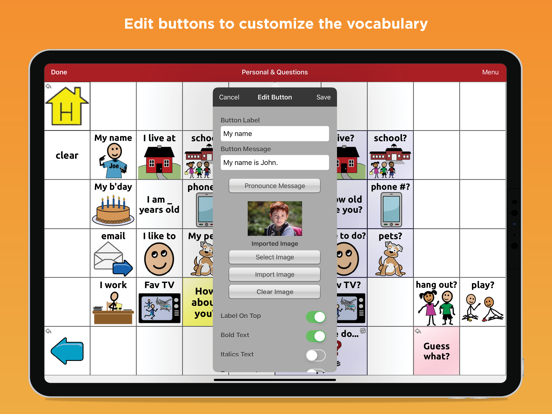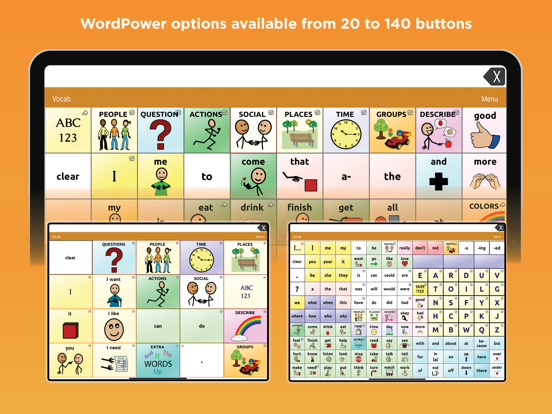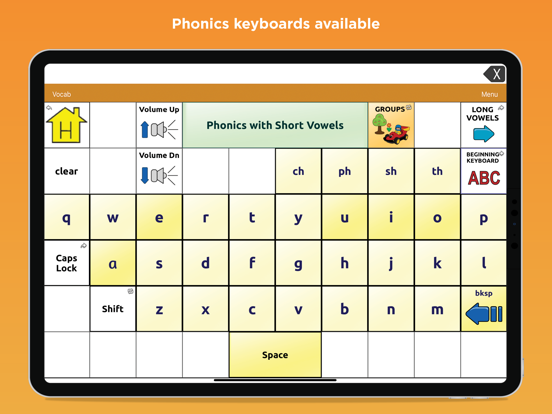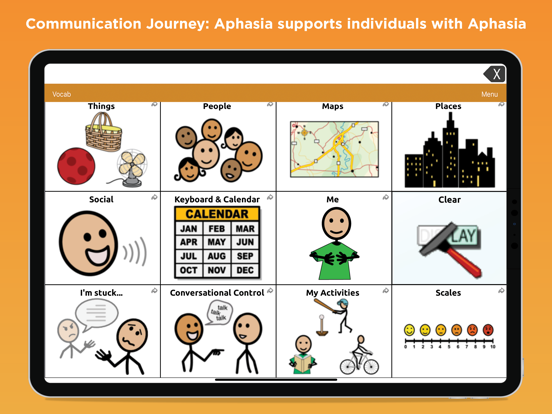このアプリのYoutube動画がある場合はURLを送信してください。詳細 »
APPLICATION INFO - iPhoneアプリの詳細情報
![]()
TouchChat is a full-featured communication solution for individuals who have difficulty using their natural voice. TouchChat is designed for individuals with Autism, Down Syndrome, ALS, apraxia, stroke, or other conditions that affect a person's ability to use natural speech.
This version of TouchChat is bundled with the WordPower series of AAC vocabularies designed by Nancy Inman. WordPower is a word-based vocabulary that allows for easy and intuitive communication. WordPower with Phrases incorporates phrases for easier language generation.
TouchChat 2.0 provides both English and Spanish options in one app and provides a universal app supporting iPhone, iPod and iPad. 2.0 includes a new English WordPower 108 file and the first Spanish WordPower option with 48 locations.
TouchChat fits into the category of assistive technology known as Augmentative and Alternative Communication (AAC) and includes features that were previously only available in much more expensive dedicated devices. Words, phrases and messages are spoken with a built-in voice synthesizer or by playing recorded message. Various English and Spanish synthesized voices are available, allowing the user to choose a voice that fits their own personality. TouchChat also has a unique feature whereby one can simply tilt the device to make the message expand to fill the screen in large letters. This feature allows a person to communicate silently or in a noisy environment. TouchChat gives an individual the ability to navigate through page sets and speak messages. Page sets are linked pages, each of which is divided into a number of buttons. The buttons are programmed to have specific actions. For example, buttons may be programmed to speak a message, navigate to a different page, change the volume or clear the display. Various page sets are included with the TouchChat: VocabPC, MultiChat-15, and Spelling and available in both English and Spanish options, myQuickChat’s are available in English while Sintaxis and Sin Sintaxis files are available in Spanish. Each page set targets individuals with different communication needs. Additional English page sets including Essence, Gateway and Pixon are available as in-app purchases.
Text generated with TouchChat pages can be shared on Facebook, Twitter, Google + or via iMessage and email. Generate a message, push on the text window and choose a service.
Text from other applications can be copied to TouchChat so that it can be spoken out loud. Also, text generated in TouchChat can be copied to other applications.
The pages, grid layout, buttons, messages, and symbols are fully customizable. Buttons can be easily rearranged by simply dragging them to the desired new location. Buttons can be copied and pasted into a different location. The styling of a button (colors, borders, fonts) can be copied and pasted into another button.
Provided page sets can be modified to create new custom page sets. Select from over 30 button actions when creating new buttons. Over 10,000 Symbolstix symbols are included for customizing buttons. Use any image or take a photo with the built-in camera. Gestures can also be used to navigate to new pages, speak messages, etc.
Button activation timing can be adjusted to meet the needs and capabilities of the user. Adjustments include button dwell time and button release time. Also buttons can be configured to activate on release.
Users can program buttons to play audio files such as music from the media library or video files from the Photo Roll.
Great measures have been taken to protect custom files. Vocabulary files can be imported and exported to a computer using the iTunes file sharing feature. TouchChat also enables users to subscribe to iShare and store custom files for safe keeping, or choose to share customized pages with an online community.
This version of TouchChat is bundled with the WordPower series of AAC vocabularies designed by Nancy Inman. WordPower is a word-based vocabulary that allows for easy and intuitive communication. WordPower with Phrases incorporates phrases for easier language generation.
TouchChat 2.0 provides both English and Spanish options in one app and provides a universal app supporting iPhone, iPod and iPad. 2.0 includes a new English WordPower 108 file and the first Spanish WordPower option with 48 locations.
TouchChat fits into the category of assistive technology known as Augmentative and Alternative Communication (AAC) and includes features that were previously only available in much more expensive dedicated devices. Words, phrases and messages are spoken with a built-in voice synthesizer or by playing recorded message. Various English and Spanish synthesized voices are available, allowing the user to choose a voice that fits their own personality. TouchChat also has a unique feature whereby one can simply tilt the device to make the message expand to fill the screen in large letters. This feature allows a person to communicate silently or in a noisy environment. TouchChat gives an individual the ability to navigate through page sets and speak messages. Page sets are linked pages, each of which is divided into a number of buttons. The buttons are programmed to have specific actions. For example, buttons may be programmed to speak a message, navigate to a different page, change the volume or clear the display. Various page sets are included with the TouchChat: VocabPC, MultiChat-15, and Spelling and available in both English and Spanish options, myQuickChat’s are available in English while Sintaxis and Sin Sintaxis files are available in Spanish. Each page set targets individuals with different communication needs. Additional English page sets including Essence, Gateway and Pixon are available as in-app purchases.
Text generated with TouchChat pages can be shared on Facebook, Twitter, Google + or via iMessage and email. Generate a message, push on the text window and choose a service.
Text from other applications can be copied to TouchChat so that it can be spoken out loud. Also, text generated in TouchChat can be copied to other applications.
The pages, grid layout, buttons, messages, and symbols are fully customizable. Buttons can be easily rearranged by simply dragging them to the desired new location. Buttons can be copied and pasted into a different location. The styling of a button (colors, borders, fonts) can be copied and pasted into another button.
Provided page sets can be modified to create new custom page sets. Select from over 30 button actions when creating new buttons. Over 10,000 Symbolstix symbols are included for customizing buttons. Use any image or take a photo with the built-in camera. Gestures can also be used to navigate to new pages, speak messages, etc.
Button activation timing can be adjusted to meet the needs and capabilities of the user. Adjustments include button dwell time and button release time. Also buttons can be configured to activate on release.
Users can program buttons to play audio files such as music from the media library or video files from the Photo Roll.
Great measures have been taken to protect custom files. Vocabulary files can be imported and exported to a computer using the iTunes file sharing feature. TouchChat also enables users to subscribe to iShare and store custom files for safe keeping, or choose to share customized pages with an online community.
 このアプリはiPhone、iPadの両方に対応しています。
このアプリはiPhone、iPadの両方に対応しています。
カテゴリー
教育
教育
リリース
2011/1/6
2011/1/6
更新
2016/6/6
2016/6/6
バージョン
2.3.1
2.3.1
言語
英語
英語
サイズ
649.1 MB
649.1 MB
条件
iPad 互換 iOS 5.0 以降が必要
iPad 互換 iOS 5.0 以降が必要
このバージョンの新機能
- Significantly faster symbol searches
- Resolved crash issue while running under iOS 8
- Significantly faster symbol searches
- Resolved crash issue while running under iOS 8
スクリーンショット - iPhone | iPad
スクリーンショット - iPhone | iPad
Prentke Romich Company の他のアプリ » もっと見る
» 目的別iPhoneアプリ検索
- 辞書 » 日本語対応の辞書 » 英和辞典
- 学習 » 英単語 » 英会話 » クイズで楽しく
- スケジュール » 管理 » Googleカレンダー





めちゃギントン めちゃイケメンバーと擬音で遊ぼう
FujiTV無料

本気で英会話!ペラペラ英語 英単語・リスニング・TOEICの..
SpeakBUDDY Ltd.800 円

「おやこでリズムえほんDX」 赤ちゃん・幼児・子ども向けの音..
SMARTEDUCATION, Ltd.無料

星座表
ESCAPE VELOCITY LIMITED無料

続く英語学習 えいぽんたん! 英単語からリスニングまで
Drecom Co., Ltd.無料

絶対話せる!英会話
Yuko Kubota無料

英単語アプリ mikan
mikan Co.,Ltd.無料

毎日英語 音声で英語を学習して単語を管理できるアプリ
OKPanda KK無料

Studyplus - 勉強管理SNS
Studyplus Inc.無料

みんなの英単語
Jooying Tech Co.,Ltd.無料
CatchApp新着アプリレビュー

様々な楽しみ方で運転士として成長していく鉄道運転士育成RPG「プラチナ・トレイン(プラトレ) 日本縦断てつどうの旅」
2016-05-17 00:00

日本語にはない英語発音のリスニングを楽しく学べる「発音どっち?英語リスニング 」
2014-12-20 12:00

指先の瞬発力が試されるカジュアルゲーム「早撃ちパニック」をリリース!
2014-12-08 15:21
新着アプリ動画