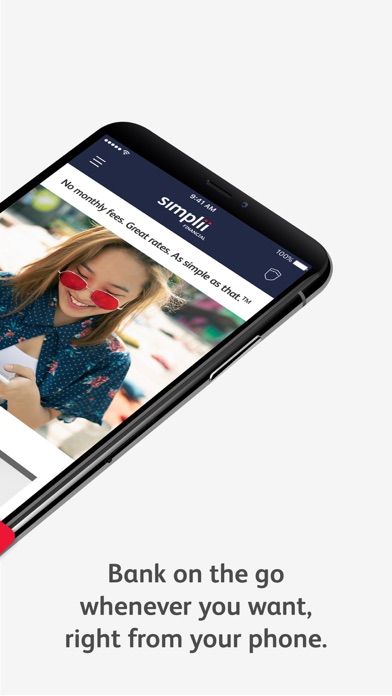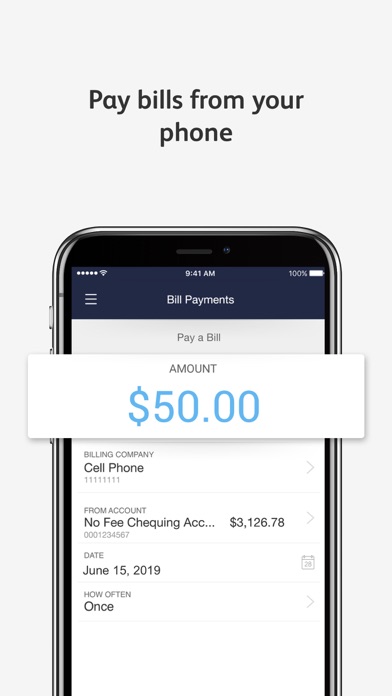このアプリのYoutube動画がある場合はURLを送信してください。詳細 »
APPLICATION INFO - iPhoneアプリの詳細情報
![]()
With the new PC Financial® Mobile Banking App on your iPhone or tablet, you can pay bills, transfer funds, check your balance and more in just a few steps. Simple, convenient and secure - it’s the ideal app for your everyday banking needs.
Features:
Registration and Profile
Sign in using your PC Financial online banking credentials or register right from the App. You can also add a nickname and custom image for your account, edit your contact information, password and your personal verification questions.
Mobile cheque deposit
Deposit your Canadian dollar cheques by using your mobile device. Just take a picture of both sides of your endorsed cheque, enter the dollar amount, select the account you would like to make your deposit to, and submit it.
Check account balances
Check account balances on all of your PC Financial deposit, borrowing and investment accounts. Your deposit accounts include a running balance to help you keep track of your spending.
Review transaction history
Review details of your transaction history for deposit and other eligible borrowing accounts. You can also view your Online Statements and cheque images.
Pay bills
Pay bills you’ve already set up in online banking, add new bills or set up future bill payments
Transfers funds
Transfer funds between your eligible PC Financial banking accounts. You can set up recurring transfers by indicating the start date, frequency and end date. Send an INTERAC e-Transfer® to anyone on your existing recipient list or create new recipients.* You can also check the status of an e-Transfer.
See past and upcoming transactions
View past and upcoming bill payments and transfers.
Locate bank machines and pavilions
Search or use your current location to find nearby PC Financial and CIBC bank machines and PC Financial pavilions.
For the iPad
• Easy-to-understand charts give you a consolidated view of all your PC Financial holdings
• Interactive bar graphs show your spending and saving behaviour
• Double-check and manage upcoming payments and transfers with the new transactions calendar
• The locations of bank machines and pavilions are available as a list and on a map, all on one screen
Security while you bank
Ensuring the safety of your information online is important. When using this App, your information is protected under the PC Financial Personal Banking Online Security Guarantee. You can bank with confidence knowing your privacy is safe. For more information just look under Security at pcfinancial.ca
Legal
By downloading the PC Financial Mobile Banking App, you consent to the installation of this App and to any future updates or upgrades which may be automatically installed depending upon your device or operating system’s default settings or the settings you have selected. You can withdraw your consent at any time by uninstalling this App.
Accessing the App may result in additional service fees charged by your service provider. Check with your service or hardware provider if you have questions about your specific device.
Contact Information
PC Financial can be reached at P.O. Box 603, Stn. Agincourt, Scarborough, Ontario, M1S 5K9. To learn more, contact PC Financial at this mailing address or visit http://www.pcfinancial.ca/english/contact/contact-us.
President’s Choice Financial personal banking services are provided by the direct banking division of CIBC.
*When sending e-Transfers, you can have this App access information from your contact list to fill in the required recipient information. At no time is that contact list data transmitted to or shared with the providers of PC Financial services.
® PC, President's Choice, PC Financial and President's Choice Financial are registered trademarks of Loblaws Inc. Trademarks used under licence.
Interac e-Transfer® is a registered trademark of INTERAC Inc. CIBC is an authorized user of the mark. CIBC and related marks are trademarks of CIBC.
Banking services not available in Quebec.
Features:
Registration and Profile
Sign in using your PC Financial online banking credentials or register right from the App. You can also add a nickname and custom image for your account, edit your contact information, password and your personal verification questions.
Mobile cheque deposit
Deposit your Canadian dollar cheques by using your mobile device. Just take a picture of both sides of your endorsed cheque, enter the dollar amount, select the account you would like to make your deposit to, and submit it.
Check account balances
Check account balances on all of your PC Financial deposit, borrowing and investment accounts. Your deposit accounts include a running balance to help you keep track of your spending.
Review transaction history
Review details of your transaction history for deposit and other eligible borrowing accounts. You can also view your Online Statements and cheque images.
Pay bills
Pay bills you’ve already set up in online banking, add new bills or set up future bill payments
Transfers funds
Transfer funds between your eligible PC Financial banking accounts. You can set up recurring transfers by indicating the start date, frequency and end date. Send an INTERAC e-Transfer® to anyone on your existing recipient list or create new recipients.* You can also check the status of an e-Transfer.
See past and upcoming transactions
View past and upcoming bill payments and transfers.
Locate bank machines and pavilions
Search or use your current location to find nearby PC Financial and CIBC bank machines and PC Financial pavilions.
For the iPad
• Easy-to-understand charts give you a consolidated view of all your PC Financial holdings
• Interactive bar graphs show your spending and saving behaviour
• Double-check and manage upcoming payments and transfers with the new transactions calendar
• The locations of bank machines and pavilions are available as a list and on a map, all on one screen
Security while you bank
Ensuring the safety of your information online is important. When using this App, your information is protected under the PC Financial Personal Banking Online Security Guarantee. You can bank with confidence knowing your privacy is safe. For more information just look under Security at pcfinancial.ca
Legal
By downloading the PC Financial Mobile Banking App, you consent to the installation of this App and to any future updates or upgrades which may be automatically installed depending upon your device or operating system’s default settings or the settings you have selected. You can withdraw your consent at any time by uninstalling this App.
Accessing the App may result in additional service fees charged by your service provider. Check with your service or hardware provider if you have questions about your specific device.
Contact Information
PC Financial can be reached at P.O. Box 603, Stn. Agincourt, Scarborough, Ontario, M1S 5K9. To learn more, contact PC Financial at this mailing address or visit http://www.pcfinancial.ca/english/contact/contact-us.
President’s Choice Financial personal banking services are provided by the direct banking division of CIBC.
*When sending e-Transfers, you can have this App access information from your contact list to fill in the required recipient information. At no time is that contact list data transmitted to or shared with the providers of PC Financial services.
® PC, President's Choice, PC Financial and President's Choice Financial are registered trademarks of Loblaws Inc. Trademarks used under licence.
Interac e-Transfer® is a registered trademark of INTERAC Inc. CIBC is an authorized user of the mark. CIBC and related marks are trademarks of CIBC.
Banking services not available in Quebec.
 このアプリはiPhone、iPadの両方に対応しています。
このアプリはiPhone、iPadの両方に対応しています。
カテゴリー
ファイナンス
ファイナンス
リリース
2012/12/13
2012/12/13
更新
2016/3/4
2016/3/4
バージョン
3.3
3.3
言語
英語
英語
サイズ
10.3 MB
10.3 MB
条件
iPhone、iPod touch および iPad 互換 iOS 4.3 以降が必要 iPhone 5 用に最適化済み
iPhone、iPod touch および iPad 互換 iOS 4.3 以降が必要 iPhone 5 用に最適化済み
このバージョンの新機能
What’s New in Version 3.3
Minor bug fixes.
Previous updates:
• For e-Transfer users, improved loading time and addressed issues for tablet
• Resolved issues displaying mortgage details
• Addressed intermittent crashing issues and issues when setting up
What’s New in Version 3.3
Minor bug fixes.
Previous updates:
• For e-Transfer users, improved loading time and addressed issues for tablet
• Resolved issues displaying mortgage details
• Addressed intermittent crashing issues and issues when setting up
スクリーンショット - iPhone | iPad
スクリーンショット - iPhone | iPad
CIBC の他のアプリ » もっと見る
» 目的別iPhoneアプリ検索
- 辞書 » 日本語対応の辞書 » 英和辞典
- 学習 » 英単語 » 英会話 » クイズで楽しく
- スケジュール » 管理 » Googleカレンダー





au WALLET
KDDI CORPORATION無料

楽天カード
RAKUTEN CARD,INC.無料

セゾンPortal/クレジット管理
Credit Saison Co., Ltd.無料

家計簿おカネレコ - 人気おこづかい帳家計簿(かけいぼ)
Smart Idea inc.無料

家計簿でおこづかいが貯まる!ポイントGET家計簿アプリ!家計..
Aiko Tanaka無料

家計簿Zaimレシート読取・自動連携が無料の人気簡単アプリ
Zaim Inc.無料

かんたん家計簿 ポチレコ(POCHIRECO)
Yahoo Japan Corp.無料

楽天銀行
楽天銀行株式会社無料

Yahoo!ファイナンス - 株価・為替の総合アプリ(無料)
Yahoo Japan Corp.無料

エポスカード公式アプリ
株式会社エポスカード無料
CatchApp新着アプリレビュー

様々な楽しみ方で運転士として成長していく鉄道運転士育成RPG「プラチナ・トレイン(プラトレ) 日本縦断てつどうの旅」
2016-05-17 00:00

日本語にはない英語発音のリスニングを楽しく学べる「発音どっち?英語リスニング 」
2014-12-20 12:00

指先の瞬発力が試されるカジュアルゲーム「早撃ちパニック」をリリース!
2014-12-08 15:21
新着アプリ動画