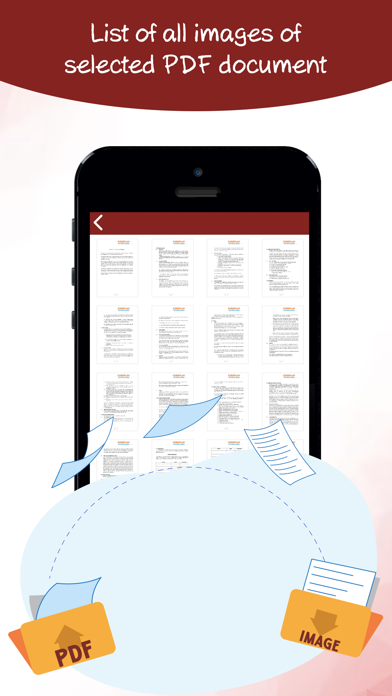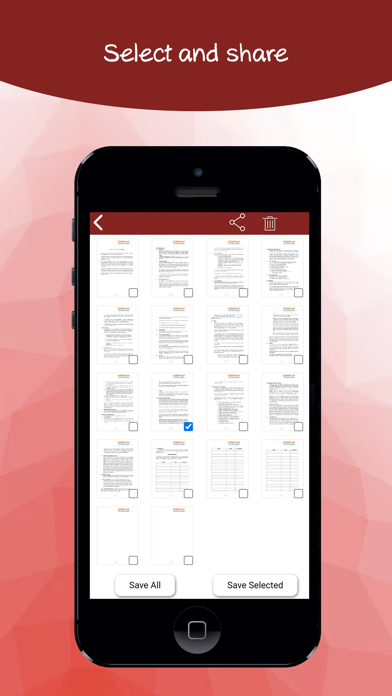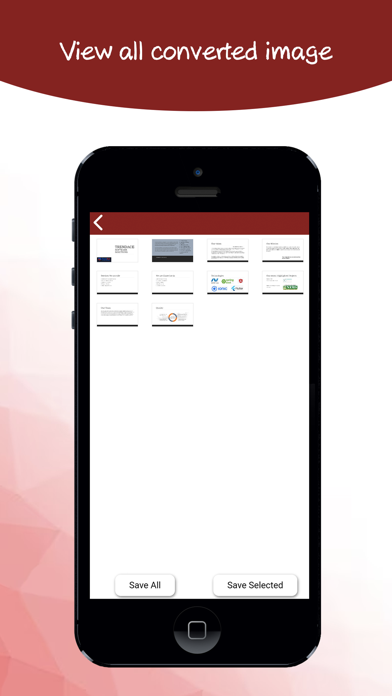このアプリのYoutube動画がある場合はURLを送信してください。詳細 »
APPLICATION INFO - iPhoneアプリの詳細情報
![]()
This PDF to Image converter application is used to convert every pdf page into high resolution png images, also every image is easy to manage.
App size
PDF2Img converter is a very less app size, so your internet data and mobile phone data won't occupy too much space
Pdf to image share
PDF to image maker application helps you to directly share the converted images into any messenger or save them to your phone download folder.
PDF to photo converter is used to convert any pdf document into the photo. After convert to pdf to a photo ask the user for confirmation only it will store in your mobile memory, so this pdf to picture converter will not take up unwanted space.
Image Creator from pdf files is not an easy way in other apps, but we are simplified your difficulties. A pdf file is initially selected from your gallery so your files are more secure, after choosing the pdf file for converting to an image.
Offline pdf to image converter
PDF to PNG converter application helps you to convert from pdf to png image with high-resolution images.
This pdf to image maker app is free to use and no premium feature is available. So this is a 100% free application.
After using this image converter application, you should say iLovePDF and best pdf2image convert app.
Photos to pdf maker app are used to make your photos by pdf files. Also, it will be used as to pdf to jpg maker or a pdf to jpg converter, it is called pdftojpg or pdf2jpg.
Free offline service to convert a PDF file to a set of optimized images. It provides perfect image quality.
Split PDF Documents into PNG Images with high quality files.
Steps
1) Choose the PDF that you want to convert to a series of image files.
2) Allow a few seconds to turn your PDF pages into high-quality png images.
3) When your image files are ready, download them and save them to your mobile.
PDF to images converter
User friendly pdf2jpeg app to convert PDF files to png and other images quickly and easily.
Your files are safe!
We use the best encryption methods to protect your data.
All documents are processed offline within your mobile phone, we will not use any server to process your data, so your files are 100% secure.
If you prefer, you can delete your file manually right after processing by clicking the bin icon.
PDF to Image Converter
PDF to Image Converter has the capacity to convert PDF files to png image formats.
It is free and can be used offline.
Share or delete the image by long pressing the image/images in the image list getting after selecting your pdf file.
After converting pdf to images make you can click the image and preview like gallery view, zoom, and easy next previous navigation available.
PDF2Png is a free app this helps you convert your PDF file into images in a simple way, fast, and accurate way. The application works without the need for an internet connection, so this application will work in offline mode.
Convert all pdf pages in a PDF file to png Image or extract all images from a PDF file. Convert and extract PDF to png images offline free and best-secured way.
PDF to img application support converting your image file from pdf file with detect and extract in the exact size of the given pdf file, so don't worry about scaling or aspect ratio of your output images, it should help for every organization because this should be very standard output quality.
After selecting and converting the pdf to the photo, view that image with Zoom and view the image in the feature.
Open any PDF directly from your system File Manager (gallery). Then view the generated images from the pdf file. Clearly, you can know the pdf number of pages and save what you want in the image files.
Faster conversion to pdf image. We have not used any server for conversion, so don't worry about server speed or rush.
App size
PDF2Img converter is a very less app size, so your internet data and mobile phone data won't occupy too much space
Pdf to image share
PDF to image maker application helps you to directly share the converted images into any messenger or save them to your phone download folder.
PDF to photo converter is used to convert any pdf document into the photo. After convert to pdf to a photo ask the user for confirmation only it will store in your mobile memory, so this pdf to picture converter will not take up unwanted space.
Image Creator from pdf files is not an easy way in other apps, but we are simplified your difficulties. A pdf file is initially selected from your gallery so your files are more secure, after choosing the pdf file for converting to an image.
Offline pdf to image converter
PDF to PNG converter application helps you to convert from pdf to png image with high-resolution images.
This pdf to image maker app is free to use and no premium feature is available. So this is a 100% free application.
After using this image converter application, you should say iLovePDF and best pdf2image convert app.
Photos to pdf maker app are used to make your photos by pdf files. Also, it will be used as to pdf to jpg maker or a pdf to jpg converter, it is called pdftojpg or pdf2jpg.
Free offline service to convert a PDF file to a set of optimized images. It provides perfect image quality.
Split PDF Documents into PNG Images with high quality files.
Steps
1) Choose the PDF that you want to convert to a series of image files.
2) Allow a few seconds to turn your PDF pages into high-quality png images.
3) When your image files are ready, download them and save them to your mobile.
PDF to images converter
User friendly pdf2jpeg app to convert PDF files to png and other images quickly and easily.
Your files are safe!
We use the best encryption methods to protect your data.
All documents are processed offline within your mobile phone, we will not use any server to process your data, so your files are 100% secure.
If you prefer, you can delete your file manually right after processing by clicking the bin icon.
PDF to Image Converter
PDF to Image Converter has the capacity to convert PDF files to png image formats.
It is free and can be used offline.
Share or delete the image by long pressing the image/images in the image list getting after selecting your pdf file.
After converting pdf to images make you can click the image and preview like gallery view, zoom, and easy next previous navigation available.
PDF2Png is a free app this helps you convert your PDF file into images in a simple way, fast, and accurate way. The application works without the need for an internet connection, so this application will work in offline mode.
Convert all pdf pages in a PDF file to png Image or extract all images from a PDF file. Convert and extract PDF to png images offline free and best-secured way.
PDF to img application support converting your image file from pdf file with detect and extract in the exact size of the given pdf file, so don't worry about scaling or aspect ratio of your output images, it should help for every organization because this should be very standard output quality.
After selecting and converting the pdf to the photo, view that image with Zoom and view the image in the feature.
Open any PDF directly from your system File Manager (gallery). Then view the generated images from the pdf file. Clearly, you can know the pdf number of pages and save what you want in the image files.
Faster conversion to pdf image. We have not used any server for conversion, so don't worry about server speed or rush.
 このアプリはiPhone、iPadの両方に対応しています。
このアプリはiPhone、iPadの両方に対応しています。
カテゴリー
ビジネス
ビジネス
リリース
2023/10/17
2023/10/17
バージョン
1.6
1.6
言語
サイズ
16.6 MB
16.6 MB
条件
スクリーンショット - iPhone | iPad
スクリーンショット - iPhone | iPad
Merbin Joe の他のアプリ » もっと見る
» 目的別iPhoneアプリ検索
- 辞書 » 日本語対応の辞書 » 英和辞典
- 学習 » 英単語 » 英会話 » クイズで楽しく
- スケジュール » 管理 » Googleカレンダー





Eight - 100万人が使う名刺アプリ
Sansan, Inc.無料

Adobe Acrobat Reader: PDFの注釈付け..
Adobe Inc.無料

netprint
FUJIFILM Business Innovation C..無料

Indeed求人検索 - 正社員の転職・アルバイト・パートの..
Indeed Inc.無料

ディクタフォン- 音声レコーダー
無料

Polaris Office - ワード、エクセル、パワーポ..
Polaris Office Corp.無料

転職なら リクナビNEXT
Recruit Co.,Ltd.無料

為替情報 Lite
EJing無料

PCM録音 - 高音質ボイスレコーダー
Kohei YASUI無料

BusyBox
Claire Reynaud400 円
CatchApp新着アプリレビュー

様々な楽しみ方で運転士として成長していく鉄道運転士育成RPG「プラチナ・トレイン(プラトレ) 日本縦断てつどうの旅」
2016-05-17 00:00

日本語にはない英語発音のリスニングを楽しく学べる「発音どっち?英語リスニング 」
2014-12-20 12:00

指先の瞬発力が試されるカジュアルゲーム「早撃ちパニック」をリリース!
2014-12-08 15:21
新着アプリ動画