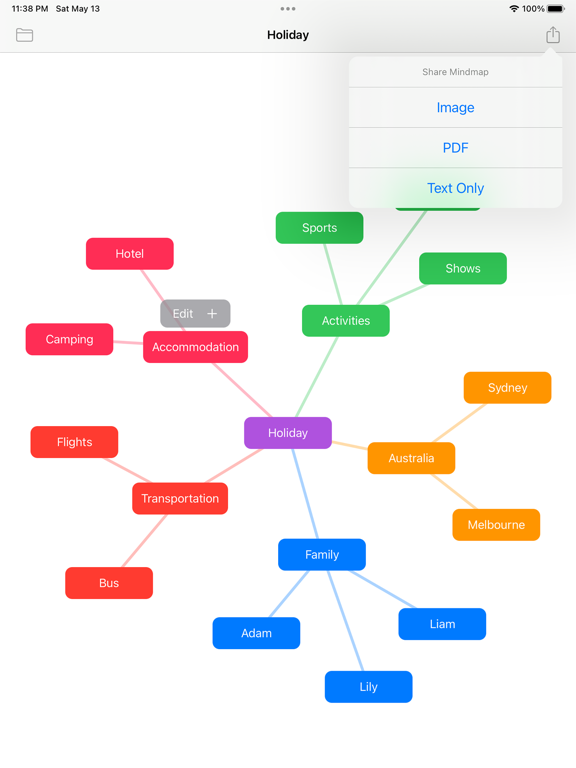このアプリのYoutube動画がある場合はURLを送信してください。詳細 »
APPLICATION INFO - iPhoneアプリの詳細情報
![]()
Introducing Mindmap Maker - your ultimate tool for effortlessly creating and organizing mind maps on your iPhone and iPad. Unleash your creativity, enhance your productivity, and bring your thoughts to life with this intuitive and versatile mind mapping app.
Create Simple Mind Maps:
Easily visualize your ideas, thoughts, and plans with Mindmap Maker. Create simple mind maps using an intuitive and user-friendly interface. Effortlessly capture your concepts and connect them in a clear and organized manner.
Customize Colors:
Make your mind maps visually appealing and personalized with a wide range of customizable color options. Highlight key ideas, emphasize connections, and create a visual hierarchy that suits your preferences and enhances your understanding.
Export to Image & PDF:
Share your mind maps with others or save them for future reference by exporting them as high-quality images or PDF files. Seamlessly integrate your mind maps into presentations, documents, or digital platforms.
Share on Airdrop:
Collaboration made easy! Share your mind maps instantly with colleagues, classmates, or friends using the convenient Airdrop feature. Collaborate and brainstorm together, fostering a more efficient and dynamic work environment.
Effortless Compatibility:
Mindmap Maker works flawlessly on both your iPhone and iPad, ensuring a seamless experience across your devices. Whether you're on the go or working from your desk, enjoy the flexibility and convenience of mind mapping wherever you are.
Unlock your potential and revolutionize the way you organize your ideas with Mindmap Maker. Dive into the world of mind mapping and discover the power of visual thinking. Download now and start creating captivating mind maps today!
Enhanced Creativity: Mindmap Maker unlocks your creative potential by providing a visually engaging platform to organize your ideas. Explore connections, expand your thinking, and generate innovative solutions.
Improved Productivity: With Mindmap Maker, you can streamline your thought process and easily outline your ideas. By visualizing your concepts in a clear and organized manner, you can enhance productivity and effectively prioritize tasks.
Visual Clarity: Mind maps offer a visual representation of complex information, allowing you to grasp relationships and connections at a glance. By creating mind maps with Mindmap Maker, you can improve comprehension, memory retention, and overall understanding.
Personalization: Customize your mind maps with a variety of colors. Tailor your mind maps to reflect your unique preferences and thought patterns, creating a more personalized and engaging experience.
Seamless Sharing: Share your mind maps effortlessly with others using the Airdrop feature. Collaborate with colleagues, classmates, or friends, promoting effective communication, teamwork, and idea exchange.
Export Flexibility: Export your mind maps as high-quality images or PDF files, enabling easy integration into presentations, documents, or digital platforms. Share your ideas with a wider audience or preserve them for future reference.
Organized Thinking: Mindmap Maker helps you structure your thoughts in a logical and interconnected manner. By visually organizing information, you can enhance critical thinking, problem-solving, and decision-making abilities.
Brainstorming Support: Use Mindmap Maker to facilitate brainstorming sessions, both individually or in a group. Capture ideas, foster creativity, and encourage collaboration, leading to more innovative and well-rounded solutions.
Unlock the full potential of your mind and revolutionize the way you think, organize, and communicate with Mindmap Maker. Embrace the power of mind mapping and experience the benefits firsthand. Download now and start creating captivating mind maps today!
Create Simple Mind Maps:
Easily visualize your ideas, thoughts, and plans with Mindmap Maker. Create simple mind maps using an intuitive and user-friendly interface. Effortlessly capture your concepts and connect them in a clear and organized manner.
Customize Colors:
Make your mind maps visually appealing and personalized with a wide range of customizable color options. Highlight key ideas, emphasize connections, and create a visual hierarchy that suits your preferences and enhances your understanding.
Export to Image & PDF:
Share your mind maps with others or save them for future reference by exporting them as high-quality images or PDF files. Seamlessly integrate your mind maps into presentations, documents, or digital platforms.
Share on Airdrop:
Collaboration made easy! Share your mind maps instantly with colleagues, classmates, or friends using the convenient Airdrop feature. Collaborate and brainstorm together, fostering a more efficient and dynamic work environment.
Effortless Compatibility:
Mindmap Maker works flawlessly on both your iPhone and iPad, ensuring a seamless experience across your devices. Whether you're on the go or working from your desk, enjoy the flexibility and convenience of mind mapping wherever you are.
Unlock your potential and revolutionize the way you organize your ideas with Mindmap Maker. Dive into the world of mind mapping and discover the power of visual thinking. Download now and start creating captivating mind maps today!
Enhanced Creativity: Mindmap Maker unlocks your creative potential by providing a visually engaging platform to organize your ideas. Explore connections, expand your thinking, and generate innovative solutions.
Improved Productivity: With Mindmap Maker, you can streamline your thought process and easily outline your ideas. By visualizing your concepts in a clear and organized manner, you can enhance productivity and effectively prioritize tasks.
Visual Clarity: Mind maps offer a visual representation of complex information, allowing you to grasp relationships and connections at a glance. By creating mind maps with Mindmap Maker, you can improve comprehension, memory retention, and overall understanding.
Personalization: Customize your mind maps with a variety of colors. Tailor your mind maps to reflect your unique preferences and thought patterns, creating a more personalized and engaging experience.
Seamless Sharing: Share your mind maps effortlessly with others using the Airdrop feature. Collaborate with colleagues, classmates, or friends, promoting effective communication, teamwork, and idea exchange.
Export Flexibility: Export your mind maps as high-quality images or PDF files, enabling easy integration into presentations, documents, or digital platforms. Share your ideas with a wider audience or preserve them for future reference.
Organized Thinking: Mindmap Maker helps you structure your thoughts in a logical and interconnected manner. By visually organizing information, you can enhance critical thinking, problem-solving, and decision-making abilities.
Brainstorming Support: Use Mindmap Maker to facilitate brainstorming sessions, both individually or in a group. Capture ideas, foster creativity, and encourage collaboration, leading to more innovative and well-rounded solutions.
Unlock the full potential of your mind and revolutionize the way you think, organize, and communicate with Mindmap Maker. Embrace the power of mind mapping and experience the benefits firsthand. Download now and start creating captivating mind maps today!
 このアプリはiPhone、iPadの両方に対応しています。
このアプリはiPhone、iPadの両方に対応しています。
カテゴリー
仕事効率化
仕事効率化
リリース
2023/5/16
2023/5/16
バージョン
1.0
1.0
言語
サイズ
1.3 MB
1.3 MB
条件
スクリーンショット - iPhone | iPad
スクリーンショット - iPhone | iPad
App All Day Pty Ltd の他のアプリ » もっと見る
» 目的別iPhoneアプリ検索
- 辞書 » 日本語対応の辞書 » 英和辞典
- 学習 » 英単語 » 英会話 » クイズで楽しく
- スケジュール » 管理 » Googleカレンダー





Microsoft Excel
Microsoft Corporation無料

Microsoft Word
Microsoft Corporation無料

Microsoft PowerPoint
Microsoft Corporation無料

QRコードリーダー for iPhone
Takashi Wada無料

QRコードリーダー for iPhone - 無料で使えるQ..
無料

Gmail - Googleのメール
Google LLC無料

Lifebear カレンダーと日記とToDoを無料でスケジュ..
Lifebear inc.無料

Dropbox
Dropbox, Inc.無料

無料QRコードリーダー・バーコードリーダー-アイコニット
MEDIASEEK Inc.無料

Google ドライブ - 安全なオンライン ストレージ
Google LLC無料
CatchApp新着アプリレビュー

様々な楽しみ方で運転士として成長していく鉄道運転士育成RPG「プラチナ・トレイン(プラトレ) 日本縦断てつどうの旅」
2016-05-17 00:00

日本語にはない英語発音のリスニングを楽しく学べる「発音どっち?英語リスニング 」
2014-12-20 12:00

指先の瞬発力が試されるカジュアルゲーム「早撃ちパニック」をリリース!
2014-12-08 15:21
新着アプリ動画