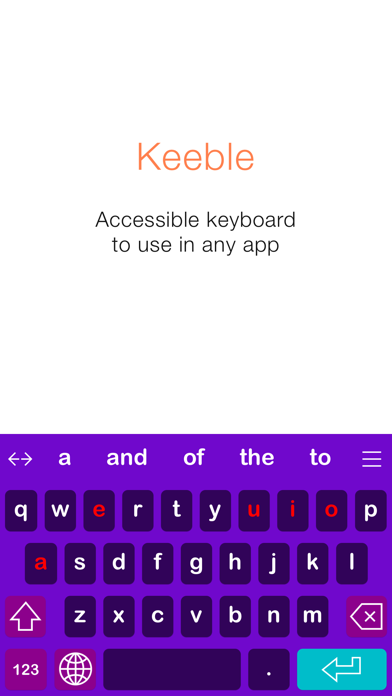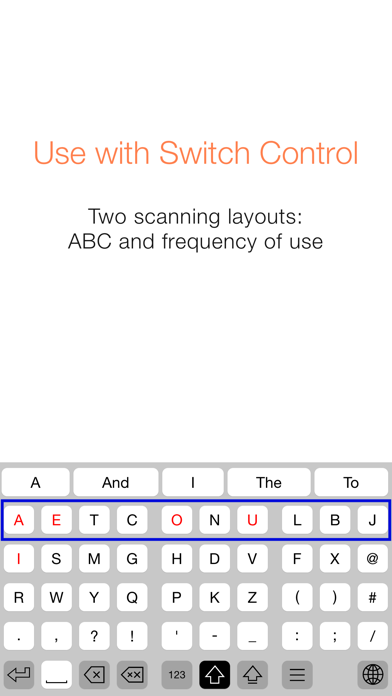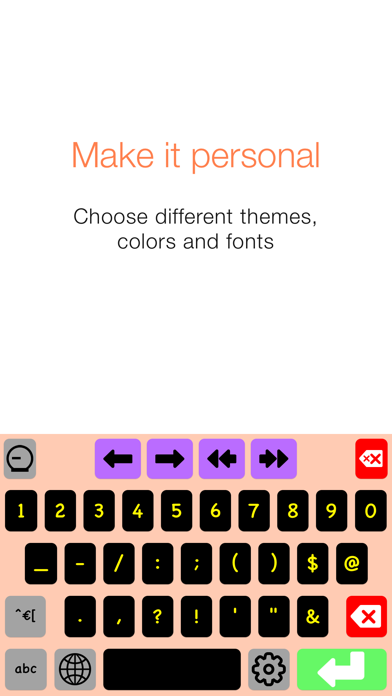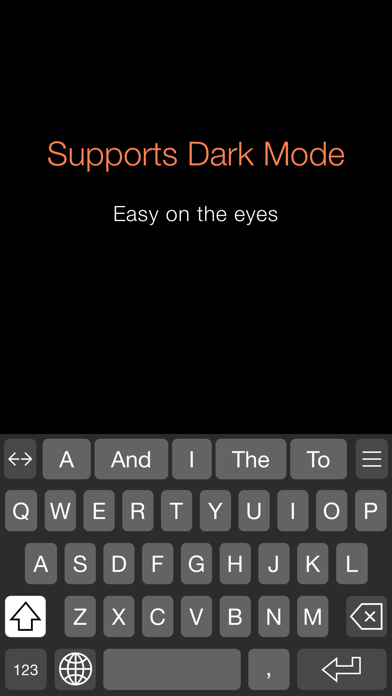このアプリのYoutube動画がある場合はURLを送信してください。詳細 »
APPLICATION INFO - iPhoneアプリの詳細情報
![]()
Keeble is an iOS keyboard that allows users with fine motor-challenges, switch users and users with vision impairments to type in any app. The keyboard offers word prediction, timing options, Select on Release, Select on Dwell, auditory feedback and other accessibility features. It also fully supports Switch Control and VoiceOver.
Keeble is currently localized in English, French, Spanish and Dutch, and offers optimized layouts for simplified, advanced and scanning keyboards.
Alternative access
- Prevent accidental selections with Timing options
- Compensate for motor challenges with Select on Release or Select on Dwell
- Use scanning-optimized keyboards with Switch Control: ABC and frequency of use
Auditory feedback
- Turn on keyboard clicks
- Use spoken cues as you move your finger across the keyboard
- Hear each key, word or sentence you type with Speak as you Type
Self-learning word prediction
- Choose between word completion, next-word prediction or multi-word prediction
- Define the number of suggestions and suggestion order
- Adjust the size of the prediction bar to your needs
Speed up typing
- Benefit from the phrase bank providing quick access to your iOS keyboard shortcuts
- Use the cursor keys to navigate through text
- Turn Auto-Capitalization and Auto-Spacing ON or OFF
Optimize for different users
- Use with beginning readers and select lowercase letters, ABC layout and colored vowels
- Customize for adults by allowing access to all characters and selecting QWERTY layout
- Choose from 5 different themes
User comfort
- Use Keeble on iPad, iPhone and iPod touch
- Select English, Spanish, French or Dutch, including regional keyboard layouts
- Choose your preferred font, including dyslexic and school-friendly fonts
Keeble is currently localized in English, French, Spanish and Dutch, and offers optimized layouts for simplified, advanced and scanning keyboards.
Alternative access
- Prevent accidental selections with Timing options
- Compensate for motor challenges with Select on Release or Select on Dwell
- Use scanning-optimized keyboards with Switch Control: ABC and frequency of use
Auditory feedback
- Turn on keyboard clicks
- Use spoken cues as you move your finger across the keyboard
- Hear each key, word or sentence you type with Speak as you Type
Self-learning word prediction
- Choose between word completion, next-word prediction or multi-word prediction
- Define the number of suggestions and suggestion order
- Adjust the size of the prediction bar to your needs
Speed up typing
- Benefit from the phrase bank providing quick access to your iOS keyboard shortcuts
- Use the cursor keys to navigate through text
- Turn Auto-Capitalization and Auto-Spacing ON or OFF
Optimize for different users
- Use with beginning readers and select lowercase letters, ABC layout and colored vowels
- Customize for adults by allowing access to all characters and selecting QWERTY layout
- Choose from 5 different themes
User comfort
- Use Keeble on iPad, iPhone and iPod touch
- Select English, Spanish, French or Dutch, including regional keyboard layouts
- Choose your preferred font, including dyslexic and school-friendly fonts
 このアプリはiPhone、iPadの両方に対応しています。
このアプリはiPhone、iPadの両方に対応しています。
カテゴリー
ユーティリティ
ユーティリティ
リリース
2014/10/29
2014/10/29
更新
2016/2/9
2016/2/9
バージョン
3.0.2
3.0.2
言語
サイズ
55 MB
55 MB
条件
このバージョンの新機能
This version addresses a bug that affected Switch Control users. Scanning no longer jumps back to the top of the screen after typing a key.
This version addresses a bug that affected Switch Control users. Scanning no longer jumps back to the top of the screen after typing a key.
スクリーンショット - iPhone | iPad
スクリーンショット - iPhone | iPad
AssistiveWare の他のアプリ » もっと見る
» 目的別iPhoneアプリ検索
- 辞書 » 日本語対応の辞書 » 英和辞典
- 学習 » 英単語 » 英会話 » クイズで楽しく
- スケジュール » 管理 » Googleカレンダー





Simeji - 日本語文字入力&きせかえ・顔文字キーボード
Baidu Japan Inc.無料

Google アプリ
Google LLC無料

Chrome - Google のウェブブラウザ
Google LLC無料

Clipbox
VIGROS, LIMITED LIABILITY CO.無料

My au
KDDI CORPORATION無料

flick(フリック)- みんなの顔文字キーボードから名前が..
IO Inc.無料

SmartSearch from Yahoo!検索
Yahoo Japan Corp.無料

ヤマダ電機 ケイタイde安心
BIPROGY Inc.無料

通信量チェッカー
InnoX Co.,Ltd.無料

無料QRこーど りーだー:QRコード&バーコード リーダー読..
MixerBox Inc.無料
CatchApp新着アプリレビュー

様々な楽しみ方で運転士として成長していく鉄道運転士育成RPG「プラチナ・トレイン(プラトレ) 日本縦断てつどうの旅」
2016-05-17 00:00

日本語にはない英語発音のリスニングを楽しく学べる「発音どっち?英語リスニング 」
2014-12-20 12:00

指先の瞬発力が試されるカジュアルゲーム「早撃ちパニック」をリリース!
2014-12-08 15:21
新着アプリ動画