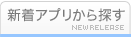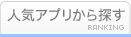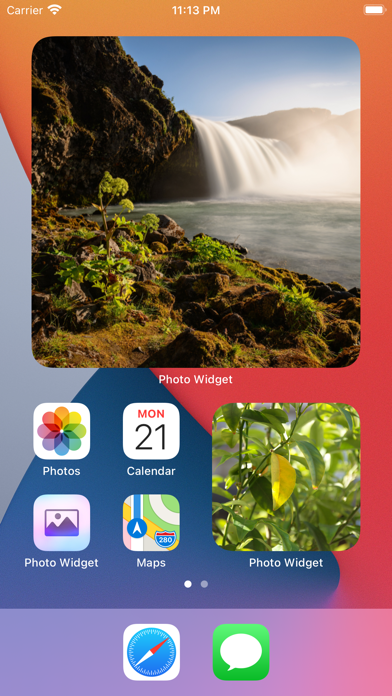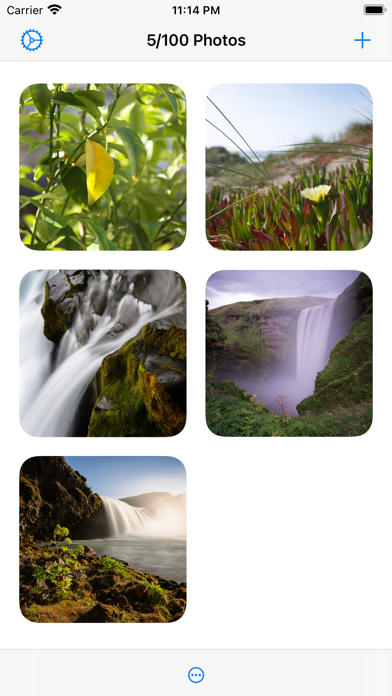このアプリのYoutube動画がある場合はURLを送信してください。詳細 »
APPLICATION INFO - iPhoneアプリの詳細情報
![]()
Put photos on your home screen using the new iOS 14 widget system.
Create as many photo widgets as you like with one or more photos per widget. If you choose more than one photo, it will change photos on a time interval (which can be customized in the settings). Each widget can have separate photos. You can also show photos from a Photos app album.
This app is forever free with no ads or in-app purchases.
■ Features
- Widgets with a single photo.
- Widgets with multiple photos that change on an interval (slideshow).
- Widgets showing photos from a Photos app album (slideshow).
- Three widget sizes.
- Tapping a widget shows a larger preview of the photo or opens a URL if you set that.
- The “Album” widget has a setting to show a random photo only from the most recent `n` photos in the album, where `n` is the number you choose.
- Import photos from your photo library or the Files app.
■ How it works
First, decide whether you want to select the individual photos to show (1) or just choose an existing Photos app album (2).
1. Add photos to the app which you can later choose from in a widget. Then add the “Photo Widget” widget with the “Photos” type and edit the widget to pick the photos to show.
2. Add the “Photo Widget” widget with the “Album” type and edit it to choose the album.
■ Limitation
If you make two or more widgets of the same size where all of them are set to show all the photos or the same album, they will show photos in the same order. This is a limitation in the iOS widget system. You can work around this by giving the widgets unique names in the widget configuration.
■ FAQ
〉 How do I add a widget to the home screen?
When on the home screen, long-press on the background (not on any icons), press the top-left “+” button, and select “Photo Widget”.
〉 How do I edit a widget?
When on the home screen, long-press on the widget, and select “Edit Widget”.
〉 Why can I only add 100 photos to the app?
This is because of a technical limitation in the iOS widget system. Hopefully, it can be increased in the future. It should be enough for most users though.
If you use the “Album” widget, there’s no limit to the number of photos.
〉 How can I hide the name of the app shown below the widget?
This is not possible. App developers have no way to hide it.
〉 How is this different from the built-in “Photos” widget?
The built-in widget only shows photos from “Memories” and “Featured Photos” in your photo library. There is no way to customize it or pick the photos to be shown.
〉 Why is this app free without ads?
I just enjoy making apps. I earn money on other apps.
Create as many photo widgets as you like with one or more photos per widget. If you choose more than one photo, it will change photos on a time interval (which can be customized in the settings). Each widget can have separate photos. You can also show photos from a Photos app album.
This app is forever free with no ads or in-app purchases.
■ Features
- Widgets with a single photo.
- Widgets with multiple photos that change on an interval (slideshow).
- Widgets showing photos from a Photos app album (slideshow).
- Three widget sizes.
- Tapping a widget shows a larger preview of the photo or opens a URL if you set that.
- The “Album” widget has a setting to show a random photo only from the most recent `n` photos in the album, where `n` is the number you choose.
- Import photos from your photo library or the Files app.
■ How it works
First, decide whether you want to select the individual photos to show (1) or just choose an existing Photos app album (2).
1. Add photos to the app which you can later choose from in a widget. Then add the “Photo Widget” widget with the “Photos” type and edit the widget to pick the photos to show.
2. Add the “Photo Widget” widget with the “Album” type and edit it to choose the album.
■ Limitation
If you make two or more widgets of the same size where all of them are set to show all the photos or the same album, they will show photos in the same order. This is a limitation in the iOS widget system. You can work around this by giving the widgets unique names in the widget configuration.
■ FAQ
〉 How do I add a widget to the home screen?
When on the home screen, long-press on the background (not on any icons), press the top-left “+” button, and select “Photo Widget”.
〉 How do I edit a widget?
When on the home screen, long-press on the widget, and select “Edit Widget”.
〉 Why can I only add 100 photos to the app?
This is because of a technical limitation in the iOS widget system. Hopefully, it can be increased in the future. It should be enough for most users though.
If you use the “Album” widget, there’s no limit to the number of photos.
〉 How can I hide the name of the app shown below the widget?
This is not possible. App developers have no way to hide it.
〉 How is this different from the built-in “Photos” widget?
The built-in widget only shows photos from “Memories” and “Featured Photos” in your photo library. There is no way to customize it or pick the photos to be shown.
〉 Why is this app free without ads?
I just enjoy making apps. I earn money on other apps.
 このアプリはiPhone、iPadの両方に対応しています。
このアプリはiPhone、iPadの両方に対応しています。
カテゴリー
仕事効率化
仕事効率化
リリース
2020/10/14
2020/10/14
更新
2020/11/5
2020/11/5
バージョン
1.5.2
1.5.2
言語
サイズ
7 MB
7 MB
条件
このバージョンの新機能
- Fixed an issue that caused widgets to sometimes get stuck.
- Fixed an issue that caused widgets to sometimes get stuck.
スクリーンショット - iPhone | iPad
スクリーンショット - iPhone | iPad
Sindre Sorhus の他のアプリ » もっと見る
» 目的別iPhoneアプリ検索
- 辞書 » 日本語対応の辞書 » 英和辞典
- 学習 » 英単語 » 英会話 » クイズで楽しく
- スケジュール » 管理 » Googleカレンダー
CatchApp新着アプリレビュー

様々な楽しみ方で運転士として成長していく鉄道運転士育成RPG「プラチナ・トレイン(プラトレ) 日本縦断てつどうの旅」
2016-05-17 00:00

日本語にはない英語発音のリスニングを楽しく学べる「発音どっち?英語リスニング 」
2014-12-20 12:00

指先の瞬発力が試されるカジュアルゲーム「早撃ちパニック」をリリース!
2014-12-08 15:21
新着アプリ動画