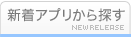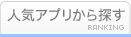このアプリのYoutube動画がある場合はURLを送信してください。詳細 »
APPLICATION INFO - iPhoneアプリの詳細情報
![]()
The putter… the most used club in the bag so often the most ‘overlooked’ part of the average golfer’s practice. Golfers around the world are using the technology available in today’s market to help analyze and improve their golf swing. Technology has transformed golf tuition and club fitting, offering golfers three-dimensional frame-by-frame swing analysis, high-speed video, and precise spin rates and launch angles that apply to the golf ball after impact. However, when it comes to putting, rather than analyzing what the putting stroke and the ball are doing in detail, more often than not we simply opt to try another putter with little more than hope as to whether it will truly improve our putting performance. Factors such as length, lie, loft, head style, color, head weight, swing weight, overall weight, grip style, and swing weight can all affect how the putter and golf ball interact and therefore how the golf ball interacts with the putting surface.
Quintic utilizes the high-speed camera of the phone to track the golf ball over the first 12 inches (30cm) of the putt. Quintic gives you the chance to now objectively measure; ball speed, launch angle, and spin, allowing you to make informed decisions on putter design, putter fitting, and putter swing mechanics.
Position the camera between 9-12” (23-30cm) from the ball to the target line depending on the type of phone camera. The camera will rotate to the correct position. The camera should be parallel to the target line with the camera lens close to the ground. Please align the camera parallel with the ball to the target line.
There are several camera options including Composite Delay, Manual Recording, Focus, Shutter, and ISO along with 3 presets for ease of use:
(i) Indoor - Optimise camera settings for indoor environment
(ii) Outdoor (overcast) Optimise camera settings for outdoor overcast weather conditions
(iii) Outdoor (sunny) Optimise camera settings for outdoor sunny weather conditions
Once the software detects the golf ball the yellow circle will turn green and you will hear an audio beep. For a right-handed golfer, the ball must be hit from the left-hand side of the screen, and from the right-hand side of the screen for a left-hander. When you have the final ball position, it is a good idea to mark the spot on the putting surface where you will be hitting the golf ball for multiple putts.
The software will calculate the ball speed, launch angle, and Spin. To measure spin (Forward, Neutral, or Backward) please draw a thick black line across the ball. Please align the black line vertically when at the address. If there is no black line present on the golf ball, the software will not give a Spin result.
The composite image produced after a successful putt is the positions of the ball all combined to make a new image. The image is saved into Photos, Quintic Album, and Players Folder.
It is also possible to create a Players Summary where all the putts are saved and displayed in the Players Summary. They are dated and time-coded: morning, afternoon, or evening. Average, Standard Deviation, and Range are displayed.
Terms of use: https://www.apple.com/legal/internet-services/itunes/dev/stdeula/
Privacy Policy: https://www.quinticballroll.com/Quintic_Ball_Roll_Privacy_Policy.html
Quintic utilizes the high-speed camera of the phone to track the golf ball over the first 12 inches (30cm) of the putt. Quintic gives you the chance to now objectively measure; ball speed, launch angle, and spin, allowing you to make informed decisions on putter design, putter fitting, and putter swing mechanics.
Position the camera between 9-12” (23-30cm) from the ball to the target line depending on the type of phone camera. The camera will rotate to the correct position. The camera should be parallel to the target line with the camera lens close to the ground. Please align the camera parallel with the ball to the target line.
There are several camera options including Composite Delay, Manual Recording, Focus, Shutter, and ISO along with 3 presets for ease of use:
(i) Indoor - Optimise camera settings for indoor environment
(ii) Outdoor (overcast) Optimise camera settings for outdoor overcast weather conditions
(iii) Outdoor (sunny) Optimise camera settings for outdoor sunny weather conditions
Once the software detects the golf ball the yellow circle will turn green and you will hear an audio beep. For a right-handed golfer, the ball must be hit from the left-hand side of the screen, and from the right-hand side of the screen for a left-hander. When you have the final ball position, it is a good idea to mark the spot on the putting surface where you will be hitting the golf ball for multiple putts.
The software will calculate the ball speed, launch angle, and Spin. To measure spin (Forward, Neutral, or Backward) please draw a thick black line across the ball. Please align the black line vertically when at the address. If there is no black line present on the golf ball, the software will not give a Spin result.
The composite image produced after a successful putt is the positions of the ball all combined to make a new image. The image is saved into Photos, Quintic Album, and Players Folder.
It is also possible to create a Players Summary where all the putts are saved and displayed in the Players Summary. They are dated and time-coded: morning, afternoon, or evening. Average, Standard Deviation, and Range are displayed.
Terms of use: https://www.apple.com/legal/internet-services/itunes/dev/stdeula/
Privacy Policy: https://www.quinticballroll.com/Quintic_Ball_Roll_Privacy_Policy.html
 このアプリはiPhone、iPadの両方に対応しています。
このアプリはiPhone、iPadの両方に対応しています。
カテゴリー
スポーツ
スポーツ
リリース
2024/4/24
2024/4/24
更新
2024/5/6
2024/5/6
バージョン
1.0.1
1.0.1
言語
サイズ
91.2 MB
91.2 MB
条件
このバージョンの新機能
Bug Fixes:
1. Subscription
2. Improve app launch experience
Bug Fixes:
1. Subscription
2. Improve app launch experience
» 目的別iPhoneアプリ検索
- 辞書 » 日本語対応の辞書 » 英和辞典
- 学習 » 英単語 » 英会話 » クイズで楽しく
- スケジュール » 管理 » Googleカレンダー
CatchApp新着アプリレビュー

様々な楽しみ方で運転士として成長していく鉄道運転士育成RPG「プラチナ・トレイン(プラトレ) 日本縦断てつどうの旅」
2016-05-17 00:00

日本語にはない英語発音のリスニングを楽しく学べる「発音どっち?英語リスニング 」
2014-12-20 12:00

指先の瞬発力が試されるカジュアルゲーム「早撃ちパニック」をリリース!
2014-12-08 15:21
新着アプリ動画