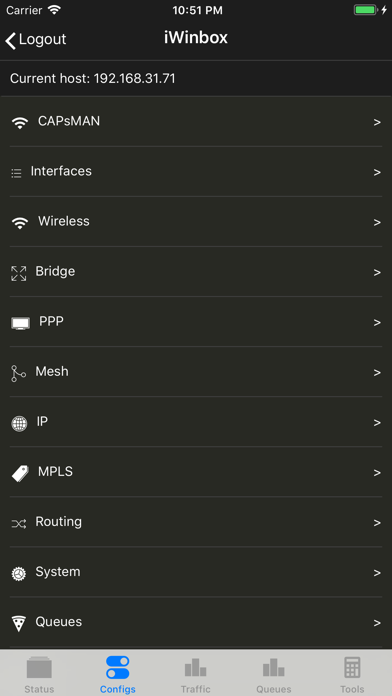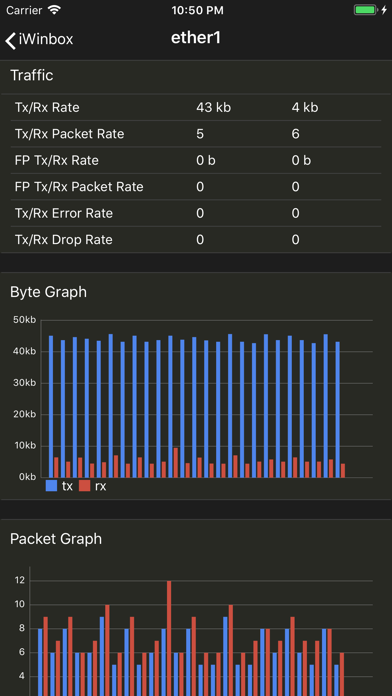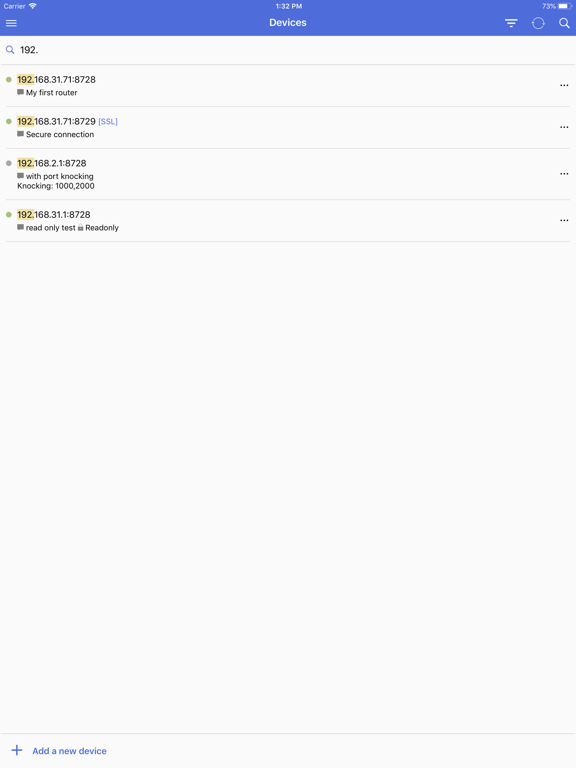このアプリのYoutube動画がある場合はURLを送信してください。詳細 »
APPLICATION INFO - iPhoneアプリの詳細情報
![]()
Manage your MikroTik RouterOS 6.x devices anywhere, anytime with iWinbox. You can use this app in both iPhone and iPad. Enjoy it! iWinbox 2 brings exciting new features
- Redesign UI and new dark UI.
- Add a new menu IPv6.
- Search highlight.
- Better performance and fast loading.
- Touch ID and Face ID verify.
Router managements
- Multi device management, comment and filtering.
- Readonly mode.
- Secure your devices with port knocking and API-SSL
- Status bar to show whether it is connectable.
- iCloud syncing! Backup your device list and restore them
- Resource monitoring. version, uptime, cpu load, memory usage.
- Live chart for cpu load and free memory. Live ethernet traffic charts.
- Light/dark palette.
- Touch ID and Face ID verify.
Pro Features (Via In-App Purchases)
- Full features. You can view/edit most settings.
- Filter the list items.
- Enable/disable/delete/comment list items.
- Show description of Mikrotik Documentation when editing a field.
- Safe form editing, only save/update changed attributes.
- Be able to run System Scripts and get running result.
- System shutdown/reboot.
- Live Tx/Rx charts of interfaces.
- Live Tx/Rx charts of simple queues.
- Netwatch settings.
- Ping, Bandwidth Test, Flood Ping, Ping Speed.
- IP Scan, MAC Scan.
- Profile, Torch, Traceroute.
- SNMP monitoring. Resources usage, Interface bytes, queues rates, Hotspot user rates, client count...
HOW TO’S
Adding New Devices
- Tap on ‘+Add a new device’ at the bottom.
- Fill host, port, username and password. Readonly mode or comment is optional.
- Tap on 'Save button' at the top right.
- Tap on the device you just added to connect to the device.
Edit/Delete Devices
- Click ellipsis button on a device.
- Tap on 'Edit' or 'Delete' button.
Having Device Connecting Issues?
- Make sure API service is enable in /ip services.
- Check whether 8728 port is acceptable in /ip firewall filters.
- Maybe the router's public IP is unreachable. Try to connect to your device in LAN first.
Having any other questions?
- Click the Menu button at top left corner in Devices page.
- Click the Feedback button.
- Redesign UI and new dark UI.
- Add a new menu IPv6.
- Search highlight.
- Better performance and fast loading.
- Touch ID and Face ID verify.
Router managements
- Multi device management, comment and filtering.
- Readonly mode.
- Secure your devices with port knocking and API-SSL
- Status bar to show whether it is connectable.
- iCloud syncing! Backup your device list and restore them
- Resource monitoring. version, uptime, cpu load, memory usage.
- Live chart for cpu load and free memory. Live ethernet traffic charts.
- Light/dark palette.
- Touch ID and Face ID verify.
Pro Features (Via In-App Purchases)
- Full features. You can view/edit most settings.
- Filter the list items.
- Enable/disable/delete/comment list items.
- Show description of Mikrotik Documentation when editing a field.
- Safe form editing, only save/update changed attributes.
- Be able to run System Scripts and get running result.
- System shutdown/reboot.
- Live Tx/Rx charts of interfaces.
- Live Tx/Rx charts of simple queues.
- Netwatch settings.
- Ping, Bandwidth Test, Flood Ping, Ping Speed.
- IP Scan, MAC Scan.
- Profile, Torch, Traceroute.
- SNMP monitoring. Resources usage, Interface bytes, queues rates, Hotspot user rates, client count...
HOW TO’S
Adding New Devices
- Tap on ‘+Add a new device’ at the bottom.
- Fill host, port, username and password. Readonly mode or comment is optional.
- Tap on 'Save button' at the top right.
- Tap on the device you just added to connect to the device.
Edit/Delete Devices
- Click ellipsis button on a device.
- Tap on 'Edit' or 'Delete' button.
Having Device Connecting Issues?
- Make sure API service is enable in /ip services.
- Check whether 8728 port is acceptable in /ip firewall filters.
- Maybe the router's public IP is unreachable. Try to connect to your device in LAN first.
Having any other questions?
- Click the Menu button at top left corner in Devices page.
- Click the Feedback button.
 このアプリはiPhone、iPadの両方に対応しています。
このアプリはiPhone、iPadの両方に対応しています。
カテゴリー
ユーティリティ
ユーティリティ
リリース
2016/11/10
2016/11/10
更新
2019/7/20
2019/7/20
バージョン
3.2
3.2
言語
サイズ
25.5 MB
25.5 MB
条件
このバージョンの新機能
Fix connection issues for 6.45
Fix connection issues for 6.45
スクリーンショット - iPhone | iPad
スクリーンショット - iPhone | iPad
Zhipeng Pan の他のアプリ » もっと見る
» 目的別iPhoneアプリ検索
- 辞書 » 日本語対応の辞書 » 英和辞典
- 学習 » 英単語 » 英会話 » クイズで楽しく
- スケジュール » 管理 » Googleカレンダー





Simeji - 日本語文字入力&きせかえ・顔文字キーボード
Baidu Japan Inc.無料

Google アプリ
Google LLC無料

Chrome - Google のウェブブラウザ
Google LLC無料

Clipbox
VIGROS, LIMITED LIABILITY CO.無料

My au
KDDI CORPORATION無料

flick(フリック)- みんなの顔文字キーボードから名前が..
IO Inc.無料

SmartSearch from Yahoo!検索
Yahoo Japan Corp.無料

ヤマダ電機 ケイタイde安心
BIPROGY Inc.無料

通信量チェッカー
InnoX Co.,Ltd.無料

無料QRこーど りーだー:QRコード&バーコード リーダー読..
MixerBox Inc.無料
CatchApp新着アプリレビュー

様々な楽しみ方で運転士として成長していく鉄道運転士育成RPG「プラチナ・トレイン(プラトレ) 日本縦断てつどうの旅」
2016-05-17 00:00

日本語にはない英語発音のリスニングを楽しく学べる「発音どっち?英語リスニング 」
2014-12-20 12:00

指先の瞬発力が試されるカジュアルゲーム「早撃ちパニック」をリリース!
2014-12-08 15:21
新着アプリ動画