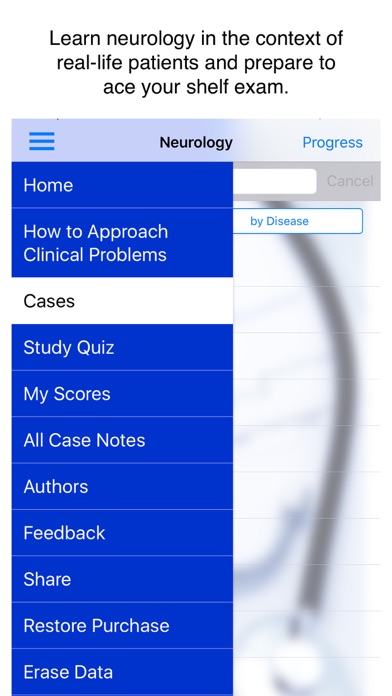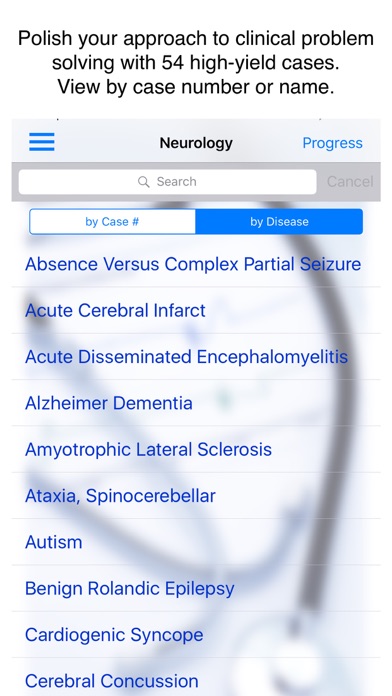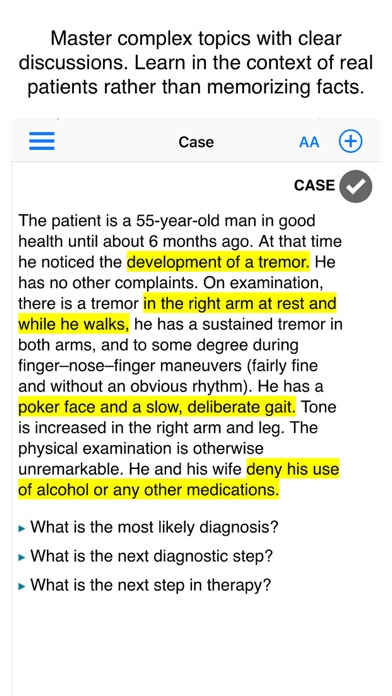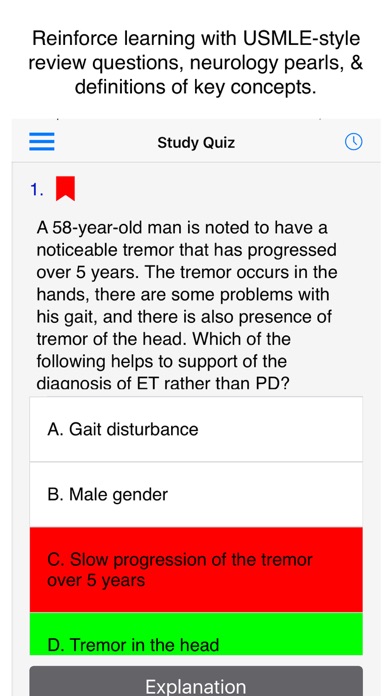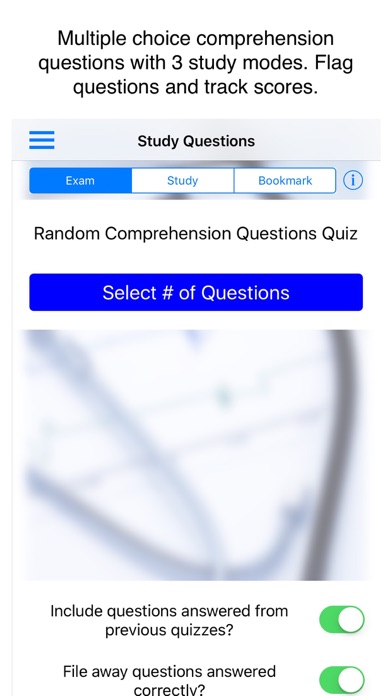このアプリのYoutube動画がある場合はURLを送信してください。詳細 »
APPLICATION INFO - iPhoneアプリの詳細情報
![]()
The innovative case-based way to learn neurology – completely revised for today’s shelf exam. Medical students need exposure to cases to pass the USMLE® and shelf exams, and this is exactly what Case Files: Neurology, Third Edition offers.
Written by experienced educators, it teaches students how to think through diagnosis and management when confronting neurological clinical problems. Sixty high-yield clinical cases focus on the core competencies for the neurology clerkship. Each case includes extended discussion, definition of key terms, clinical pearls, and USMLE-style review questions. This interactive learning system helps students learn instead of memorize. The Third Edition has been completely revised with new questions, enhanced discussions, and better alignment with the challenging shelf exam to give students an unmatched review and learning tool.
• Clinical pearls highlight key points
• Reflects the most recent clerkship guidelines and core curriculum
• Helps students learn in the context of real patients
This free application includes 1 sample case study from the 60 that are available through an in-app purchase of $34.99 of Case Files Neurology, Third Edition. The 60 high-yield neurology cases will help you excel on the clerkship and improve your shelf-exam score.
Each case has been designed for the iPad and iPhone/iPod with interactive features. With this system, you will learn in the medical context of real patients, rather than merely memorizing facts.
iPhone, iPod, and iPad App Features:
• Highlight key concepts while studying
•Study/Exam/Bookmark modes are available for USMLE-style review questions.
•In the Study mode, check the answers as you tackle the questions.
•In the Exam mode, time yourself and review the answers after the time is up.
•In the Bookmark mode, review only the questions you have flagged for further study.
•File away correctly answered questions after each practice quiz.
•Choose the number of questions in each practice quiz: 25, 50, 75, 100, 150, or all.
•Opt to include questions from previous quizzes.
•Learn further from interactive questions at the end of each case, with explanations.
•Sort cases by name or by case number.
•Take down notes using the Notes section for each case.
•Study in horizontal or vertical mode on the iPhone and the iPad.
•Store quiz scores to track your progress.
•Highlight key points in cases
•Save to iCloud to use app on multiple devices
•Choose preferred font sizes
•Create tags for each case
•Search cases by title or by tags
App Contents:
Section I: How to Approach Clinical Problems
•Part 1. Approach to the Patient
•Part 2. Approach to Clinical Problem Solving
•Part 3: Approach to Reading
Section III: Clinical Cases: 60 Case Scenarios
•Listing by Case Number
•Listing by Disorder
Each case includes the following sections:
Case Description
•Answers to
•Approach to
•Clinical Pearls
•Case Questions and Answers
• References
About the Authors
Eugene C. Toy, MD is Professor and Residency Program Director, Department of Obstetrics and Gynecology, The Methodist Hospital-Houston, The University of Texas-Houston McGovern Medical School.
Ericka P. Simpson, MD is Co-Director, MDA Neuromuscular Clinic, Department of Neurology, The Methodist Hospital-Houston, The University of Texas-Houston McGovern Medical School.
Pedro Mancias, MD is Professor and Assistant Dean of Diversity and Inclusion and Student Affairs and Admissions, Department of Pediatrics, The University of Texas-Houston McGovern Medical School.
Erin E. Furr Stimming, MD is Associate Professor and Clerkship Director, Department of Neurology, The University of Texas-Houston McGovern Medical School.
Written by experienced educators, it teaches students how to think through diagnosis and management when confronting neurological clinical problems. Sixty high-yield clinical cases focus on the core competencies for the neurology clerkship. Each case includes extended discussion, definition of key terms, clinical pearls, and USMLE-style review questions. This interactive learning system helps students learn instead of memorize. The Third Edition has been completely revised with new questions, enhanced discussions, and better alignment with the challenging shelf exam to give students an unmatched review and learning tool.
• Clinical pearls highlight key points
• Reflects the most recent clerkship guidelines and core curriculum
• Helps students learn in the context of real patients
This free application includes 1 sample case study from the 60 that are available through an in-app purchase of $34.99 of Case Files Neurology, Third Edition. The 60 high-yield neurology cases will help you excel on the clerkship and improve your shelf-exam score.
Each case has been designed for the iPad and iPhone/iPod with interactive features. With this system, you will learn in the medical context of real patients, rather than merely memorizing facts.
iPhone, iPod, and iPad App Features:
• Highlight key concepts while studying
•Study/Exam/Bookmark modes are available for USMLE-style review questions.
•In the Study mode, check the answers as you tackle the questions.
•In the Exam mode, time yourself and review the answers after the time is up.
•In the Bookmark mode, review only the questions you have flagged for further study.
•File away correctly answered questions after each practice quiz.
•Choose the number of questions in each practice quiz: 25, 50, 75, 100, 150, or all.
•Opt to include questions from previous quizzes.
•Learn further from interactive questions at the end of each case, with explanations.
•Sort cases by name or by case number.
•Take down notes using the Notes section for each case.
•Study in horizontal or vertical mode on the iPhone and the iPad.
•Store quiz scores to track your progress.
•Highlight key points in cases
•Save to iCloud to use app on multiple devices
•Choose preferred font sizes
•Create tags for each case
•Search cases by title or by tags
App Contents:
Section I: How to Approach Clinical Problems
•Part 1. Approach to the Patient
•Part 2. Approach to Clinical Problem Solving
•Part 3: Approach to Reading
Section III: Clinical Cases: 60 Case Scenarios
•Listing by Case Number
•Listing by Disorder
Each case includes the following sections:
Case Description
•Answers to
•Approach to
•Clinical Pearls
•Case Questions and Answers
• References
About the Authors
Eugene C. Toy, MD is Professor and Residency Program Director, Department of Obstetrics and Gynecology, The Methodist Hospital-Houston, The University of Texas-Houston McGovern Medical School.
Ericka P. Simpson, MD is Co-Director, MDA Neuromuscular Clinic, Department of Neurology, The Methodist Hospital-Houston, The University of Texas-Houston McGovern Medical School.
Pedro Mancias, MD is Professor and Assistant Dean of Diversity and Inclusion and Student Affairs and Admissions, Department of Pediatrics, The University of Texas-Houston McGovern Medical School.
Erin E. Furr Stimming, MD is Associate Professor and Clerkship Director, Department of Neurology, The University of Texas-Houston McGovern Medical School.
 このアプリはiPhone、iPadの両方に対応しています。
このアプリはiPhone、iPadの両方に対応しています。
カテゴリー
メディカル
メディカル
リリース
2017/12/5
2017/12/5
更新
2018/10/3
2018/10/3
バージョン
1.1
1.1
言語
サイズ
35.4 MB
35.4 MB
条件
このバージョンの新機能
-We've made it easier to delete highlighted text. Now, you can either delete single highlights or all highlights in a section can be deleted at once.
-We've made it easier to delete highlighted text. Now, you can either delete single highlights or all highlights in a section can be deleted at once.
スクリーンショット - iPhone | iPad
スクリーンショット - iPhone | iPad
Expanded Apps の他のアプリ » もっと見る
» 目的別iPhoneアプリ検索
- 辞書 » 日本語対応の辞書 » 英和辞典
- 学習 » 英単語 » 英会話 » クイズで楽しく
- スケジュール » 管理 » Googleカレンダー





たまひよ 妊娠・育児の赤ちゃんとママパパ応援アプリ まいにち..
Benesse Corporation無料

無料 赤ちゃん名づけ 400万人の妊婦さんが子供の名付けで利..
Recstu Inc.無料

第76回日本臨床外科学会総会 Mobile Planner
Japan Convention Services, Inc..無料

陣痛時計
Simple Beep無料

Yahoo!家庭の医学 - 症状や治療法を解説
Yahoo Japan Corp.無料

たまひよ妊娠カウンター【たまプレ】
Benesse Corporation無料

ナスカレ≪看護師のシフト表≫ナースのシフト共有カレンダーアプ..
株式会社クイック無料

ストレススキャン カメラで手軽にストレスチェック!
Stress Scan Inc.無料

赤ちゃん泣き止み音アプリ
BookLive Co., Ltd.無料

きほんの離乳食 管理栄養士が監修したレシピが300種類以上!
Palsystem Consumers' Co-operat..無料
CatchApp新着アプリレビュー

様々な楽しみ方で運転士として成長していく鉄道運転士育成RPG「プラチナ・トレイン(プラトレ) 日本縦断てつどうの旅」
2016-05-17 00:00

日本語にはない英語発音のリスニングを楽しく学べる「発音どっち?英語リスニング 」
2014-12-20 12:00

指先の瞬発力が試されるカジュアルゲーム「早撃ちパニック」をリリース!
2014-12-08 15:21
新着アプリ動画