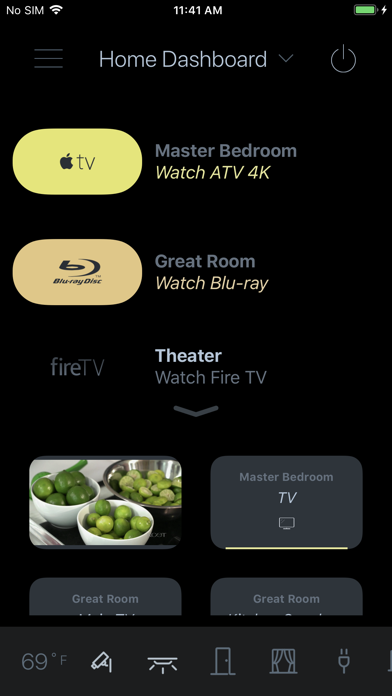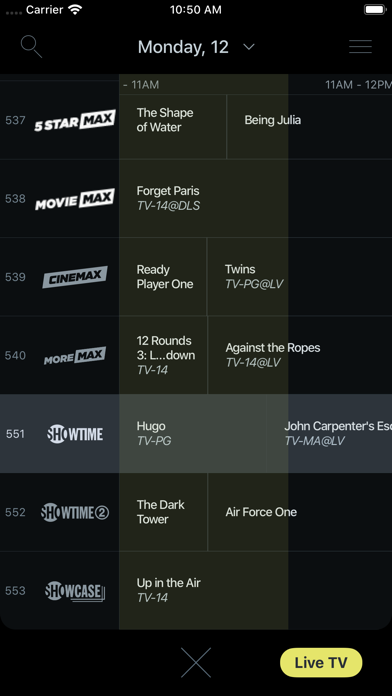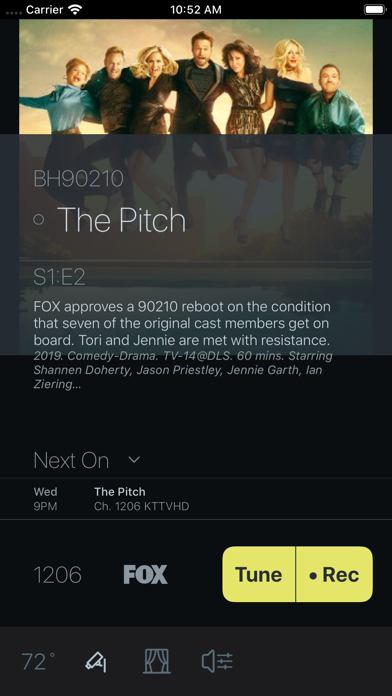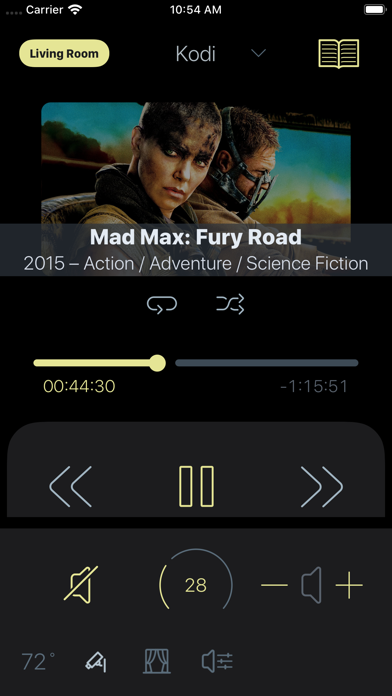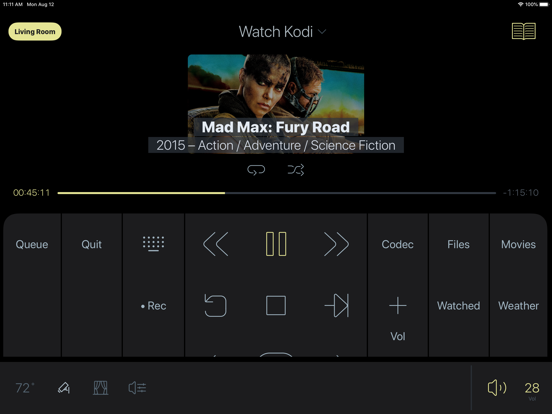このアプリのYoutube動画がある場合はURLを送信してください。詳細 »
APPLICATION INFO - iPhoneアプリの詳細情報
![]()
Audio/Video Control and Home Automation seamlessly brought together. Control TVs, set top boxes, receivers, lights, thermostats, and more from a single integrated dashboard.
Multiple Winner of the CEA Home Technology App of the Year Award!
SUBSCRIPTION REQUIRED: This app requires an active subscription. Free trial subscriptions are offered.
INFRARED ADAPTERS: Some old devices may not be controlled directly via Wi-Fi and require an adapter for infrared control. Check roomieremote.com/check-compatibility to determine whether any of your devices need an adapter.
FEATURES
• The Leader in AV and Home IP Control: Directly control all popular AV and Home devices including all major televisions, Apple TV, Fire TV, DISH, Sonos, TiVo, Kodi, Plex, DirecTV, Roku – automatically discovered on your network.
• Control All Major Televisions: Direct integration with televisions from LG, Samsung, Sony, Vizio, TCL, and more including app control and guides.
• HomeKit: The only app that provides control of your entire home including HomeKit accessories, seamlessly blending home control with audio/video control.
• Unmatched Compatibility: Over 400,000 commands for IP, Infrared, and even Serial control automatically organized into easy to use activities.
• Siri Voice Control and Siri Shortcuts support
• Amazon Alexa Voice Control
• Full intercom-style video conferencing, instantly connect with video to any active Roomie in your home, even remotely!
• Sonos: Run your entire Sonos system, group/regroup speakers, setup automatic regroupings
• Sonos Announcements: Send recorded announcements to Sonos speakers
• Receivers: Integrates with popular receivers from Denon, Yamaha, Onkyo, Marantz, and more including receiver streaming systems such as HEOS and MusicCast.
• Lighting and Thermostats: Ecobee, Lutron, Honeywell, SmartThings, Philips Hue, Vera, Insteon, WeMo.
• TV Guides: Personalized TV listings for most of the Americas and Europe. Detailed episode, season, and cast information. Check website for country-level support details.
• DVR Guides: DVR control for DISH, TiVo, and DirecTV
• Media Guides: Content guides for Kodi, Plex, Sonos, Kaleidescape, HEOS, and many more
• Cameras: Monitor Arlo, Ring, HomeKit, RTSP, and other ONVIF cameras
• Harmony hardbutton remote synchronization
• Live TV: Watch Live TV with HDHomeRun
• Instant synchronization of your home configuration across multiple iOS devices
• Configuration sharing with other family members and guests
• Macros: Sequence precise control over your devices
• Automation: Time or device events can execute command sequences such as turning on lights when a SmartThings motion detector trips, or shutting everything down at night.
• iCloud Drive Backup/Restore
• Widget for quick access to controls
Choose a subscription level based on number of devices controlled:
8 Devices/3 months — Control up to 8 devices, 1 room, 1 home
24 Devices/year – Control up to 24 devices, 5 rooms, 1 home
Unlimited Devices/year – Control unlimited devices, rooms, and homes. Includes Intercomm
Unlimited Perpetual: A non-subscription option is also available for perpetual Unlimited Devices.
Intercomm video intercom and Sonos announcement features require Unlimited Device Plan or Unlimited Perpetual. Intercomm features are also available as a separate app.
* An always-on controller is required for some features such as Amazon Alexa Voice Control. For instance, a dedicated iPad or iPhone could be used that doubles as the remote for your Living Room. The always-on controller can also be the macOS or Apple TV edition of this app. Note that Siri control does not require an always-on device.
Multiple Winner of the CEA Home Technology App of the Year Award!
SUBSCRIPTION REQUIRED: This app requires an active subscription. Free trial subscriptions are offered.
INFRARED ADAPTERS: Some old devices may not be controlled directly via Wi-Fi and require an adapter for infrared control. Check roomieremote.com/check-compatibility to determine whether any of your devices need an adapter.
FEATURES
• The Leader in AV and Home IP Control: Directly control all popular AV and Home devices including all major televisions, Apple TV, Fire TV, DISH, Sonos, TiVo, Kodi, Plex, DirecTV, Roku – automatically discovered on your network.
• Control All Major Televisions: Direct integration with televisions from LG, Samsung, Sony, Vizio, TCL, and more including app control and guides.
• HomeKit: The only app that provides control of your entire home including HomeKit accessories, seamlessly blending home control with audio/video control.
• Unmatched Compatibility: Over 400,000 commands for IP, Infrared, and even Serial control automatically organized into easy to use activities.
• Siri Voice Control and Siri Shortcuts support
• Amazon Alexa Voice Control
• Full intercom-style video conferencing, instantly connect with video to any active Roomie in your home, even remotely!
• Sonos: Run your entire Sonos system, group/regroup speakers, setup automatic regroupings
• Sonos Announcements: Send recorded announcements to Sonos speakers
• Receivers: Integrates with popular receivers from Denon, Yamaha, Onkyo, Marantz, and more including receiver streaming systems such as HEOS and MusicCast.
• Lighting and Thermostats: Ecobee, Lutron, Honeywell, SmartThings, Philips Hue, Vera, Insteon, WeMo.
• TV Guides: Personalized TV listings for most of the Americas and Europe. Detailed episode, season, and cast information. Check website for country-level support details.
• DVR Guides: DVR control for DISH, TiVo, and DirecTV
• Media Guides: Content guides for Kodi, Plex, Sonos, Kaleidescape, HEOS, and many more
• Cameras: Monitor Arlo, Ring, HomeKit, RTSP, and other ONVIF cameras
• Harmony hardbutton remote synchronization
• Live TV: Watch Live TV with HDHomeRun
• Instant synchronization of your home configuration across multiple iOS devices
• Configuration sharing with other family members and guests
• Macros: Sequence precise control over your devices
• Automation: Time or device events can execute command sequences such as turning on lights when a SmartThings motion detector trips, or shutting everything down at night.
• iCloud Drive Backup/Restore
• Widget for quick access to controls
Choose a subscription level based on number of devices controlled:
8 Devices/3 months — Control up to 8 devices, 1 room, 1 home
24 Devices/year – Control up to 24 devices, 5 rooms, 1 home
Unlimited Devices/year – Control unlimited devices, rooms, and homes. Includes Intercomm
Unlimited Perpetual: A non-subscription option is also available for perpetual Unlimited Devices.
Intercomm video intercom and Sonos announcement features require Unlimited Device Plan or Unlimited Perpetual. Intercomm features are also available as a separate app.
* An always-on controller is required for some features such as Amazon Alexa Voice Control. For instance, a dedicated iPad or iPhone could be used that doubles as the remote for your Living Room. The always-on controller can also be the macOS or Apple TV edition of this app. Note that Siri control does not require an always-on device.
 このアプリはiPhone、iPadの両方に対応しています。
このアプリはiPhone、iPadの両方に対応しています。
カテゴリー
ライフスタイル
ライフスタイル
リリース
2021/7/6
2021/7/6
更新
2021/8/19
2021/8/19
バージョン
6.7.4
6.7.4
言語
サイズ
49.6 MB
49.6 MB
条件
このバージョンの新機能
* Updates for TiVo control required by September.
* Various ATV control updates.
* Plex Media Player on nVidia Shield can once again be used as a Primary Device providing media feedback and play position scrubbing. Ensure that the nVidia Shield device is
* Updates for TiVo control required by September.
* Various ATV control updates.
* Plex Media Player on nVidia Shield can once again be used as a Primary Device providing media feedback and play position scrubbing. Ensure that the nVidia Shield device is
スクリーンショット - iPhone | iPad
スクリーンショット - iPhone | iPad
Roomie Remote, Inc の他のアプリ » もっと見る
» 目的別iPhoneアプリ検索
- 辞書 » 日本語対応の辞書 » 英和辞典
- 学習 » 英単語 » 英会話 » クイズで楽しく
- スケジュール » 管理 » Googleカレンダー





フリマアプリ-メルカリ フリマでかんたんショッピング
Mercari, Inc.無料

はがきデザインキット2017|挨拶状、ポストカードを簡単印刷
Japan Post Co., Ltd.無料

ニャンスターハンター
AKAGI HANAKO無料

ファッション人工知能アプリSENSY(センシー)
COLORFUL BOARD Inc.無料

Amazon ショッピングアプリ
AMZN Mobile LLC無料

フリル(FRIL)-満足度NO.1のフリマアプリ
Rakuten Group, Inc.無料

キクッポ - 新曲人気曲満載!数千万のオンライン曲聞き放題
John Denne Design & Consulting..無料

MUJI passport
Ryohin Keikaku Co.,Ltd.無料

LOFTアプリ
LoFt Co.,Ltd無料

楽天市場
Rakuten Group, Inc.無料
CatchApp新着アプリレビュー

様々な楽しみ方で運転士として成長していく鉄道運転士育成RPG「プラチナ・トレイン(プラトレ) 日本縦断てつどうの旅」
2016-05-17 00:00

日本語にはない英語発音のリスニングを楽しく学べる「発音どっち?英語リスニング 」
2014-12-20 12:00

指先の瞬発力が試されるカジュアルゲーム「早撃ちパニック」をリリース!
2014-12-08 15:21
新着アプリ動画