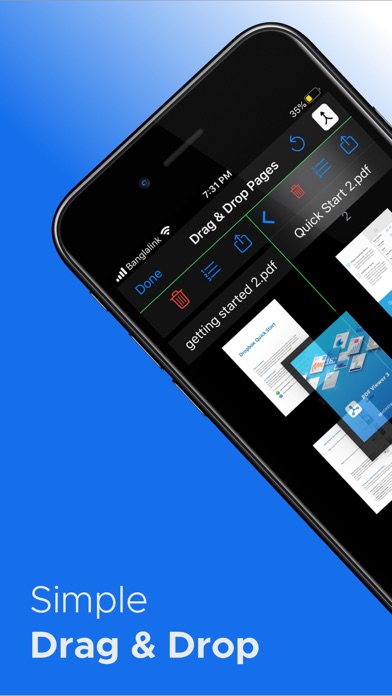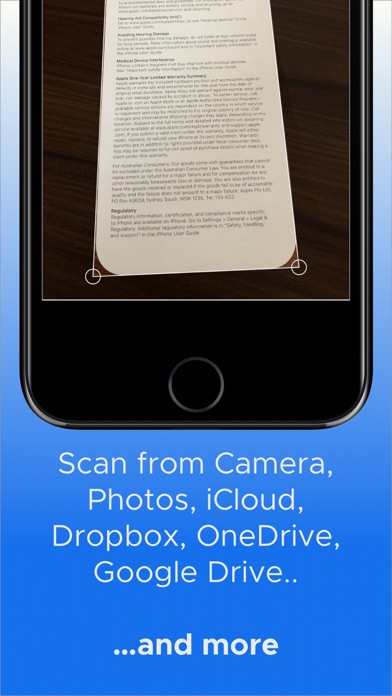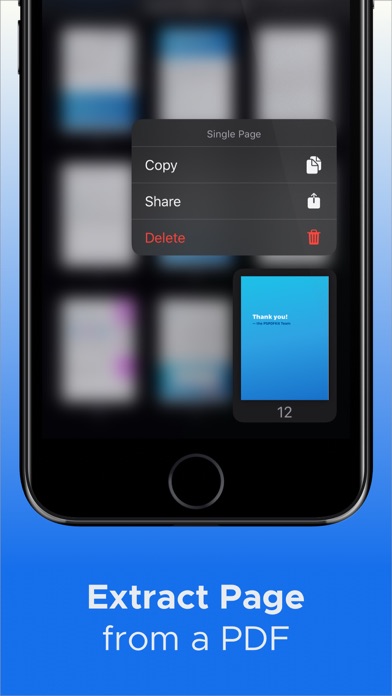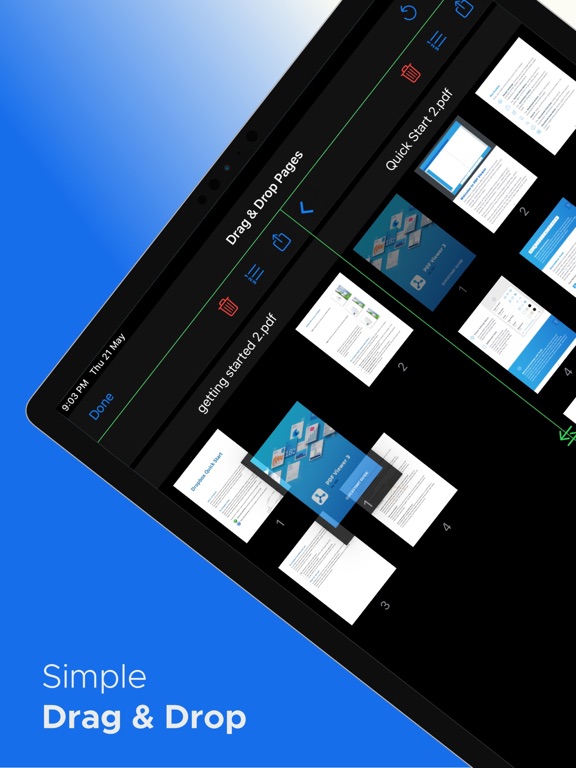このアプリのYoutube動画がある場合はURLを送信してください。詳細 »
APPLICATION INFO - iPhoneアプリの詳細情報
![]()
特徴:
*インターネットは不要です
*画像をPDFに変換
* PDFを画像に変換
*カメラを使用してスキャンし、PDFを作成
*シンプルで素早いドラッグアンドドロップ
*すべてがオフラインで携帯電話で行われます
*データは100%安全です
*デバイスをポータブルスキャナーにアップグレードする
* iCloud、Dropbox、OneDrive、GoogleDrive e.t.cからPDFファイルをインポートします。
* PDFファイルの名前を変更
*パスワードで保護されたドキュメント
*異なるPDFからページを再配置、追加、削除
*すべての画面がiOS 13ダークモードをサポート
Turn your camera into a powerful portable scanner to scan physical documents into PDF files, upload your PDF files from any source you wish and merge the PDF documents instantly and securely.
PDF Merge+ is a free document scanner app in which not only you get to create PDF files from your images and physical documents, but it also makes it possible to exchange pages from different PDF sources and merge them into one PDF document.
You can import PDF files from different local and cloud storage, and the option to scan documents helps you with organizing your physical documents and create a secure backup of all your documents.
PDF Merge+ main features at a glance:
● Clean and neat design with a fresh and intuitive interface
● Scan documents with ease and at the highest possible quality with smallest file size
● Add, Remove, Rearrange pages from different pdf documents
● Set password for your created documents
● Smart scanning engine with precise cropping tool, different filters, highest quality and lowest file size
● Add documents from cloud storages including iCloud, Google Drive, Dropbox, OneDrive and more
● PDF Editor (Add text, note, signature, drawing to fill PDF Files)
● PDF Reader with text search feature
● Easily Convert image to PDF and vice versa
● Extract page - duplicate, delete and share individual page from a PDF
● No internet required. Your data is 100% secure.
● Every screen supports iOS 13 Dark Mode
● Free to use (with premium subscriptions)
Scan and turn them into PDF files:
+ documents
+ expenses receipts
+ business cards
+ paper contracts
+ handwritten notes
.Scan
Scan with your camera or import from existing photos.
Scanning features:
+ smart page detection
+ auto capture
+ crop
+ rotate
+ convert to b&w
Get the full version to EDIT, SCAN and SHARE without limits
SUBSCRIPTION PRICING AND TERMS
PDF Merge+ offers three auto-renewing
subscription options:
$3.99 per week
$49.99 per year with 3 days free trial
$9.99 per month with 3 days free trial
These prices are for United States customers. Pricing in other countries may vary and actual charges may be converted to your local currency depending on the country of residence.
For other currencies, the price corresponds to the same price tier on the App Store Pricing Matrix.
* Subscription payments will be charged to your iTunes account at confirmation of your purchase.
* Subscriptions will automatically renew and payment will be charged to your iTunes account unless auto renew is turned off at least 24 hours prior to the end of the current period. The cost of the renewal depends on your Subscription Plan.
* Subscription with a free trial period will automatically renew to a paid subscription. You can cancel or manage your free trial’s auto-renewal in your Account Settings after purchase. The cancellation will take effect 24-hours after the last day of the current subscription period and you will be downgraded to the free service.
* Please note; any unused portion of a free trial period (if offered) will be forfeited when you purchase a premium subscription during the free trial period.
Read the terms of conditions here -
https://sites.google.com/view/pdfmergeapp/terms
Read the privacy policy here -
https://sites.google.com/view/pdfmergeapp/policy
*インターネットは不要です
*画像をPDFに変換
* PDFを画像に変換
*カメラを使用してスキャンし、PDFを作成
*シンプルで素早いドラッグアンドドロップ
*すべてがオフラインで携帯電話で行われます
*データは100%安全です
*デバイスをポータブルスキャナーにアップグレードする
* iCloud、Dropbox、OneDrive、GoogleDrive e.t.cからPDFファイルをインポートします。
* PDFファイルの名前を変更
*パスワードで保護されたドキュメント
*異なるPDFからページを再配置、追加、削除
*すべての画面がiOS 13ダークモードをサポート
Turn your camera into a powerful portable scanner to scan physical documents into PDF files, upload your PDF files from any source you wish and merge the PDF documents instantly and securely.
PDF Merge+ is a free document scanner app in which not only you get to create PDF files from your images and physical documents, but it also makes it possible to exchange pages from different PDF sources and merge them into one PDF document.
You can import PDF files from different local and cloud storage, and the option to scan documents helps you with organizing your physical documents and create a secure backup of all your documents.
PDF Merge+ main features at a glance:
● Clean and neat design with a fresh and intuitive interface
● Scan documents with ease and at the highest possible quality with smallest file size
● Add, Remove, Rearrange pages from different pdf documents
● Set password for your created documents
● Smart scanning engine with precise cropping tool, different filters, highest quality and lowest file size
● Add documents from cloud storages including iCloud, Google Drive, Dropbox, OneDrive and more
● PDF Editor (Add text, note, signature, drawing to fill PDF Files)
● PDF Reader with text search feature
● Easily Convert image to PDF and vice versa
● Extract page - duplicate, delete and share individual page from a PDF
● No internet required. Your data is 100% secure.
● Every screen supports iOS 13 Dark Mode
● Free to use (with premium subscriptions)
Scan and turn them into PDF files:
+ documents
+ expenses receipts
+ business cards
+ paper contracts
+ handwritten notes
.Scan
Scan with your camera or import from existing photos.
Scanning features:
+ smart page detection
+ auto capture
+ crop
+ rotate
+ convert to b&w
Get the full version to EDIT, SCAN and SHARE without limits
SUBSCRIPTION PRICING AND TERMS
PDF Merge+ offers three auto-renewing
subscription options:
$3.99 per week
$49.99 per year with 3 days free trial
$9.99 per month with 3 days free trial
These prices are for United States customers. Pricing in other countries may vary and actual charges may be converted to your local currency depending on the country of residence.
For other currencies, the price corresponds to the same price tier on the App Store Pricing Matrix.
* Subscription payments will be charged to your iTunes account at confirmation of your purchase.
* Subscriptions will automatically renew and payment will be charged to your iTunes account unless auto renew is turned off at least 24 hours prior to the end of the current period. The cost of the renewal depends on your Subscription Plan.
* Subscription with a free trial period will automatically renew to a paid subscription. You can cancel or manage your free trial’s auto-renewal in your Account Settings after purchase. The cancellation will take effect 24-hours after the last day of the current subscription period and you will be downgraded to the free service.
* Please note; any unused portion of a free trial period (if offered) will be forfeited when you purchase a premium subscription during the free trial period.
Read the terms of conditions here -
https://sites.google.com/view/pdfmergeapp/terms
Read the privacy policy here -
https://sites.google.com/view/pdfmergeapp/policy
 このアプリはiPhone、iPadの両方に対応しています。
このアプリはiPhone、iPadの両方に対応しています。
カテゴリー
仕事効率化
仕事効率化
リリース
2020/2/12
2020/2/12
更新
2020/6/22
2020/6/22
バージョン
3.0
3.0
言語
サイズ
20.1 MB
20.1 MB
条件
このバージョンの新機能
We have rebuilt Camera Scanning feature from the ground up.
(Now this Camera Scanning feature is one of the best in the market)
We have rebuilt Camera Scanning feature from the ground up.
(Now this Camera Scanning feature is one of the best in the market)
スクリーンショット - iPhone | iPad
スクリーンショット - iPhone | iPad
Warif Rishi の他のアプリ » もっと見る
» 目的別iPhoneアプリ検索
- 辞書 » 日本語対応の辞書 » 英和辞典
- 学習 » 英単語 » 英会話 » クイズで楽しく
- スケジュール » 管理 » Googleカレンダー





Microsoft Excel
Microsoft Corporation無料

Microsoft Word
Microsoft Corporation無料

Microsoft PowerPoint
Microsoft Corporation無料

QRコードリーダー for iPhone
Takashi Wada無料

QRコードリーダー for iPhone - 無料で使えるQ..
無料

Gmail - Googleのメール
Google LLC無料

Lifebear カレンダーと日記とToDoを無料でスケジュ..
Lifebear inc.無料

Dropbox
Dropbox, Inc.無料

無料QRコードリーダー・バーコードリーダー-アイコニット
MEDIASEEK Inc.無料

Google ドライブ - 安全なオンライン ストレージ
Google LLC無料
CatchApp新着アプリレビュー

様々な楽しみ方で運転士として成長していく鉄道運転士育成RPG「プラチナ・トレイン(プラトレ) 日本縦断てつどうの旅」
2016-05-17 00:00

日本語にはない英語発音のリスニングを楽しく学べる「発音どっち?英語リスニング 」
2014-12-20 12:00

指先の瞬発力が試されるカジュアルゲーム「早撃ちパニック」をリリース!
2014-12-08 15:21
新着アプリ動画