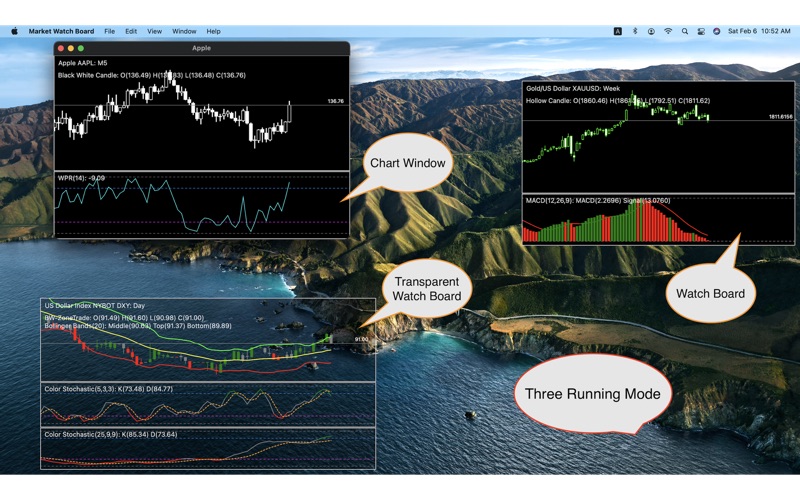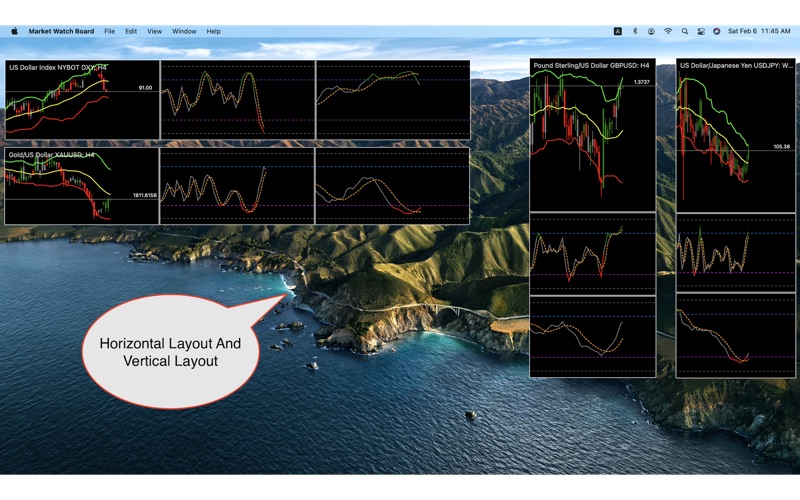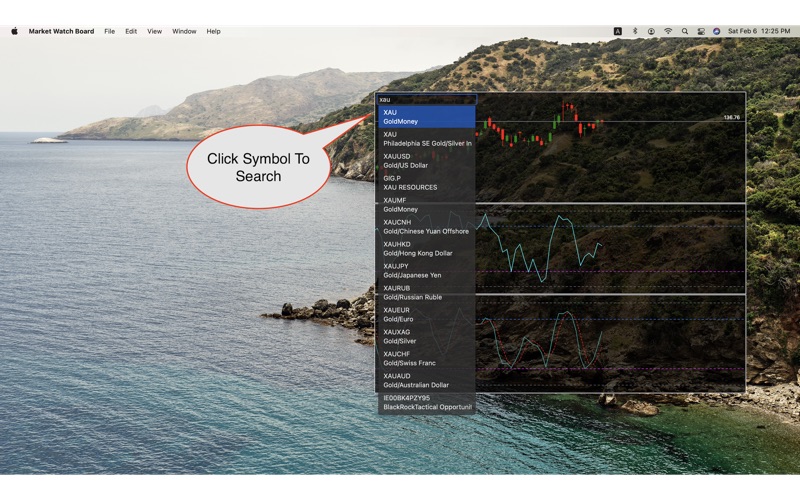このアプリのYoutube動画がある場合はURLを送信してください。詳細 »
APPLICATION INFO - iPhoneアプリの詳細情報
![]()
Market watch board is a market price tracking auxiliary software. It can run in full screen mode, floating panel mode and transparent panel mode. In the process of your work, study and entertainment, you can pay attention to the market situation.
The market watch board is simple, flexible and powerful. In order to be simple, the watch list is saved and everything is operated on the panel. The related functional features are as follows:
1. This application does not constrain the main window. Any index can be run in any window. You can organize the main diagram of multiple windows.
2. This application supports horizontal arrangement, can realize horizontal comparison of multiple windows, varieties and indicators, and can observe the market from a unique perspective.
3. This application supports a large number of main chart types, MT4 / MT5 indicators and a large number of advanced indicators. Indicators can be flexibly configured to achieve a variety of styles of chart.
4. Support the floating panel mode, you can pay attention to the market when you browse the web, download the code and write the document.
5. Support to run in the way of transparent panel, you can also pay attention to the market when you play movies in the big window.
6. Function centralized management, almost all functions are concentrated in the right mouse button menu, no additional hidden functions.
7. Quickly switch symbols. Click the symbol name to search for new symbols.
8. Support stocks, futures, exchange fund and other markets, real-time quotes, multiple time cycles.
9. Support multiple window operation, through which the comparison of multiple symbols and cycles can be realized.
10. Support the template function, which can save the preferred indicator window combination as a template, and quickly restore the indicator window combination by loading the template.
11. Double click to switch crosshairs.
To sum up, a single click (click the symbol name to search), a double-click (double-click switch crosshairs), the rest of the functions are concentrated in the right mouse button.
This is also the author's daily trading aid. I hope it can also bring some help to your trading. I look forward to your support and give me more motivation to explore more exciting functions.
Everyone's habits are different, I expect you to put forward more valuable opinions for the product, I will take every opinion seriously and try my best to make you satisfied.
By the way, this application was completely constructed with SwiftUI 2.0.
Finally, let me give you a piece of advice. Don't forget the stop loss. :)
The market watch board is simple, flexible and powerful. In order to be simple, the watch list is saved and everything is operated on the panel. The related functional features are as follows:
1. This application does not constrain the main window. Any index can be run in any window. You can organize the main diagram of multiple windows.
2. This application supports horizontal arrangement, can realize horizontal comparison of multiple windows, varieties and indicators, and can observe the market from a unique perspective.
3. This application supports a large number of main chart types, MT4 / MT5 indicators and a large number of advanced indicators. Indicators can be flexibly configured to achieve a variety of styles of chart.
4. Support the floating panel mode, you can pay attention to the market when you browse the web, download the code and write the document.
5. Support to run in the way of transparent panel, you can also pay attention to the market when you play movies in the big window.
6. Function centralized management, almost all functions are concentrated in the right mouse button menu, no additional hidden functions.
7. Quickly switch symbols. Click the symbol name to search for new symbols.
8. Support stocks, futures, exchange fund and other markets, real-time quotes, multiple time cycles.
9. Support multiple window operation, through which the comparison of multiple symbols and cycles can be realized.
10. Support the template function, which can save the preferred indicator window combination as a template, and quickly restore the indicator window combination by loading the template.
11. Double click to switch crosshairs.
To sum up, a single click (click the symbol name to search), a double-click (double-click switch crosshairs), the rest of the functions are concentrated in the right mouse button.
This is also the author's daily trading aid. I hope it can also bring some help to your trading. I look forward to your support and give me more motivation to explore more exciting functions.
Everyone's habits are different, I expect you to put forward more valuable opinions for the product, I will take every opinion seriously and try my best to make you satisfied.
By the way, this application was completely constructed with SwiftUI 2.0.
Finally, let me give you a piece of advice. Don't forget the stop loss. :)
カテゴリー
ファイナンス
ファイナンス
リリース
2021/2/7
2021/2/7
バージョン
1.04
1.04
言語
サイズ
3.2 MB
3.2 MB
条件
このバージョンの新機能
Fix some bugs
Fix some bugs
スクリーンショット
Jingjing Wang の他のアプリ » もっと見る
» 目的別iPhoneアプリ検索
- 辞書 » 日本語対応の辞書 » 英和辞典
- 学習 » 英単語 » 英会話 » クイズで楽しく
- スケジュール » 管理 » Googleカレンダー





au WALLET
KDDI CORPORATION無料

楽天カード
RAKUTEN CARD,INC.無料

セゾンPortal/クレジット管理
Credit Saison Co., Ltd.無料

家計簿おカネレコ - 人気おこづかい帳家計簿(かけいぼ)
Smart Idea inc.無料

家計簿でおこづかいが貯まる!ポイントGET家計簿アプリ!家計..
Aiko Tanaka無料

家計簿Zaimレシート読取・自動連携が無料の人気簡単アプリ
Zaim Inc.無料

かんたん家計簿 ポチレコ(POCHIRECO)
Yahoo Japan Corp.無料

楽天銀行
楽天銀行株式会社無料

Yahoo!ファイナンス - 株価・為替の総合アプリ(無料)
Yahoo Japan Corp.無料

エポスカード公式アプリ
株式会社エポスカード無料
CatchApp新着アプリレビュー

様々な楽しみ方で運転士として成長していく鉄道運転士育成RPG「プラチナ・トレイン(プラトレ) 日本縦断てつどうの旅」
2016-05-17 00:00

日本語にはない英語発音のリスニングを楽しく学べる「発音どっち?英語リスニング 」
2014-12-20 12:00

指先の瞬発力が試されるカジュアルゲーム「早撃ちパニック」をリリース!
2014-12-08 15:21
新着アプリ動画