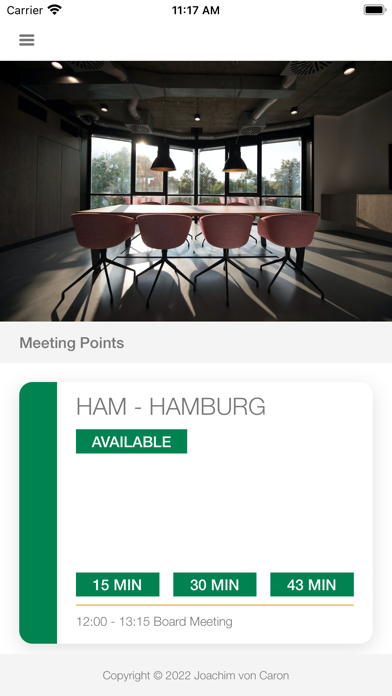このアプリのYoutube動画がある場合はURLを送信してください。詳細 »
APPLICATION INFO - iPhoneアプリの詳細情報
![]()
The iPad display for Meeting Points supports the following:
- Full function in the free version (only an additional "purchase" button on the display)
- Full MDM support for all settings, e.g. for single mode
- Full support of all calendars supported by iOS (based on locally available calendars)
- Several displays per room possible
- Freely selectable room name or name of the calendar
- RegEx expression to change the calendar name to use as a room name
- Display private appointments by identifier
- Possibility of extending meetings on the display
- Check-in on the display (even if the meeting hasn't started yet)
- Automatic check-in when the participant is near the room (install client app on iPhone)
- Automatically cancel meetings not checked in
- Creation of ad hoc meetings on the display
- Support of the iPhone client app to display available meeting points
- Internal web server (JSON query and display) incl. possibility to integrate a certificate
- Calling up a URL to transmit the current status
- Set orientation
- Display your own logo at the bottom right
- Definition of colors for free, busy, overdue
- Soft reset and hard reset (e.g. for single mode)
On the iPhone, the app supports the following:
- Free to use without subscription
- Display of nearby meeting points
- Check in
- Ad hoc booking
- Extension of a meeting
- Own logo
- Automatic check-in when near a display and an invitation for a meeting exists
- Notification of nearby auto check-in and Meeting Points
Annual subscription
- First month free use at no cost
- Annual fee for use on any number of displays
- Automatic renewal of subscription
- Removal of the "purchase" button
Usage of Meeting Point App
- Define a default calendar in calendar settings
- Open the iPad Settings and configure the App
- Define an Meeting Point name
- Define an Meeting Point secret
- Define Display settings (auto cancel, auto checkin, colors, logo, etc.)
- Enable the services you want to use in thew settings
On the iPhone
- Minimum define the same secret to see the Meeting Points
---
Privacy Policy: https://von.caron.de/apps/meetingpoint_privacy
Terms of Use: https://www.apple.com/legal/internet-services/itunes/dev/stdeula/
- Full function in the free version (only an additional "purchase" button on the display)
- Full MDM support for all settings, e.g. for single mode
- Full support of all calendars supported by iOS (based on locally available calendars)
- Several displays per room possible
- Freely selectable room name or name of the calendar
- RegEx expression to change the calendar name to use as a room name
- Display private appointments by identifier
- Possibility of extending meetings on the display
- Check-in on the display (even if the meeting hasn't started yet)
- Automatic check-in when the participant is near the room (install client app on iPhone)
- Automatically cancel meetings not checked in
- Creation of ad hoc meetings on the display
- Support of the iPhone client app to display available meeting points
- Internal web server (JSON query and display) incl. possibility to integrate a certificate
- Calling up a URL to transmit the current status
- Set orientation
- Display your own logo at the bottom right
- Definition of colors for free, busy, overdue
- Soft reset and hard reset (e.g. for single mode)
On the iPhone, the app supports the following:
- Free to use without subscription
- Display of nearby meeting points
- Check in
- Ad hoc booking
- Extension of a meeting
- Own logo
- Automatic check-in when near a display and an invitation for a meeting exists
- Notification of nearby auto check-in and Meeting Points
Annual subscription
- First month free use at no cost
- Annual fee for use on any number of displays
- Automatic renewal of subscription
- Removal of the "purchase" button
Usage of Meeting Point App
- Define a default calendar in calendar settings
- Open the iPad Settings and configure the App
- Define an Meeting Point name
- Define an Meeting Point secret
- Define Display settings (auto cancel, auto checkin, colors, logo, etc.)
- Enable the services you want to use in thew settings
On the iPhone
- Minimum define the same secret to see the Meeting Points
---
Privacy Policy: https://von.caron.de/apps/meetingpoint_privacy
Terms of Use: https://www.apple.com/legal/internet-services/itunes/dev/stdeula/
 このアプリはiPhone、iPadの両方に対応しています。
このアプリはiPhone、iPadの両方に対応しています。
カテゴリー
仕事効率化
仕事効率化
リリース
2022/10/18
2022/10/18
更新
2022/11/5
2022/11/5
バージョン
1.5.4
1.5.4
言語
サイズ
10.6 MB
10.6 MB
条件
このバージョンの新機能
- Timeline for upcoming meetings
- Display nearby Meeting Points
- Performance
- Timeline for upcoming meetings
- Display nearby Meeting Points
- Performance
スクリーンショット - iPhone | iPad
スクリーンショット - iPhone | iPad
Joachim von Caron の他のアプリ » もっと見る
» 目的別iPhoneアプリ検索
- 辞書 » 日本語対応の辞書 » 英和辞典
- 学習 » 英単語 » 英会話 » クイズで楽しく
- スケジュール » 管理 » Googleカレンダー





Microsoft Excel
Microsoft Corporation無料

Microsoft Word
Microsoft Corporation無料

Microsoft PowerPoint
Microsoft Corporation無料

QRコードリーダー for iPhone
Takashi Wada無料

QRコードリーダー for iPhone - 無料で使えるQ..
無料

Gmail - Googleのメール
Google LLC無料

Lifebear カレンダーと日記とToDoを無料でスケジュ..
Lifebear inc.無料

Dropbox
Dropbox, Inc.無料

無料QRコードリーダー・バーコードリーダー-アイコニット
MEDIASEEK Inc.無料

Google ドライブ - 安全なオンライン ストレージ
Google LLC無料
CatchApp新着アプリレビュー

様々な楽しみ方で運転士として成長していく鉄道運転士育成RPG「プラチナ・トレイン(プラトレ) 日本縦断てつどうの旅」
2016-05-17 00:00

日本語にはない英語発音のリスニングを楽しく学べる「発音どっち?英語リスニング 」
2014-12-20 12:00

指先の瞬発力が試されるカジュアルゲーム「早撃ちパニック」をリリース!
2014-12-08 15:21
新着アプリ動画