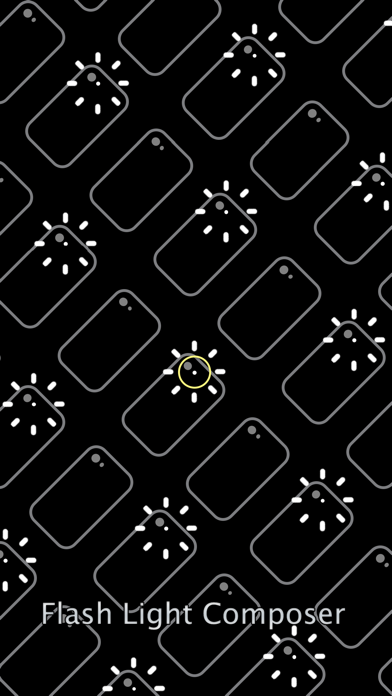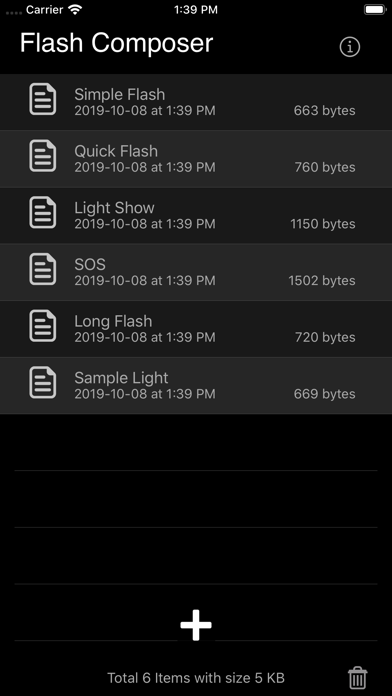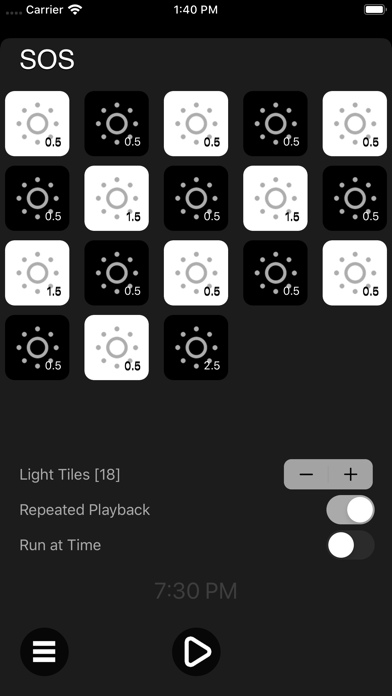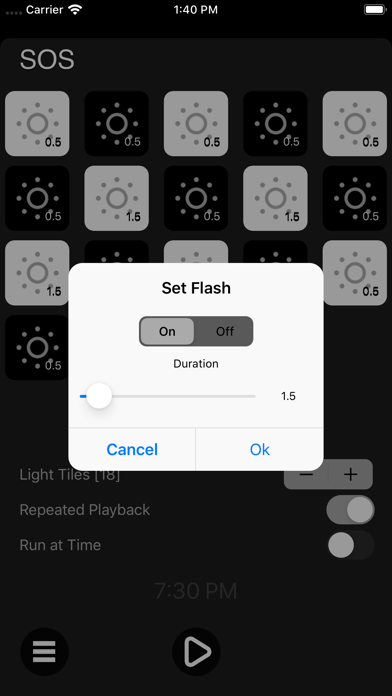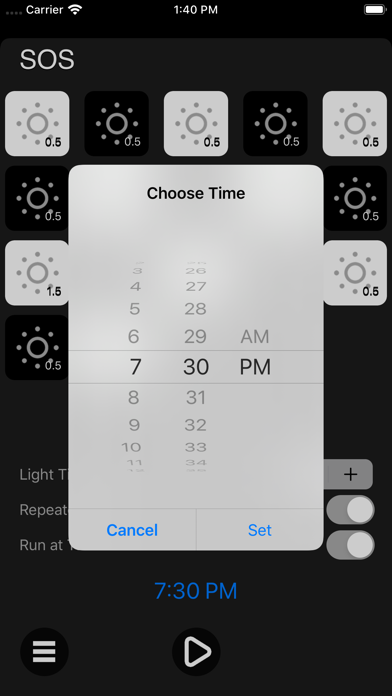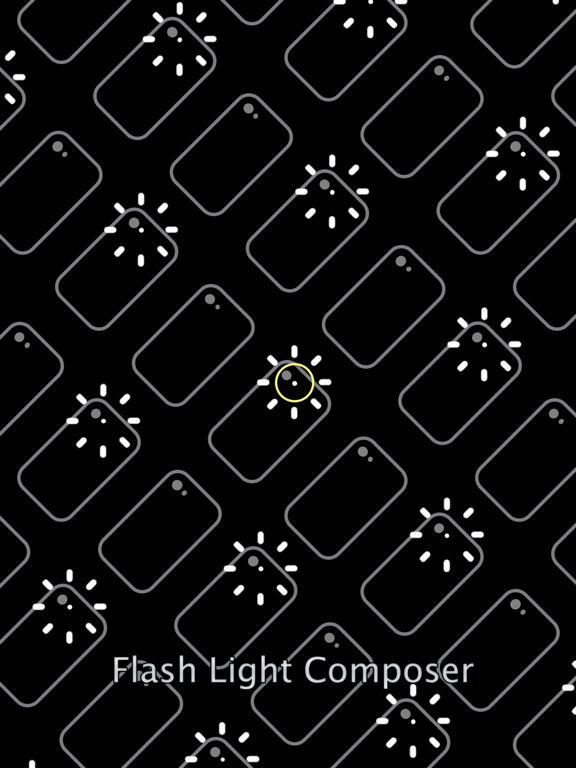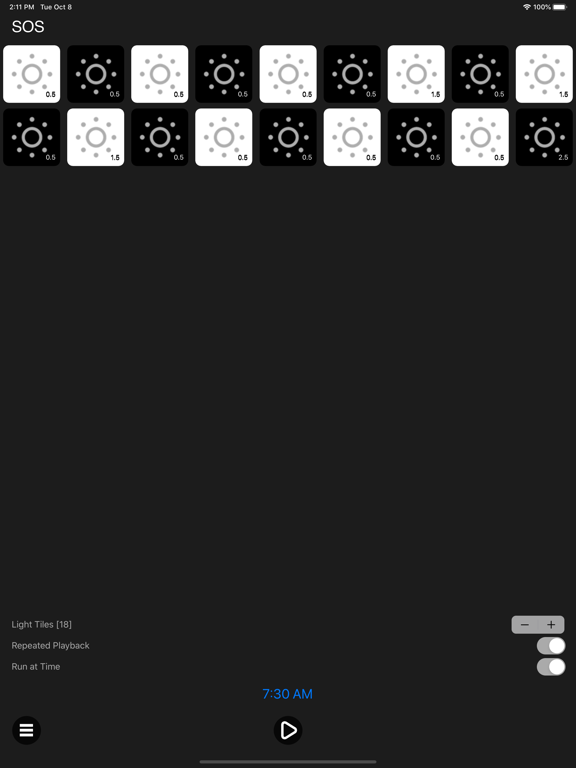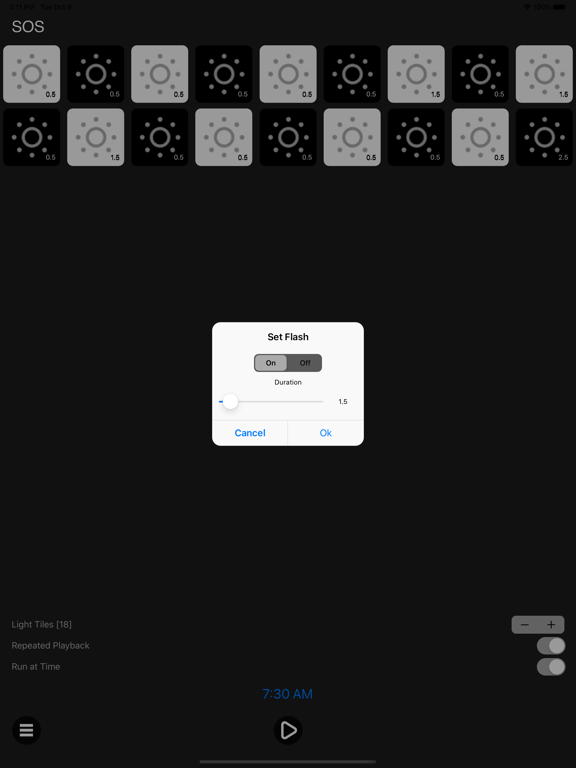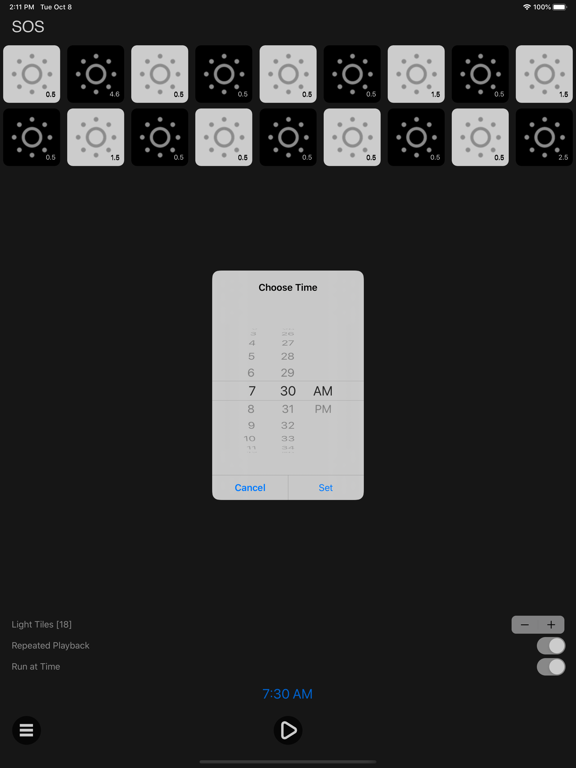このアプリのYoutube動画がある場合はURLを送信してください。詳細 »
APPLICATION INFO - iPhoneアプリの詳細情報
![]()
Flash Composer is a flash light composer tool that enables you to program the frequency of flash light lit up on your iOS Devices.
Compose Flash Features:
• Flash Light setting can be customised and save in the local folder
• Add/Delete flash composer file
• Add multiple light tiles, each light tile represents time duration [in Second] and light information [On/Off]
• Set repetition for light composer
-- [If repeat is On, flash light will continue to play infinitely.]
-- [If repeat is Off, flash light will stop after the finish.]
• Enable/disable flash start time.
-- [If flash start time is On, flash light will start play at the time set by the user.]
• Set flash light start time.
Run Flash Composer:
• Show flash light run time.
• Show flashes light On/Off indicator.
• Able to turn off screen while flash light is running.
-- [Tap on the same location again to toggle screen On.]
Share Flash Composer Files:
• All the flash composer files can be accessed in [Files] app, [Flash Composer] Folder.
• You can share flash composer files to another device via Airdrop, Messages or Mail.
• To load flash composer files that share with others, simply place the flash composer files into [Flash Composer] Folder via [Files] app.
Usage:
Can be use in Welcome Ceremony, Birthday Party, S.O.S screen signal, Wedding, Light Show or any appropriate function.
Work great with multiple iOS devices.
*This is a universal app that works for both iPhone and iPad Pro with flash light.
Thanks for your support and do visit nitrio.com for more apps for your iOS devices.
Compose Flash Features:
• Flash Light setting can be customised and save in the local folder
• Add/Delete flash composer file
• Add multiple light tiles, each light tile represents time duration [in Second] and light information [On/Off]
• Set repetition for light composer
-- [If repeat is On, flash light will continue to play infinitely.]
-- [If repeat is Off, flash light will stop after the finish.]
• Enable/disable flash start time.
-- [If flash start time is On, flash light will start play at the time set by the user.]
• Set flash light start time.
Run Flash Composer:
• Show flash light run time.
• Show flashes light On/Off indicator.
• Able to turn off screen while flash light is running.
-- [Tap on the same location again to toggle screen On.]
Share Flash Composer Files:
• All the flash composer files can be accessed in [Files] app, [Flash Composer] Folder.
• You can share flash composer files to another device via Airdrop, Messages or Mail.
• To load flash composer files that share with others, simply place the flash composer files into [Flash Composer] Folder via [Files] app.
Usage:
Can be use in Welcome Ceremony, Birthday Party, S.O.S screen signal, Wedding, Light Show or any appropriate function.
Work great with multiple iOS devices.
*This is a universal app that works for both iPhone and iPad Pro with flash light.
Thanks for your support and do visit nitrio.com for more apps for your iOS devices.
 このアプリはiPhone、iPadの両方に対応しています。
このアプリはiPhone、iPadの両方に対応しています。
カテゴリー
ユーティリティ
ユーティリティ
リリース
2022/3/30
2022/3/30
バージョン
1.0
1.0
言語
サイズ
9.6 MB
9.6 MB
条件
スクリーンショット - iPhone | iPad
スクリーンショット - iPhone | iPad
Heng Jia Liang の他のアプリ » もっと見る
» 目的別iPhoneアプリ検索
- 辞書 » 日本語対応の辞書 » 英和辞典
- 学習 » 英単語 » 英会話 » クイズで楽しく
- スケジュール » 管理 » Googleカレンダー
CatchApp新着アプリレビュー

様々な楽しみ方で運転士として成長していく鉄道運転士育成RPG「プラチナ・トレイン(プラトレ) 日本縦断てつどうの旅」
2016-05-17 00:00

日本語にはない英語発音のリスニングを楽しく学べる「発音どっち?英語リスニング 」
2014-12-20 12:00

指先の瞬発力が試されるカジュアルゲーム「早撃ちパニック」をリリース!
2014-12-08 15:21
新着アプリ動画