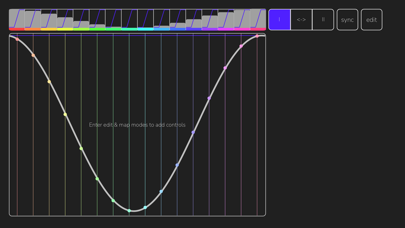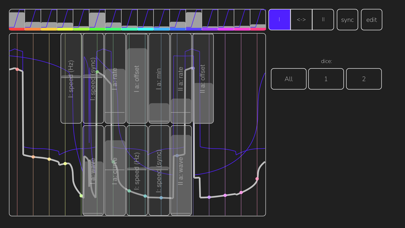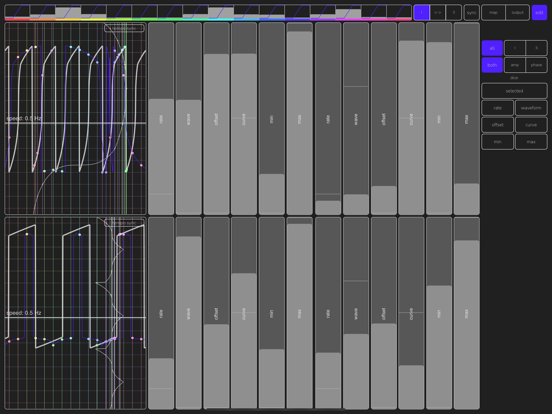このアプリのYoutube動画がある場合はURLを送信してください。詳細 »
APPLICATION INFO - iPhoneアプリの詳細情報
![]()
lfoch is an experimental LFO generator that can create "chase"-like effect with multiple outputs from a single complex waveform
It features:
- 2 LFO generators with phase modulation / ring modulation:
- Each LFO generators contains 2 suboscillators; one suboscillator modulates phase of another
- For each suboscillator you can set waveform rate, waveform type (with smooth morph between sine, triangle, sawtooth and square waveforms), nonlinear curve (for overdrive-like effect) and minimum/maximum range
- The result waveform is a multiplication of two generated LFO waveforms
- You can use 1..16 points from this waveform to output as MIDI control change values
- You can toggle the "playback" (phase change) of each generator with I/II buttons
- You can randomise parameter values with "dice" buttons
- App has two modes for live usage
- 'perform' mode has larger waveform view and some selected sliders (if any)
- 'edit' mode contains all controls on one screen
- Each generator can be synchronized to tempo. In this mode the "speed" value runs from 4 quarter forward to 4 quarter backwards speed, the fastest value in this mode is 1/32
- When running inside AUv3 host the app uses host's transport.
- "free mode" setting allows you not to follow the host transport
lfoch is a standalone app and an AUv3 MIDI Effect.
AUv3 effect supports parameter automation and preset saving inside host.
Standalone version currently does not output MIDI in background mode.Note for AUM users:This application starts with 16 control change outputs from CC 0 to 15 on MIDI channel 1. AUM has default mapping of the CC #7 (volume) for each channel. Please keep this in mind when setting it up together.
It features:
- 2 LFO generators with phase modulation / ring modulation:
- Each LFO generators contains 2 suboscillators; one suboscillator modulates phase of another
- For each suboscillator you can set waveform rate, waveform type (with smooth morph between sine, triangle, sawtooth and square waveforms), nonlinear curve (for overdrive-like effect) and minimum/maximum range
- The result waveform is a multiplication of two generated LFO waveforms
- You can use 1..16 points from this waveform to output as MIDI control change values
- You can toggle the "playback" (phase change) of each generator with I/II buttons
- You can randomise parameter values with "dice" buttons
- App has two modes for live usage
- 'perform' mode has larger waveform view and some selected sliders (if any)
- 'edit' mode contains all controls on one screen
- Each generator can be synchronized to tempo. In this mode the "speed" value runs from 4 quarter forward to 4 quarter backwards speed, the fastest value in this mode is 1/32
- When running inside AUv3 host the app uses host's transport.
- "free mode" setting allows you not to follow the host transport
lfoch is a standalone app and an AUv3 MIDI Effect.
AUv3 effect supports parameter automation and preset saving inside host.
Standalone version currently does not output MIDI in background mode.Note for AUM users:This application starts with 16 control change outputs from CC 0 to 15 on MIDI channel 1. AUM has default mapping of the CC #7 (volume) for each channel. Please keep this in mind when setting it up together.
 このアプリはiPhone、iPadの両方に対応しています。
このアプリはiPhone、iPadの両方に対応しています。
カテゴリー
ミュージック
ミュージック
リリース
2023/1/26
2023/1/26
更新
2023/2/10
2023/2/10
バージョン
1.0.1
1.0.1
言語
サイズ
11.4 MB
11.4 MB
条件
このバージョンの新機能
minor UI fixes:- "speed" slider in edit mode now has different precision options. It is divided in 4 vertical sections when you tap on it. Leftmost allows to change value instantly on new tap, three others provide different precision options- increased fo
minor UI fixes:- "speed" slider in edit mode now has different precision options. It is divided in 4 vertical sections when you tap on it. Leftmost allows to change value instantly on new tap, three others provide different precision options- increased fo
スクリーンショット - iPhone | iPad
スクリーンショット - iPhone | iPad
Alexey Nadzharov の他のアプリ » もっと見る
» 目的別iPhoneアプリ検索
- 辞書 » 日本語対応の辞書 » 英和辞典
- 学習 » 英単語 » 英会話 » クイズで楽しく
- スケジュール » 管理 » Googleカレンダー





音楽 無料で聴き放題!! Music Tubee for Y..
MobiRocket, Inc.無料

無料で全ての音楽/ラジオ聴き放題!- Smart Music..
ITI Inc.無料

YouTube動画アプリ Tubee for YouTube..
MobiRocket, Inc.無料

MB2: YouTube音楽連続再生ビデオ プレイヤー (ア..
MixerBox Inc.無料

無料で音楽ダウンロード - SCから無料な音楽
SUN HAI YAN無料

Musify - 無料ミュージックをダウンロード - MP3..
Alfadevs無料

Calculator Box - Private Video..
XU YI PING無料

Magic Piano by Smule
Smule無料

Shazam - 音楽認識
Apple無料

Sing! カラオケ
Smule無料
CatchApp新着アプリレビュー

様々な楽しみ方で運転士として成長していく鉄道運転士育成RPG「プラチナ・トレイン(プラトレ) 日本縦断てつどうの旅」
2016-05-17 00:00

日本語にはない英語発音のリスニングを楽しく学べる「発音どっち?英語リスニング 」
2014-12-20 12:00

指先の瞬発力が試されるカジュアルゲーム「早撃ちパニック」をリリース!
2014-12-08 15:21
新着アプリ動画