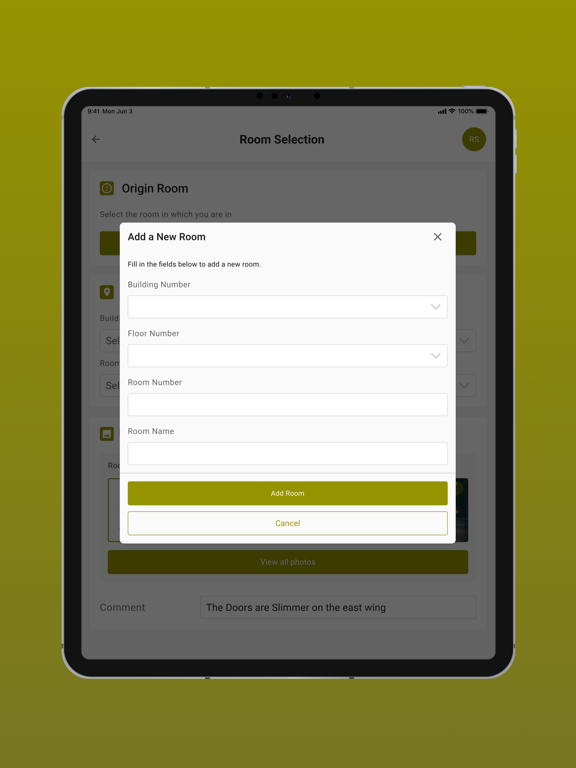このアプリのYoutube動画がある場合はURLを送信してください。詳細 »
APPLICATION INFO - iPhoneアプリの詳細情報
![]()
The users will log into the app and choose a project to proceed with. After successfully choosing a project they will be able to choose or add an origin room to start with. They will also have an option to provide the room photos. Then, the users will select a category and type. This will lead them to a screen where they can take the picture of the desired object and provide the information of the object (name, manufacturer, primary colour, secondary colour, the number of the same devices, and attributes). If the user says that the number of the same is 5, then 5 different entries will be formed in the table in the next screen. The users will also be able to either create or use templates. By doing so, the information during the creation of the template will be filled and the users can edit it according to the device selected.
We will need the app to be public since the users who will use the app are mostly the general public. The users who will use the app will not necessarily belong to a company or organization. It will mostly be people outside the company since they are field workers. These users will not be heavily involved with organizational tasks they will just be responsible for collecting the information of the devices. Hence, we will require the app to be public so that the users can easily have access to the app and use it efficiently.
The flow is as follows:
The users will be added in the web and assigned to a project (or multiple projects). The users can then log into their apps with their credentials. The user then chooses a project from the list of projects assigned to them. After that the users will select a room from which they will move the devices. They will proceed to provide information of the devices that needs to be moved like the colour, the number of the same kind of devices and the attributes of the device. This will then be listed in the web and the move will be done accordingly.
They will next proceed with the next screen where the devices will be listed according to the number entered. The devices can be edited and deleted individually. The user can then choose to move forward with either the same room, a different room or end the flow.
We will need the app to be public since the users who will use the app are mostly the general public. The users who will use the app will not necessarily belong to a company or organization. It will mostly be people outside the company since they are field workers. These users will not be heavily involved with organizational tasks they will just be responsible for collecting the information of the devices. Hence, we will require the app to be public so that the users can easily have access to the app and use it efficiently.
The flow is as follows:
The users will be added in the web and assigned to a project (or multiple projects). The users can then log into their apps with their credentials. The user then chooses a project from the list of projects assigned to them. After that the users will select a room from which they will move the devices. They will proceed to provide information of the devices that needs to be moved like the colour, the number of the same kind of devices and the attributes of the device. This will then be listed in the web and the move will be done accordingly.
They will next proceed with the next screen where the devices will be listed according to the number entered. The devices can be edited and deleted individually. The user can then choose to move forward with either the same room, a different room or end the flow.
 このアプリはiPhone、iPadの両方に対応しています。
このアプリはiPhone、iPadの両方に対応しています。
カテゴリー
ビジネス
ビジネス
リリース
2024/2/16
2024/2/16
バージョン
1.0.0
1.0.0
言語
サイズ
11.9 MB
11.9 MB
条件
スクリーンショット - iPhone | iPad
スクリーンショット - iPhone | iPad
Secure Link Services Limited の他のアプリ » もっと見る
» 目的別iPhoneアプリ検索
- 辞書 » 日本語対応の辞書 » 英和辞典
- 学習 » 英単語 » 英会話 » クイズで楽しく
- スケジュール » 管理 » Googleカレンダー
CatchApp新着アプリレビュー

様々な楽しみ方で運転士として成長していく鉄道運転士育成RPG「プラチナ・トレイン(プラトレ) 日本縦断てつどうの旅」
2016-05-17 00:00

日本語にはない英語発音のリスニングを楽しく学べる「発音どっち?英語リスニング 」
2014-12-20 12:00

指先の瞬発力が試されるカジュアルゲーム「早撃ちパニック」をリリース!
2014-12-08 15:21
新着アプリ動画