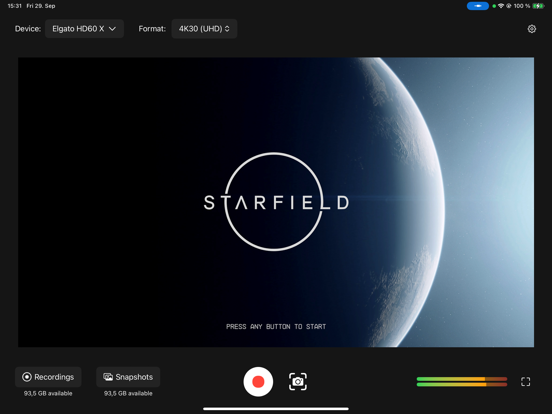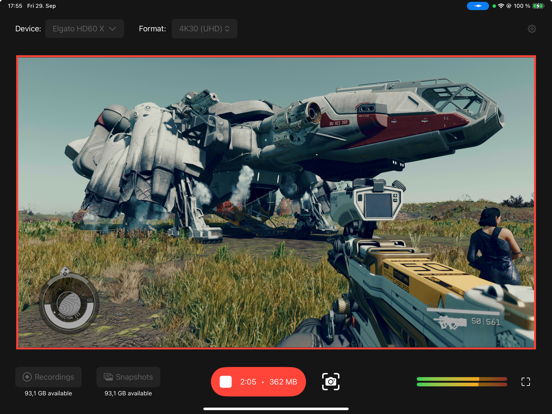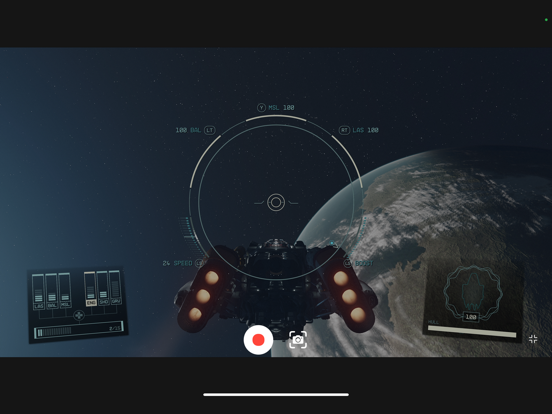このアプリのYoutube動画がある場合はURLを送信してください。詳細 »
APPLICATION INFO - iPhoneアプリの詳細情報
![]()
Your Elgato capture card or camera now works with iPad!
Meeting up? Throw your iPad and capture card into your bag. Traveling? Leave your laptop at home. Now you have an ultra-compact yet powerful capture setup that can go anywhere whether you're an aspiring streamer, a content creator, or just want to relive your gaming moments. Connect one of these Elgato devices to your setup and unlock a world of possibilities:
- HD60 X: Experience crisp, high-quality game capture with ease.
- HD60 S+: Elevate your streaming game with seamless, low-latency recording.
- Cam Link 4K: Unleash the potential of 4K video recording.
- Facecam and Facecam Pro: Perfect for vlogging – try recording with the integrated iPad microphone or connect an Elgato Wave:3.
With Capture, you have complete control over your recording experience:
- Custom Video Settings: Choose your preferred video input format, including resolution and frame rate, to ensure your content looks exactly the way you want it.
- Audio Management: Choose your preferred audio input from your capture device, or the iPad’s integrated front microphone. Toggle passing the audio to the speakers on and off as needed. An integrated audio meter ensures your audio setup is always on point.
- Capture and Store: Record your gaming sessions, take screenshots, and effortlessly store them in your preferred location – Photo Library, Internal Storage, or even External Storage like a USB SSD or SD card.
- iPad Monitoring: Utilize your iPad as a dedicated full-screen monitor, so you can game on-the-go.
Elevate your content and share your gaming journey with the world like never before. Download Capture today and start capturing your epic moments with your Elgato devices!
Compatibility:
Works on iPads with native USB-C connector, i.e. iPad Pro 12.9-inch (3rd generation and later), iPad Pro 11-inch, iPad (10th generation and later), iPad Air (4th generation and later), and iPad mini (6th generation and later). Does not work on iPads with Lightning connector.
Meeting up? Throw your iPad and capture card into your bag. Traveling? Leave your laptop at home. Now you have an ultra-compact yet powerful capture setup that can go anywhere whether you're an aspiring streamer, a content creator, or just want to relive your gaming moments. Connect one of these Elgato devices to your setup and unlock a world of possibilities:
- HD60 X: Experience crisp, high-quality game capture with ease.
- HD60 S+: Elevate your streaming game with seamless, low-latency recording.
- Cam Link 4K: Unleash the potential of 4K video recording.
- Facecam and Facecam Pro: Perfect for vlogging – try recording with the integrated iPad microphone or connect an Elgato Wave:3.
With Capture, you have complete control over your recording experience:
- Custom Video Settings: Choose your preferred video input format, including resolution and frame rate, to ensure your content looks exactly the way you want it.
- Audio Management: Choose your preferred audio input from your capture device, or the iPad’s integrated front microphone. Toggle passing the audio to the speakers on and off as needed. An integrated audio meter ensures your audio setup is always on point.
- Capture and Store: Record your gaming sessions, take screenshots, and effortlessly store them in your preferred location – Photo Library, Internal Storage, or even External Storage like a USB SSD or SD card.
- iPad Monitoring: Utilize your iPad as a dedicated full-screen monitor, so you can game on-the-go.
Elevate your content and share your gaming journey with the world like never before. Download Capture today and start capturing your epic moments with your Elgato devices!
Compatibility:
Works on iPads with native USB-C connector, i.e. iPad Pro 12.9-inch (3rd generation and later), iPad Pro 11-inch, iPad (10th generation and later), iPad Air (4th generation and later), and iPad mini (6th generation and later). Does not work on iPads with Lightning connector.
※iPadでご利用できるアプリです。
カテゴリー
写真/ビデオ
写真/ビデオ
リリース
2023/10/5
2023/10/5
更新
2023/11/14
2023/11/14
バージョン
1.1.1
1.1.1
言語
サイズ
11.9 MB
11.9 MB
条件
このバージョンの新機能
What’s new in Elgato Capture 1.1.1?
If you want to monitor your frame rate, this update is especially for you.
We’ve added a real-time FPS counter, so you can track your setup’s performance and make adjustments for smoother recordings.
Improved the inne
What’s new in Elgato Capture 1.1.1?
If you want to monitor your frame rate, this update is especially for you.
We’ve added a real-time FPS counter, so you can track your setup’s performance and make adjustments for smoother recordings.
Improved the inne
スクリーンショット
Corsair Components, Inc. の他のアプリ » もっと見る
» 目的別iPhoneアプリ検索
- 辞書 » 日本語対応の辞書 » 英和辞典
- 学習 » 英単語 » 英会話 » クイズで楽しく
- スケジュール » 管理 » Googleカレンダー





遠近感のある文字で写真を飾る!写真加工アプリPERSTEXT..
Canon Marketing Japan Inc.無料

Instagram
Instagram, Inc.無料

B612 - いつもの毎日をもっと楽しく
SNOW Corporation無料

YouTube - 公式アプリで動画と音楽
Google LLC無料

MixChannel
Donuts Co. Ltd.無料

LINE Camera - 写真編集、アニメーションスタンプ..
LINE Corporation無料

Aviaryのフォトエディタ
Aviary無料

Fotor画像編集加工•写真効果•補正•コラージュアプリ
Chengdu Everimaging Science an..無料

カメラ360 - あなただけのカメラアプリ!100以上のファ..
PinGuo Inc.無料

InstaMag - Photo Collage Maker
Fotoable, Inc.無料
CatchApp新着アプリレビュー

様々な楽しみ方で運転士として成長していく鉄道運転士育成RPG「プラチナ・トレイン(プラトレ) 日本縦断てつどうの旅」
2016-05-17 00:00

日本語にはない英語発音のリスニングを楽しく学べる「発音どっち?英語リスニング 」
2014-12-20 12:00

指先の瞬発力が試されるカジュアルゲーム「早撃ちパニック」をリリース!
2014-12-08 15:21
新着アプリ動画