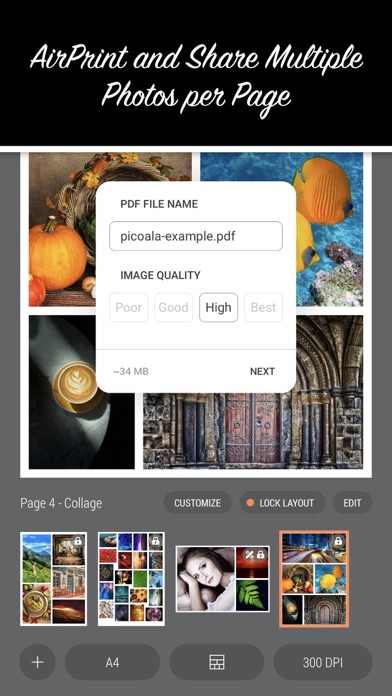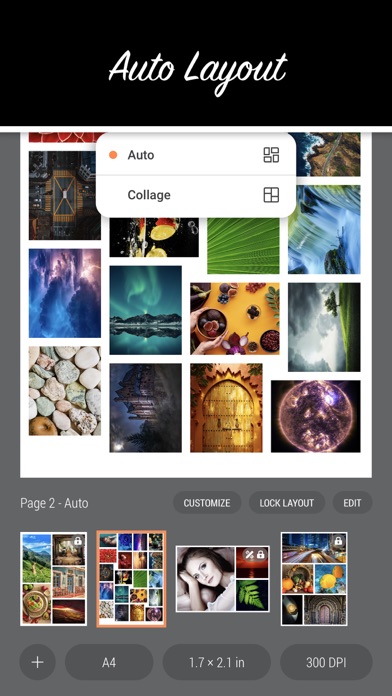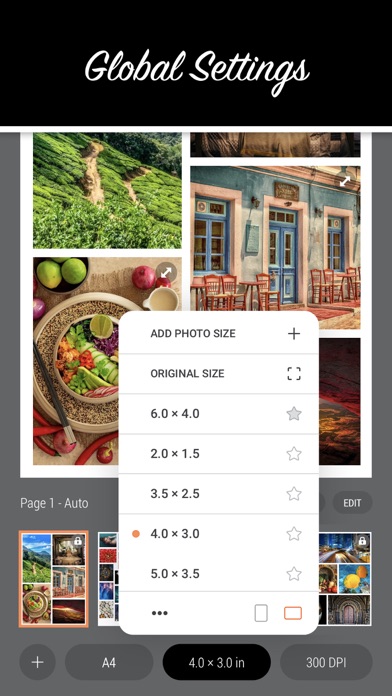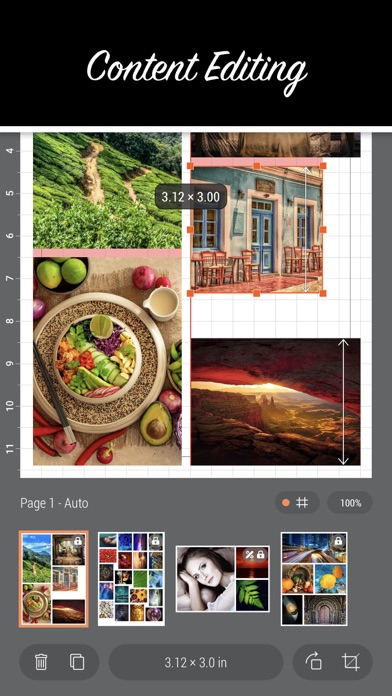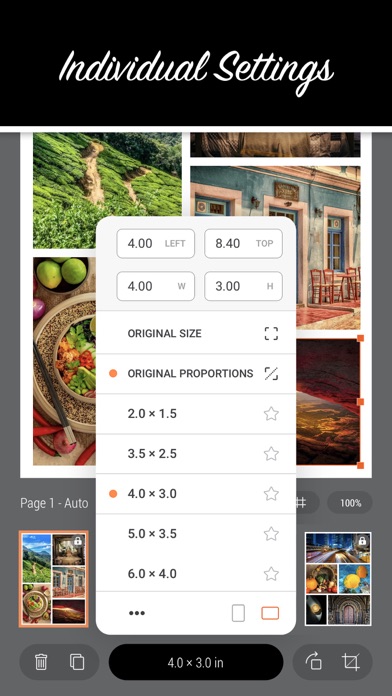このアプリのYoutube動画がある場合はURLを送信してください。詳細 »
APPLICATION INFO - iPhoneアプリの詳細情報
![]()
Print multiple photos on each page automatically, create stunning photo collages, and prepare memorable pictures for photo books in a smooth and enjoyable way.
Discover the ease of automatic photo arrangement and positioning, saving your time and ensuring optimal layout results.
Streamline your workflow by applying the proper settings at the right moment:
• Use Global settings when you need to apply the same adjustments to all photos and pages.
• Apply Individual settings when you need to make changes to a single photo or page.
Edit your work manually at every level, whether it's a delicate collage with only 9 photos on a single page or an overwhelming collection with 99 photos per page.
Create, modify, and switch between an unlimited number of in-app projects to organize your photos for specific tasks, making them easily accessible for editing and printing.
To learn more about our current and upcoming app features, and also about how to get started, visit our website www.picoala.com.
----------------
The app provides the following tools and features:
• Add photos from Files, Camera, Photo Library
• Select paper size from the list, with the option to add new sizes
• Specify page margins and spacing for either a single page or all pages
• Choose photo size from the list for either a single photo or all photos, with the option to add new sizes
• Select resolution from the list, with the option to add new resolutions
• Choose between layout modes: Auto or Collage.
• Apply a color border to all photos, choosing from Center, Inside, or Outside positions, of any thickness
• Lock/unlock any page to disable/enable automatic updates on it
• Customize page orientation, margins and spacing for any individual page
• Edit page in Auto layout mode using tools such as move, resize, crop, flip, rotate, remove, duplicate, grid, snap, undo/redo, and more
• Edit page in Collage layout mode using tools such as split, merge, swap, move, resize, crop, flip, rotate, remove, duplicate, grid, snap, undo/redo, and more
• Adjust individual photo settings during editing, including position, size, and de-squeeze factor
• Add, duplicate, and open projects, with the ability to view project details, rename, and change its poster
• Undo/Redo an unlimited number of editing steps, with the ability to revert up to 15 steps even after relaunching the app
• Choose between units: pixels, centimetres, and inches
• Select resolution units: DPI and DPCM
• AirPrint current project and share it as PDF
----------------
The app is available through a subscription with a 14-day free trial. This subscription is extended to other family members when Family Sharing is enabled.
----------------
Our Links:
Website: https://www.picoala.com
Twitter: https://twitter.com/picoalapp
Facebook: https://www.facebook.com/picoalapp
Terms of Use: https://www.apple.com/legal/internet-services/itunes/dev/stdeula/
Privacy Policy: https://www.picoala.com/privacy.html
Discover the ease of automatic photo arrangement and positioning, saving your time and ensuring optimal layout results.
Streamline your workflow by applying the proper settings at the right moment:
• Use Global settings when you need to apply the same adjustments to all photos and pages.
• Apply Individual settings when you need to make changes to a single photo or page.
Edit your work manually at every level, whether it's a delicate collage with only 9 photos on a single page or an overwhelming collection with 99 photos per page.
Create, modify, and switch between an unlimited number of in-app projects to organize your photos for specific tasks, making them easily accessible for editing and printing.
To learn more about our current and upcoming app features, and also about how to get started, visit our website www.picoala.com.
----------------
The app provides the following tools and features:
• Add photos from Files, Camera, Photo Library
• Select paper size from the list, with the option to add new sizes
• Specify page margins and spacing for either a single page or all pages
• Choose photo size from the list for either a single photo or all photos, with the option to add new sizes
• Select resolution from the list, with the option to add new resolutions
• Choose between layout modes: Auto or Collage.
• Apply a color border to all photos, choosing from Center, Inside, or Outside positions, of any thickness
• Lock/unlock any page to disable/enable automatic updates on it
• Customize page orientation, margins and spacing for any individual page
• Edit page in Auto layout mode using tools such as move, resize, crop, flip, rotate, remove, duplicate, grid, snap, undo/redo, and more
• Edit page in Collage layout mode using tools such as split, merge, swap, move, resize, crop, flip, rotate, remove, duplicate, grid, snap, undo/redo, and more
• Adjust individual photo settings during editing, including position, size, and de-squeeze factor
• Add, duplicate, and open projects, with the ability to view project details, rename, and change its poster
• Undo/Redo an unlimited number of editing steps, with the ability to revert up to 15 steps even after relaunching the app
• Choose between units: pixels, centimetres, and inches
• Select resolution units: DPI and DPCM
• AirPrint current project and share it as PDF
----------------
The app is available through a subscription with a 14-day free trial. This subscription is extended to other family members when Family Sharing is enabled.
----------------
Our Links:
Website: https://www.picoala.com
Twitter: https://twitter.com/picoalapp
Facebook: https://www.facebook.com/picoalapp
Terms of Use: https://www.apple.com/legal/internet-services/itunes/dev/stdeula/
Privacy Policy: https://www.picoala.com/privacy.html
カテゴリー
写真/ビデオ
写真/ビデオ
リリース
2023/11/20
2023/11/20
更新
2023/12/13
2023/12/13
バージョン
1.1
1.1
言語
サイズ
9.4 MB
9.4 MB
条件
このバージョンの新機能
- Added the ability to print projects with a significant number of photos on each page (more than 100).
- Improved time and efficiency of auto-layout, even when processing a large number of photos. Now, arranging 100 photos on a page takes less than a sec
- Added the ability to print projects with a significant number of photos on each page (more than 100).
- Improved time and efficiency of auto-layout, even when processing a large number of photos. Now, arranging 100 photos on a page takes less than a sec
スクリーンショット
Aliaksei Khutarshchykau の他のアプリ » もっと見る
» 目的別iPhoneアプリ検索
- 辞書 » 日本語対応の辞書 » 英和辞典
- 学習 » 英単語 » 英会話 » クイズで楽しく
- スケジュール » 管理 » Googleカレンダー





遠近感のある文字で写真を飾る!写真加工アプリPERSTEXT..
Canon Marketing Japan Inc.無料

Instagram
Instagram, Inc.無料

B612 - いつもの毎日をもっと楽しく
SNOW Corporation無料

YouTube - 公式アプリで動画と音楽
Google LLC無料

MixChannel
Donuts Co. Ltd.無料

LINE Camera - 写真編集、アニメーションスタンプ..
LINE Corporation無料

Aviaryのフォトエディタ
Aviary無料

Fotor画像編集加工•写真効果•補正•コラージュアプリ
Chengdu Everimaging Science an..無料

カメラ360 - あなただけのカメラアプリ!100以上のファ..
PinGuo Inc.無料

InstaMag - Photo Collage Maker
Fotoable, Inc.無料
CatchApp新着アプリレビュー

様々な楽しみ方で運転士として成長していく鉄道運転士育成RPG「プラチナ・トレイン(プラトレ) 日本縦断てつどうの旅」
2016-05-17 00:00

日本語にはない英語発音のリスニングを楽しく学べる「発音どっち?英語リスニング 」
2014-12-20 12:00

指先の瞬発力が試されるカジュアルゲーム「早撃ちパニック」をリリース!
2014-12-08 15:21
新着アプリ動画