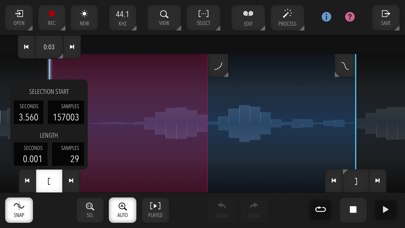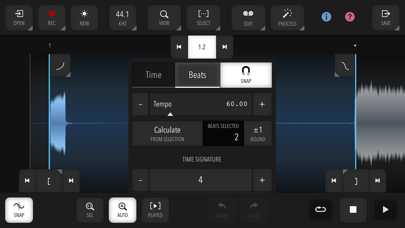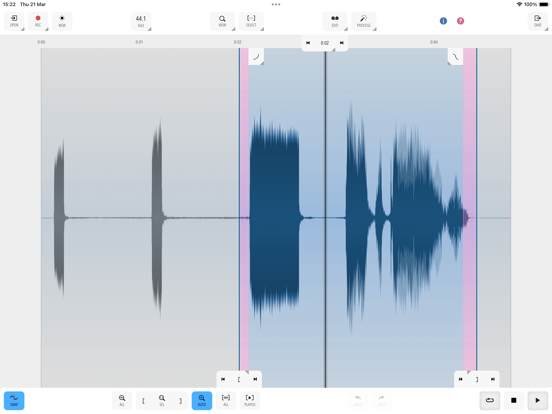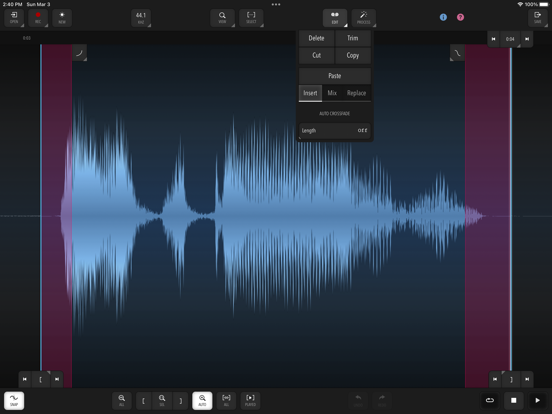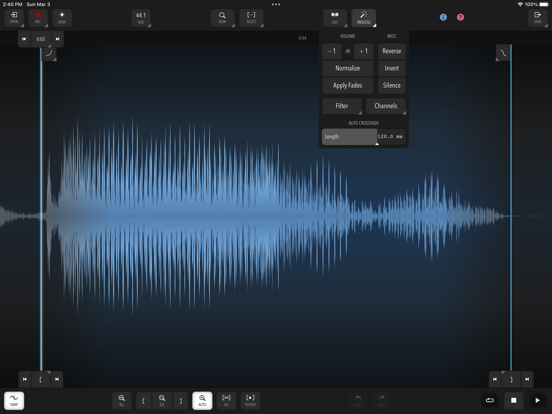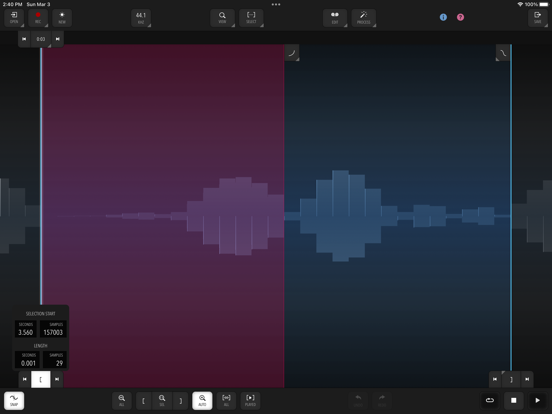このアプリのYoutube動画がある場合はURLを送信してください。詳細 »
APPLICATION INFO - iPhoneアプリの詳細情報
![]()
Meow is a fast and efficient audio and sample editor for quickly and easily getting general everyday audio and sample editing duties done.
It does not have a huge amount of features, but instead focuses on a fast, effective workflow and user interface.
IMPORTANT: Meow is free to try so you can see if the app suits your needs. However, to enable saving or sharing edited audio, a one-time In-App Purchase (IAP) is required.
KEY FEATURES:
- Fast, smart and efficient navigation and selection with optional snapping to zero crossings
- Undo and Redo (number of steps depends on file size)
- Automatic Crossfades (adjustable length) for most editing operations
- Interactive adjustable fade-in / fade-out points with various curve shapes
- Nudging and manual entry of selection start / end or playhead for fine control
- Touch and mouse input fully supported
- Extensive hardware keyboard support with keyboard shortcuts including in-app reference
- Smart AutoZoom to reduce the need for manual panning / zooming
- Clipboard with automatic resampling and rechanneling
- Tempo and time signature support for editing and snapping to bars or beats, with automatic calculation from selection
- Resampling between any two supported sample rates (see below)
- In-App Recording from the device microphone with optional auto-normalize. Recording from external audio interfaces and in stereo is currently not guaranteed to work with all interfaces. Compatibility will be vastly improved in a future update.
- Sample-accurate editing and playback exactly according to selection
- Seamless and sample-accurate looping playback of selection
SAMPLE PROCESSING:
- Editing: Trim, Cut, Copy, Paste (Insert / Mix / Replace)
- Processing: Gain, Normalize, Silence, Reverse, Invert
- Filters (with live preview): Lowpass, Highpass, Bandpass, Notch
- EQ (with live preview): Peaking, Low Shelf, High Shelf, 10-Band Graphic EQ
- Channels: Make Mono / Make Stereo / Swap
- 3-Band Noise Reduction
- Supported sample rates: 96000, 48000, 44100, 22050, 11025, and 8000 Hz
- All processing done in 32-bit floating point
IMPORT:
- Supported formats: WAV, MP3, AIFF, MP4, AAC, ALAC (Apple Lossless). Note that very long audio files (> 20 minutes) are not supported.
- Import via Files, Drag & Drop, or "Open In"
- Dropped files can be merged into existing audio (Insert / Mix / Replace)
EXPORT:
- Export to Files or Share directly from the app
- Supported formats: WAV (16-bit / 24-bit / 32-bit float), MP3 (adjustable bitrate)
LIMITATIONS:
- Editing very long audio files (> 20 minutes) may cause instability and limited Undo functionality, as all processing happens in memory (RAM).
- Editing very large files can result in slowdowns.
It does not have a huge amount of features, but instead focuses on a fast, effective workflow and user interface.
IMPORTANT: Meow is free to try so you can see if the app suits your needs. However, to enable saving or sharing edited audio, a one-time In-App Purchase (IAP) is required.
KEY FEATURES:
- Fast, smart and efficient navigation and selection with optional snapping to zero crossings
- Undo and Redo (number of steps depends on file size)
- Automatic Crossfades (adjustable length) for most editing operations
- Interactive adjustable fade-in / fade-out points with various curve shapes
- Nudging and manual entry of selection start / end or playhead for fine control
- Touch and mouse input fully supported
- Extensive hardware keyboard support with keyboard shortcuts including in-app reference
- Smart AutoZoom to reduce the need for manual panning / zooming
- Clipboard with automatic resampling and rechanneling
- Tempo and time signature support for editing and snapping to bars or beats, with automatic calculation from selection
- Resampling between any two supported sample rates (see below)
- In-App Recording from the device microphone with optional auto-normalize. Recording from external audio interfaces and in stereo is currently not guaranteed to work with all interfaces. Compatibility will be vastly improved in a future update.
- Sample-accurate editing and playback exactly according to selection
- Seamless and sample-accurate looping playback of selection
SAMPLE PROCESSING:
- Editing: Trim, Cut, Copy, Paste (Insert / Mix / Replace)
- Processing: Gain, Normalize, Silence, Reverse, Invert
- Filters (with live preview): Lowpass, Highpass, Bandpass, Notch
- EQ (with live preview): Peaking, Low Shelf, High Shelf, 10-Band Graphic EQ
- Channels: Make Mono / Make Stereo / Swap
- 3-Band Noise Reduction
- Supported sample rates: 96000, 48000, 44100, 22050, 11025, and 8000 Hz
- All processing done in 32-bit floating point
IMPORT:
- Supported formats: WAV, MP3, AIFF, MP4, AAC, ALAC (Apple Lossless). Note that very long audio files (> 20 minutes) are not supported.
- Import via Files, Drag & Drop, or "Open In"
- Dropped files can be merged into existing audio (Insert / Mix / Replace)
EXPORT:
- Export to Files or Share directly from the app
- Supported formats: WAV (16-bit / 24-bit / 32-bit float), MP3 (adjustable bitrate)
LIMITATIONS:
- Editing very long audio files (> 20 minutes) may cause instability and limited Undo functionality, as all processing happens in memory (RAM).
- Editing very large files can result in slowdowns.
 このアプリはiPhone、iPadの両方に対応しています。
このアプリはiPhone、iPadの両方に対応しています。
カテゴリー
ミュージック
ミュージック
リリース
2024/3/5
2024/3/5
更新
2024/3/29
2024/3/29
バージョン
1.1.2
1.1.2
言語
サイズ
3.5 MB
3.5 MB
条件
このバージョンの新機能
FIXES:
- Further improve dropdown menus on small screens / with small windows or big text sizes.
- Prevent very rare crash with zero-length files.
FIXES:
- Further improve dropdown menus on small screens / with small windows or big text sizes.
- Prevent very rare crash with zero-length files.
スクリーンショット - iPhone | iPad
スクリーンショット - iPhone | iPad
Seven Systems Cross-Platform Media Limited の他のアプリ » もっと見る
» 目的別iPhoneアプリ検索
- 辞書 » 日本語対応の辞書 » 英和辞典
- 学習 » 英単語 » 英会話 » クイズで楽しく
- スケジュール » 管理 » Googleカレンダー





音楽 無料で聴き放題!! Music Tubee for Y..
MobiRocket, Inc.無料

無料で全ての音楽/ラジオ聴き放題!- Smart Music..
ITI Inc.無料

YouTube動画アプリ Tubee for YouTube..
MobiRocket, Inc.無料

MB2: YouTube音楽連続再生ビデオ プレイヤー (ア..
MixerBox Inc.無料

無料で音楽ダウンロード - SCから無料な音楽
SUN HAI YAN無料

Musify - 無料ミュージックをダウンロード - MP3..
Alfadevs無料

Calculator Box - Private Video..
XU YI PING無料

Magic Piano by Smule
Smule無料

Shazam - 音楽認識
Apple無料

Sing! カラオケ
Smule無料
CatchApp新着アプリレビュー

様々な楽しみ方で運転士として成長していく鉄道運転士育成RPG「プラチナ・トレイン(プラトレ) 日本縦断てつどうの旅」
2016-05-17 00:00

日本語にはない英語発音のリスニングを楽しく学べる「発音どっち?英語リスニング 」
2014-12-20 12:00

指先の瞬発力が試されるカジュアルゲーム「早撃ちパニック」をリリース!
2014-12-08 15:21
新着アプリ動画