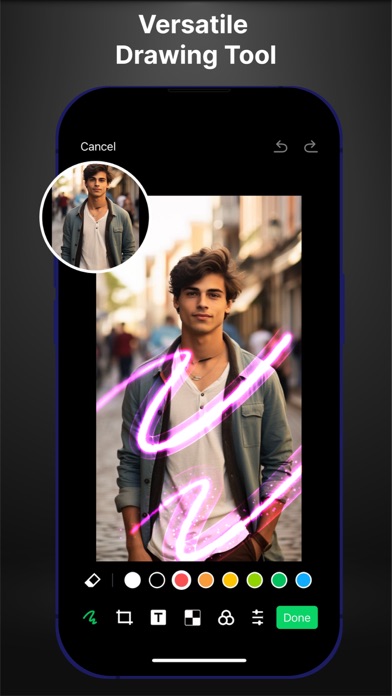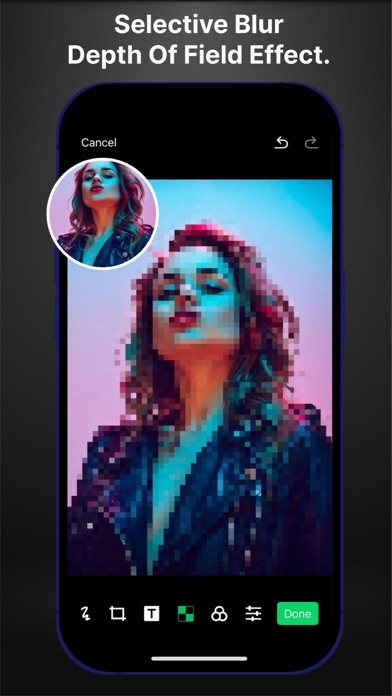このアプリのYoutube動画がある場合はURLを送信してください。詳細 »
APPLICATION INFO - iPhoneアプリの詳細情報
![]()
Color Lab Editor: Unleash Your Creativity with Every Snap!
Transform your photos into stunning works of art with Color Lab Editor, the ultimate mobile photo editing tool. Whether you're a professional photographer or a casual enthusiast, PixCraft provides a suite of powerful and intuitive features to enhance every image.
Key Features:
- Draw & Annotate: Unleash your creativity with our versatile drawing tool. Sketch, doodle, or add annotations directly on your photos for that personal touch.
- Crop & Resize: Perfect your composition with easy-to-use cropping and resizing options. Adjust your images to focus on what truly matters.
- Text Overlay: Add text to your photos with customizable fonts and colors. Perfect for creating memes, adding captions, or personalizing your memories.
- Selective Blur: Draw attention to what's important with selective blur. Enhance the subject by blurring the background, creating a professional depth of field effect.
- Advanced Filters: Apply one of many filters to get the mood just right. From vintage to vibrant, find the perfect filter to enhance your photos.
- Brightness & Contrast: Adjust the brightness and contrast to bring out the best in your photos. Highlight the details that make your photos special.
- Saturation Adjustment: Bring your photos to life by enhancing or muting colors with our saturation control tool.
- Save & Share: Easily save your edited images and share them with friends, family, or social media followers with just a few taps.
With Color Lab Editor, your phone becomes a complete photo editing studio. It's time to elevate your photos and share your world through beautifully edited images. Download now and start crafting your visual stories today!
Transform your photos into stunning works of art with Color Lab Editor, the ultimate mobile photo editing tool. Whether you're a professional photographer or a casual enthusiast, PixCraft provides a suite of powerful and intuitive features to enhance every image.
Key Features:
- Draw & Annotate: Unleash your creativity with our versatile drawing tool. Sketch, doodle, or add annotations directly on your photos for that personal touch.
- Crop & Resize: Perfect your composition with easy-to-use cropping and resizing options. Adjust your images to focus on what truly matters.
- Text Overlay: Add text to your photos with customizable fonts and colors. Perfect for creating memes, adding captions, or personalizing your memories.
- Selective Blur: Draw attention to what's important with selective blur. Enhance the subject by blurring the background, creating a professional depth of field effect.
- Advanced Filters: Apply one of many filters to get the mood just right. From vintage to vibrant, find the perfect filter to enhance your photos.
- Brightness & Contrast: Adjust the brightness and contrast to bring out the best in your photos. Highlight the details that make your photos special.
- Saturation Adjustment: Bring your photos to life by enhancing or muting colors with our saturation control tool.
- Save & Share: Easily save your edited images and share them with friends, family, or social media followers with just a few taps.
With Color Lab Editor, your phone becomes a complete photo editing studio. It's time to elevate your photos and share your world through beautifully edited images. Download now and start crafting your visual stories today!
カテゴリー
写真/ビデオ
写真/ビデオ
リリース
2024/4/15
2024/4/15
更新
2024/4/17
2024/4/17
バージョン
1.1
1.1
言語
サイズ
45.7 MB
45.7 MB
条件
このバージョンの新機能
- logo and splash screen changed
- logo and splash screen changed
スクリーンショット
Jalil Ahmed の他のアプリ » もっと見る
» 目的別iPhoneアプリ検索
- 辞書 » 日本語対応の辞書 » 英和辞典
- 学習 » 英単語 » 英会話 » クイズで楽しく
- スケジュール » 管理 » Googleカレンダー





遠近感のある文字で写真を飾る!写真加工アプリPERSTEXT..
Canon Marketing Japan Inc.無料

Instagram
Instagram, Inc.無料

B612 - いつもの毎日をもっと楽しく
SNOW Corporation無料

YouTube - 公式アプリで動画と音楽
Google LLC無料

MixChannel
Donuts Co. Ltd.無料

LINE Camera - 写真編集、アニメーションスタンプ..
LINE Corporation無料

Aviaryのフォトエディタ
Aviary無料

Fotor画像編集加工•写真効果•補正•コラージュアプリ
Chengdu Everimaging Science an..無料

カメラ360 - あなただけのカメラアプリ!100以上のファ..
PinGuo Inc.無料

InstaMag - Photo Collage Maker
Fotoable, Inc.無料
CatchApp新着アプリレビュー

様々な楽しみ方で運転士として成長していく鉄道運転士育成RPG「プラチナ・トレイン(プラトレ) 日本縦断てつどうの旅」
2016-05-17 00:00

日本語にはない英語発音のリスニングを楽しく学べる「発音どっち?英語リスニング 」
2014-12-20 12:00

指先の瞬発力が試されるカジュアルゲーム「早撃ちパニック」をリリース!
2014-12-08 15:21
新着アプリ動画