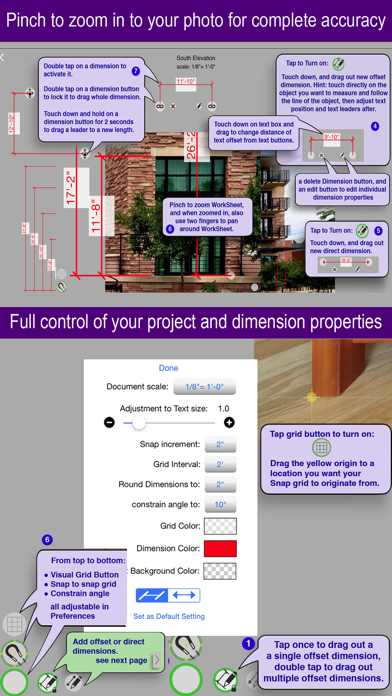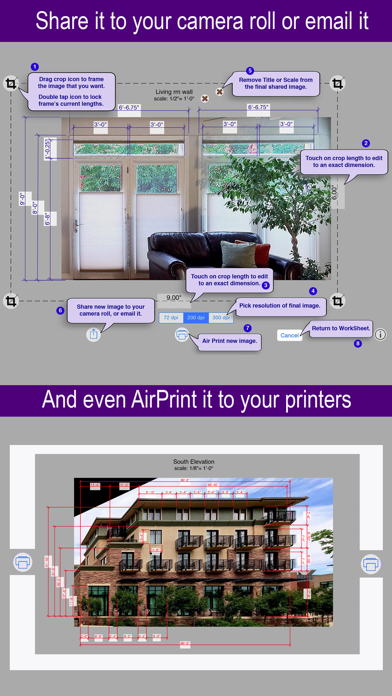このアプリのYoutube動画がある場合はURLを送信してください。詳細 »
APPLICATION INFO - iPhoneアプリの詳細情報
![]()
◉ Professional Perspective Correction of your photos to accurate scale. Now you can take measurements directly from photos of interiors, buildings, furniture and more.
◉ Drag out accurate dimensions on your photos, and do it to correct scale.
◉ Watch video's of the full process at the "developer website" link below.
◉ You can now update to the A.I. version of this app too. (see "Developer apps" link below look for the similar app, and watch the video of the A.I. version)
◉ Place a rectangular object in your view before taking the photo, like a clipboard or piece of paper, or measure one door or window or other rectangular object on each surface that needs to be measured, that becomes the photo's reference marker for all other dimensions on that surface. Watch as the app creates perfectly rectangular images of your walls and surfaces to accurate scale. Now you can measure directly on the perspective corrected photo, even do it all back at home or your office.
◉ Pinch and zoom into your photo to nearly the pixel level of the photo for complete accuracy. You have full control of your project properties, and dimension properties.
◉ Change to metric or to Imperial dimensions.
set up a snap grid, and/or a visual grid, also you can round your dimensions accurately.
◉ Constrain the angle of your dimensions, change the color, and text background of your dimensions.
◉ Use Direct arrow dimensions, or professional Architectural offset dimensions.
◉ Save your finished photo to your Camera Roll, and share to your photo stream, even email your new drawing. Also AirPrint to your printers with correct scale and take a scale/ruler and measure even more objects in the photo.
Industry Standard scales and dimensions for real estate agents, engineers, architects, contractors and DIY projects.
◉ Drag out accurate dimensions on your photos, and do it to correct scale.
◉ Watch video's of the full process at the "developer website" link below.
◉ You can now update to the A.I. version of this app too. (see "Developer apps" link below look for the similar app, and watch the video of the A.I. version)
◉ Place a rectangular object in your view before taking the photo, like a clipboard or piece of paper, or measure one door or window or other rectangular object on each surface that needs to be measured, that becomes the photo's reference marker for all other dimensions on that surface. Watch as the app creates perfectly rectangular images of your walls and surfaces to accurate scale. Now you can measure directly on the perspective corrected photo, even do it all back at home or your office.
◉ Pinch and zoom into your photo to nearly the pixel level of the photo for complete accuracy. You have full control of your project properties, and dimension properties.
◉ Change to metric or to Imperial dimensions.
set up a snap grid, and/or a visual grid, also you can round your dimensions accurately.
◉ Constrain the angle of your dimensions, change the color, and text background of your dimensions.
◉ Use Direct arrow dimensions, or professional Architectural offset dimensions.
◉ Save your finished photo to your Camera Roll, and share to your photo stream, even email your new drawing. Also AirPrint to your printers with correct scale and take a scale/ruler and measure even more objects in the photo.
Industry Standard scales and dimensions for real estate agents, engineers, architects, contractors and DIY projects.
 このアプリはiPhone、iPadの両方に対応しています。
このアプリはiPhone、iPadの両方に対応しています。
カテゴリー
仕事効率化
仕事効率化
リリース
2014/11/5
2014/11/5
更新
2020/6/8
2020/6/8
バージョン
1.6.8
1.6.8
言語
サイズ
17.9 MB
17.9 MB
条件
このバージョンの新機能
corrected "Dark mode" views in the app.
Enhancements though out app.
previous update enhancements:
improved the Interface for use with iPhone X,
added the ability to type in 'dumb' dimensions...
added the ability to lock dimensions on one surface,
then a
corrected "Dark mode" views in the app.
Enhancements though out app.
previous update enhancements:
improved the Interface for use with iPhone X,
added the ability to type in 'dumb' dimensions...
added the ability to lock dimensions on one surface,
then a
スクリーンショット - iPhone | iPad
スクリーンショット - iPhone | iPad
Picture Engine Company, Inc. の他のアプリ » もっと見る
» 目的別iPhoneアプリ検索
- 辞書 » 日本語対応の辞書 » 英和辞典
- 学習 » 英単語 » 英会話 » クイズで楽しく
- スケジュール » 管理 » Googleカレンダー





Microsoft Excel
Microsoft Corporation無料

Microsoft Word
Microsoft Corporation無料

Microsoft PowerPoint
Microsoft Corporation無料

QRコードリーダー for iPhone
Takashi Wada無料

QRコードリーダー for iPhone - 無料で使えるQ..
無料

Gmail - Googleのメール
Google LLC無料

Lifebear カレンダーと日記とToDoを無料でスケジュ..
Lifebear inc.無料

Dropbox
Dropbox, Inc.無料

無料QRコードリーダー・バーコードリーダー-アイコニット
MEDIASEEK Inc.無料

Google ドライブ - 安全なオンライン ストレージ
Google LLC無料
CatchApp新着アプリレビュー

様々な楽しみ方で運転士として成長していく鉄道運転士育成RPG「プラチナ・トレイン(プラトレ) 日本縦断てつどうの旅」
2016-05-17 00:00

日本語にはない英語発音のリスニングを楽しく学べる「発音どっち?英語リスニング 」
2014-12-20 12:00

指先の瞬発力が試されるカジュアルゲーム「早撃ちパニック」をリリース!
2014-12-08 15:21
新着アプリ動画